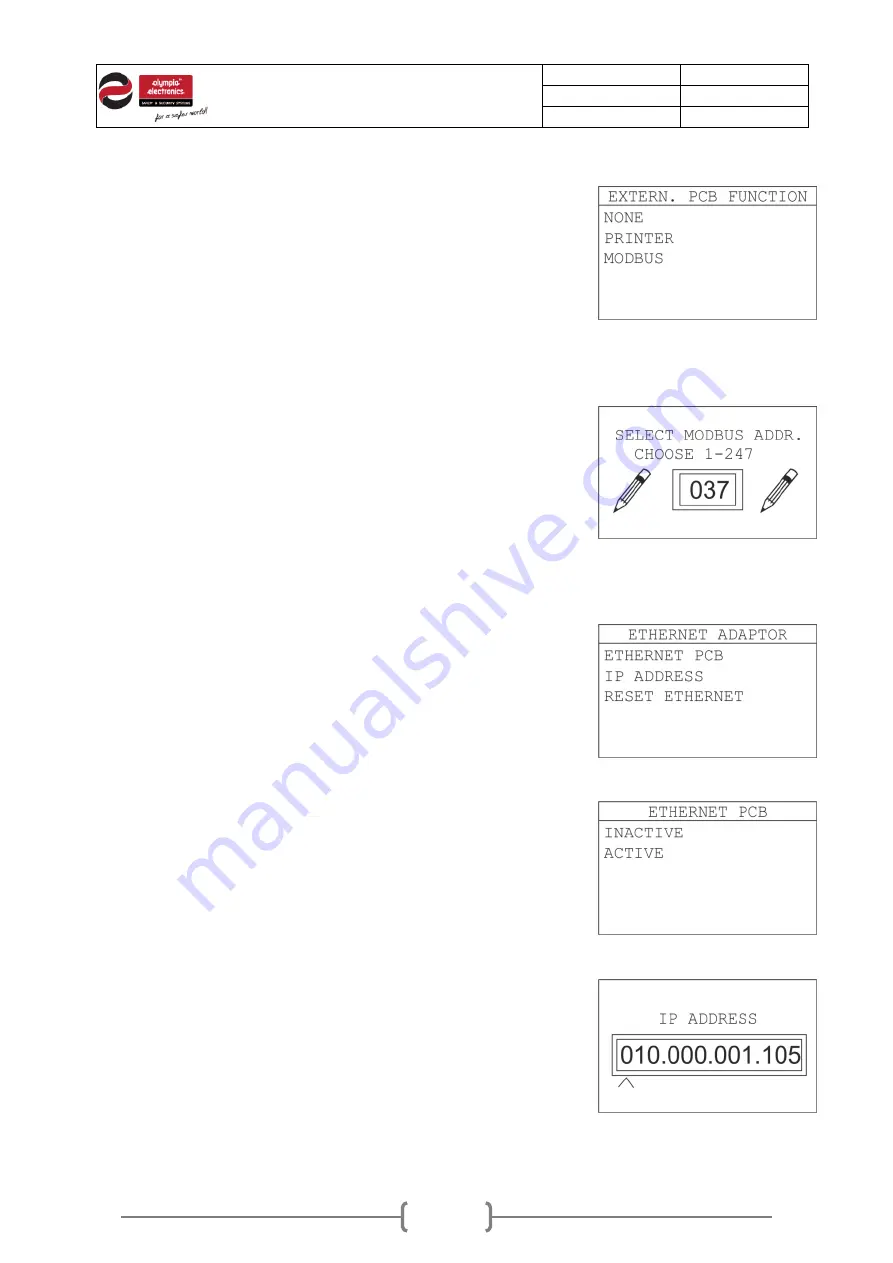
Date
27/06/2019
Document number
921100400_09_002
Page
55 of 67
55 / 67
5.4.3
External PCB function
“
EXTERN. PCB FUNCTION
” option is used to select the preferred
optional expansion functionality. The expansion adaptor may not be
pre-installed (optional), therefore in order to operate a mode must be
given via this menu. The available options are:
-
NONE (when no expansion card is installed)
-
PRINTER (when printer adaptor for A-200 printer is installed)
-
MODBUS (when MODBUS adaptor is installed)
Figure5-40.External PCB
5.4.4
Select MODBUS address
“
SELECT MODBUS ADDR.
” option is used to set current control
panel’s address for the MODBUS network. Available addresses are 1
to 247.
Figure5-41.Select MODBUS addr
5.4.5
Ethernet adaptor
“
ETHERNET ADAPTOR
” option displays a submenu displayed on the
screen on the right.
Figure5-42.Ethernet adaptor
The first option “
ETHERNET PCB
” is used to enable / disable the
Ethernet adaptor. Enable the Ethernet adaptor only when a GR-8530
Ethernet adaptor card is installed into the panel.
Figure5-43.Ethernet PCB
Next option, “
IP ADDRESS
” is used to configure the control panels
IPv4 address to connect to the local network (LAN). The address is
static (no DHCP).
Figure5-44.IP Address








































