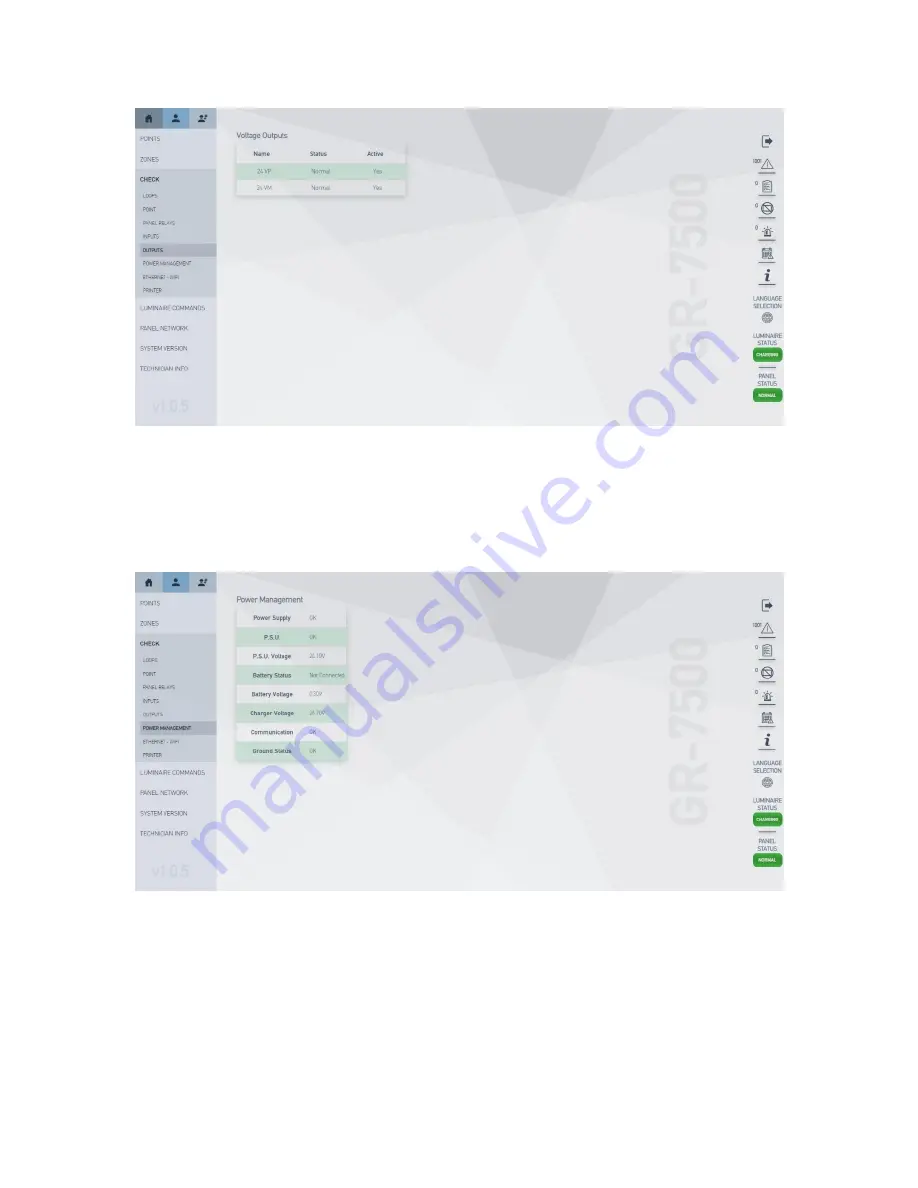
2.4.3.7. Power Management
This item is responsible for the display of core power supply information,
either through the main network or through the panel’s pre-installed
batteries, vital to the unit’s functionality in the event of insufficient main
power.
2.4.3.8. Ethernet – WiFi
This view concerns the user with the panel’s basic connectivity information,
such as its MAC and IP addresses, subnet mask, default gateway and WPS
configuration values offering the option to switch through the display of
wired or wireless connection information.











































