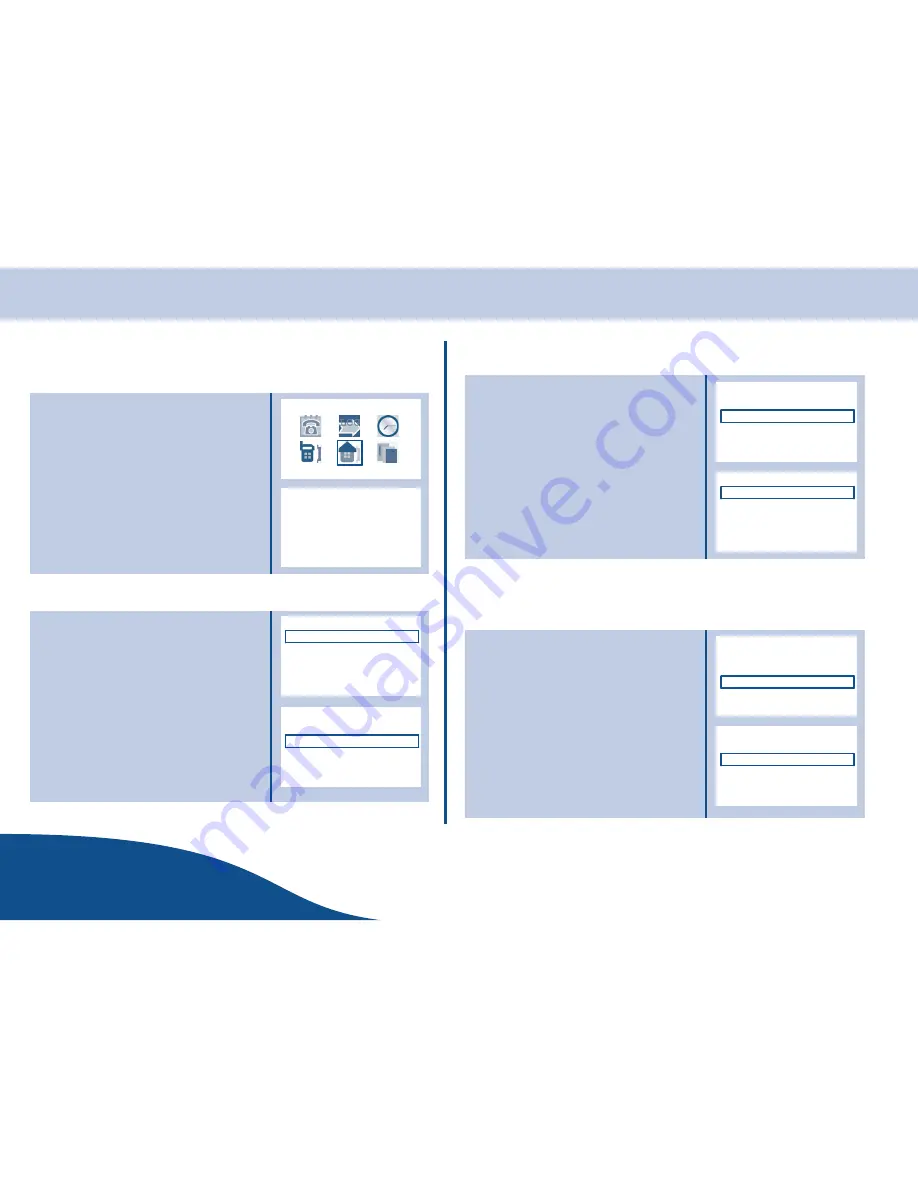
Base Station Settings
OPERATING
INSTRUCTIONS
www.olympia.ag
32
Page
Base Station Settings
To display sub
−
menu
Base settings
1. Press
Menu
on the display.
2. Press key
to select icon
Base settings
.
3. Press
OK
on the display.
4. In the menu, press
to select any
of the menu items. Then press
OK
on
the display to run the function.
0 4,,
0 #
5 ; /
Changing the Base Station’s Ringer Melody
1. In the menu, press
to select
menu item
Base Ring Tone
. Then
press
OK
on the display to confirm.
2. The
Base Ring Tone
menu appears.
Press
to select the melodies
which will be played as they are
selected. To opt for one of the
melodies, press
OK
on the display.
Note:
Five different melodies are available to
choose from.
)
0 #
0 #
0 # !
0 # "
0 4,,
0 #
5 ; /
Switching the Ring On / Off
1. In the menu, press
to select
item
Base Ring On / Off
. Then press
OK
on the display to confirm.
2. The
Base Ring On / Off
menu appears.
Press key
to select a setting.
Then press
OK
on the display to
confirm.
) '((
,,
0 4,,
0 #
5 ; /
Handset Priority
If several handsets are registered with the base station, one handset can
be chosen to ring before the other ones.
1. In the menu, press
to select
Priority Call Alert
. Then press
OK
on
the display to confirm.
2. The
Priority Call Alert
menu appears.
Press
key
to select a handset.
Then press
OK
on the display to
confirm.
Note:
To give none of the handsets priority
over the others, choose
All
.
continued on next page ...
%* "" &"
!
"
0 4,,
0 #
5 ; /















































