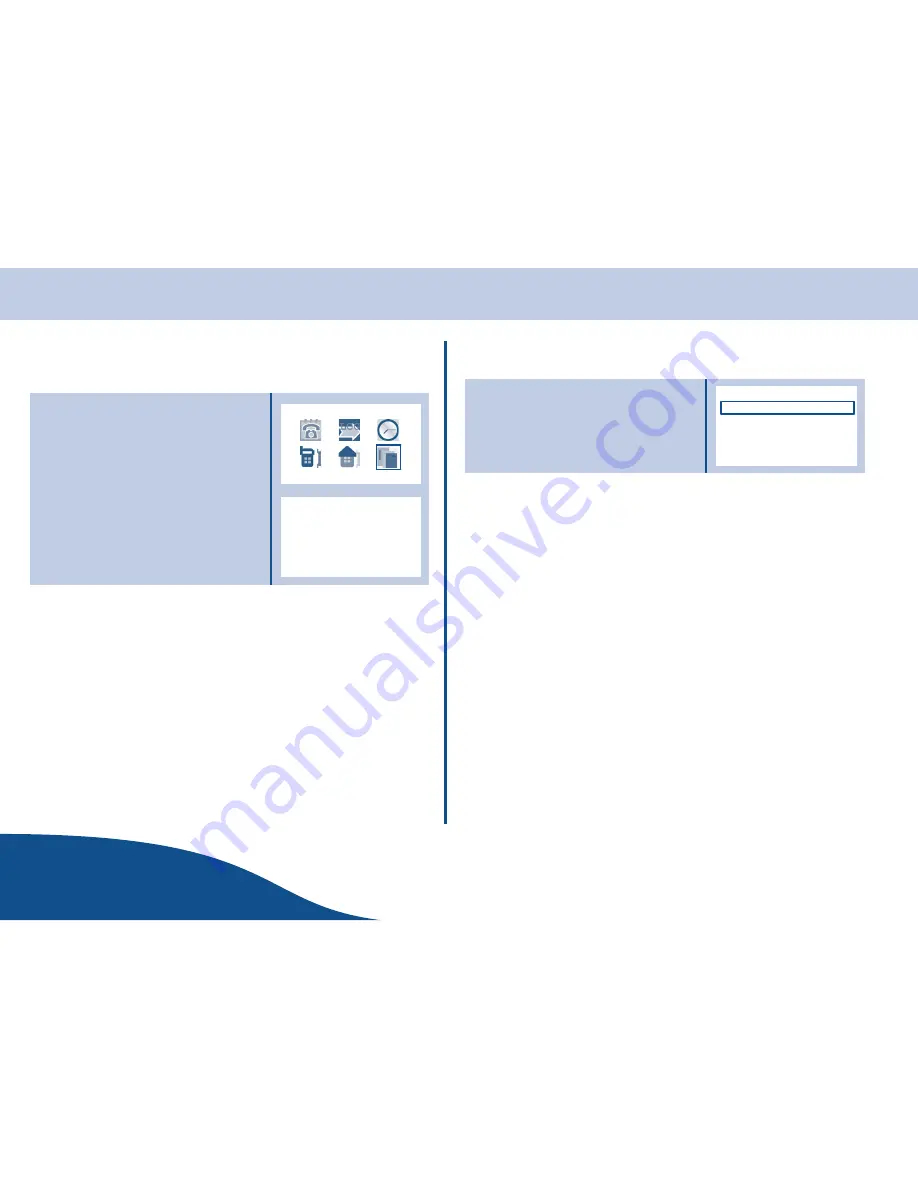
Function
OPERATING
INSTRUCTIONS
www.olympia.ag
36
Page
Function
To display sub
−
menu
Function
1. Press
Menu
on the display.
2. Press key
to select the
Function
icon.
3. Press
OK
on the display.
,
?.
$ #$
4. In the menu, press
to select any
of the menu items. Then press
OK
on
the display to run the function.
,
Calculator
1. In the menu, press
to select
Calculator
. Then press
OK
on the
display to confirm.
,
?.
$ #$
Key function assignment
S
To enter numbers, use numeric keys
to
"
.
S
A comma is entered by pressing key
#
.
S
To change the sign (+
−
) press key
.
S
To select an operator (+
−
* /) press key
.
S
The left display key has function = to it.
S
Numbers entered can be deleted by pressing key
. Numbers
are removed from right to left.
Pressing the right display key quits the Calculator function.
Note:
Another way to access the Calcuator is to put the phone in standby
mode and press
.











































