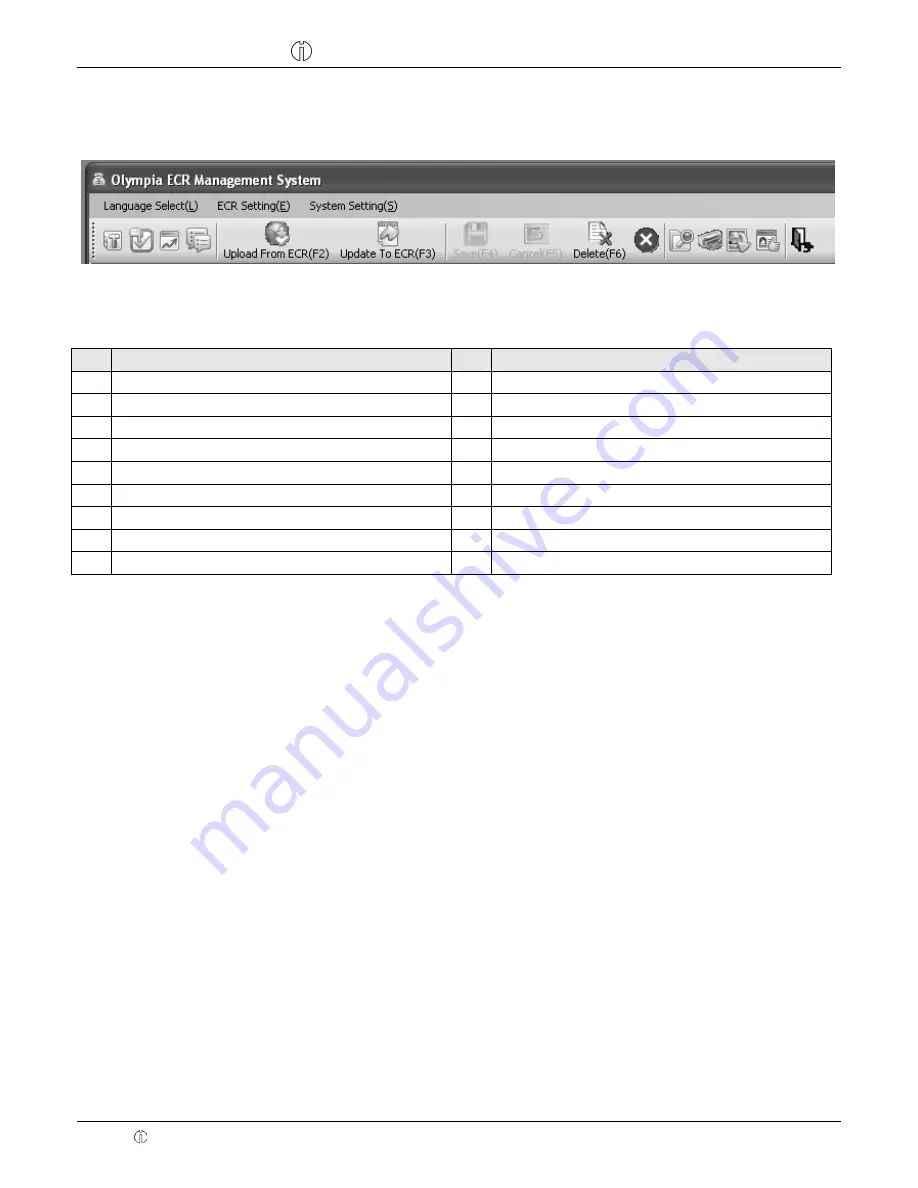
Cash Register CM 940-F / 941-F / 942-F
Olympia 2011
Page 29
Specifications subject to change without notice!
5.6 Menu
bar
The menu bar also provides a range of functions for selection:
Fig. 11
Significance of the menus and buttons
No. Significance
No. Significance
A
Select the language of the PC software
7
Save data
B ECR
settings
8 Cancel
C
System settings
9
Delete (a data record, all data records)
1
Parameter setting
10
- No function -
2 Keyboard
assignment
11 Search
3
Graphical logo
12
Print preview
4
Data management
13
Import from Excel
5
Receive data from ECR
14
Export to Excel
6
Send data to ECR
15
Close the programme
Note
:
The significance of the buttons also appears in bubbles by positioning the mouse arrow over the buttons for
a moment.
●
Use the
[Update To ECR (F3)]
button (6) to transfer the current programme content from the PC
programme/computer to the cash register (see Chapter 5.7).
●
Use the
[Upload From ECR (F2)]
button (5) to load the current programme content from the cash register to the PC
programme (see Chapter 5.8).
Note:
Save the data you enter intermittently but regularly to prevent inadvertent loss of data!
A B C
1 2 3 4 5 6 7 8 9 10 11 12 13 14 15








































