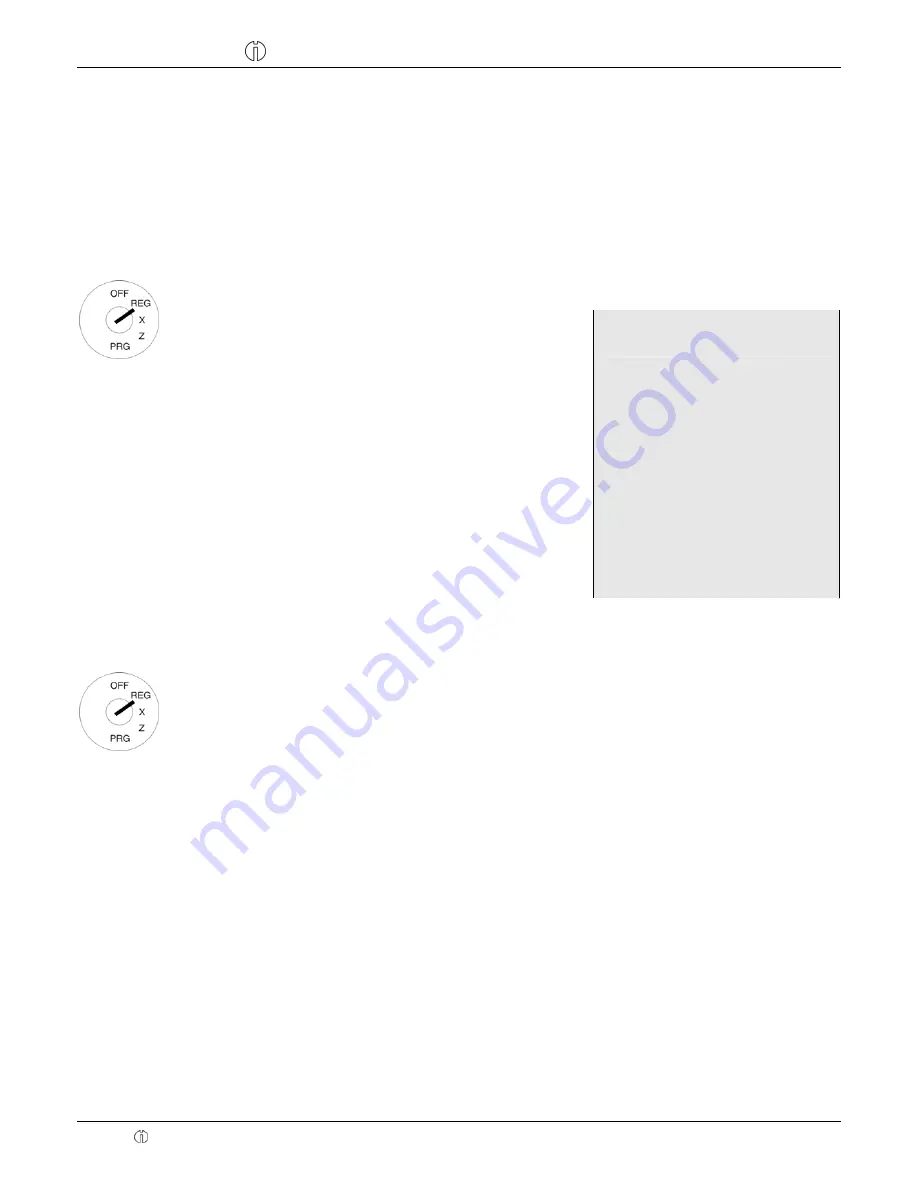
Cash Register CM 980-SF / 980-F / 960-SF / 962-SF
Olympia 2012
Page 141
All Rights Reserved!
7.6
Payment in a foreign currency
The cash register can operate using two foreign currencies.
The cash register automatically converts the price of the registration in the currency selected and back, if necessary.
Note:
In the case of the CM 980 SF, the
┣
FC1
┫
key must first be set-up on the keyboard (see Chapters 4 and 6.33).
7.6.1
Paying in a foreign currency with the exact amount
Example:
A bill totalling € 37.04 for Department 1 is paid to the exact amount in USD (foreign currency 1).
Input Receipt
3704
!
R
1?
?
1. Set the key to REG.
2. Produce
the
subtotal.
3. Press
the
┣
Dept01
┫
key.
The amount due for payment is
converted to the foreign currency and
appears above the local currency in
the display.
In the example: USD (50.00)
4. The customer pays the exact
amount due in the foreign cur-
rency.
5. Press
the
┣
FC
┫
key to conclude
the registration process.
DEPARTMENT01
37.04T1
Subtotal:
37.04
- - - - - - - - - - - - - - - - - - - - - - - - - - - -
TAX1
19% 5.91
- - - - - - - - - - - - - - - - - - - - - - - - - - - -
TOTAL
37.04
FC CASH
50.00
USD
50.00
FC CASH
37.04
7.6.2
Paying in a foreign currency with change
Example:
A bill totalling € 37.04 for Department 1 is paid with 100 USD.
Input Receipt
3704
!
R
1?
100ß
?
1. Set the key to REG.
2. Produce
the
subtotal.
3. Enter the foreign currency mem-
ory location.
4. Press
the
┣
Dept01
┫
key.
The amount due for payment is
converted to the foreign currency and
appears above the local currency in the
display.
In the example: USD (50.00)
5. Use the digit keys to enter the
amount paid by the customer in
the foreign currency.
6. Press
the
┣
FC
┫
key to conclude the
registration process.
DEPARTMENT01
37.04T1
Subtotal:
37.04
---------------------------------------------------
TAX1
19% 5.91
---------------------------------------------------
TOTAL
37.04
FC CASH
50.00
USD
100.00
FC CASH
74.07
Change
37.03
FC CASH
49.99










































