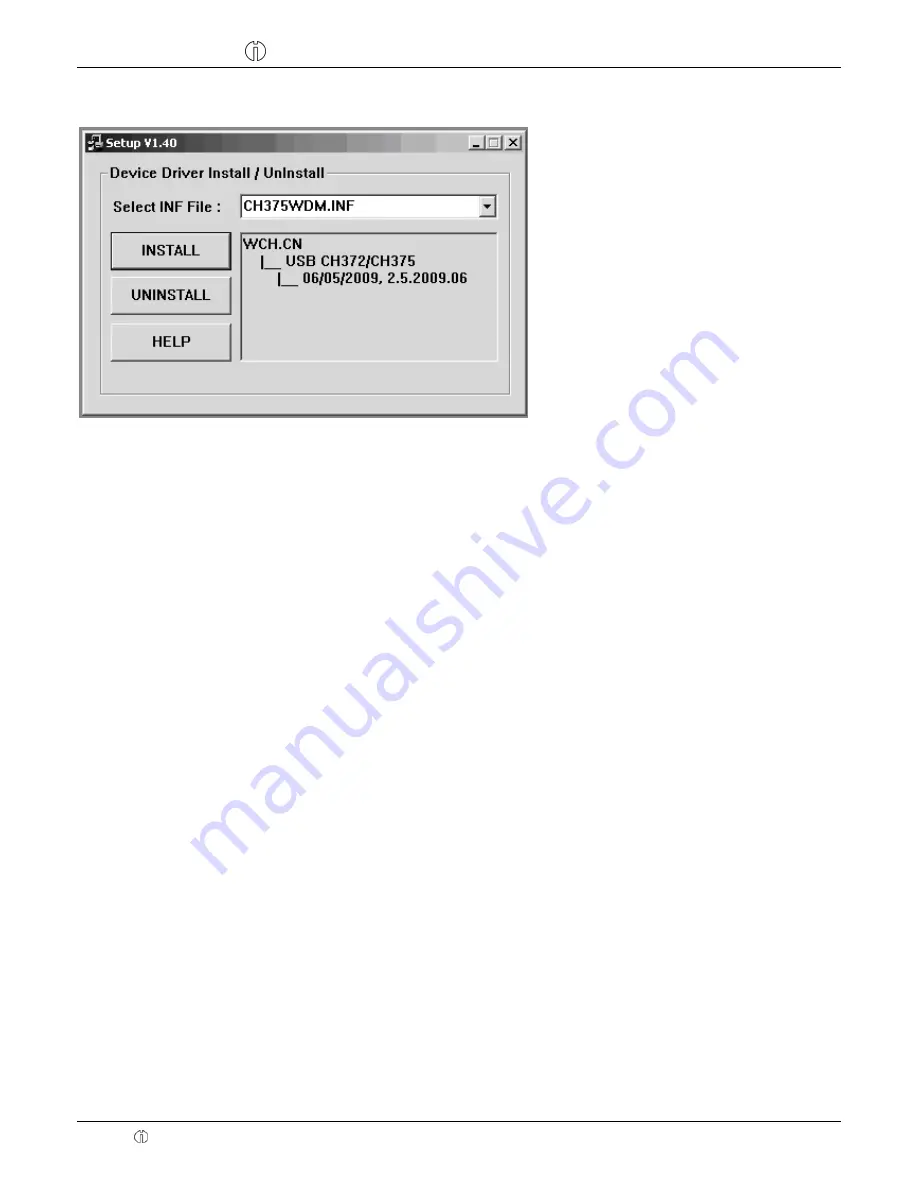
Cash Register CM 980-SF / 980-F / 960-SF / 962-SF
Olympia 2012
Page 27
All Rights Reserved!
- Continued -
Fig. 5
7. Do not alter the values already defined.
8. Click
on
INSTALL
.
9. Confirm by clicking on
OK
.
10. Close the window by clicking on the X at the top right of the window.
5.3
Connecting the PC to the cash register
1. Plug one end of the USB cable in the USB port at the rear of the cash register.
2. Plug the other end of the USB cable in a USB port on your PC.
The hardware wizard appears automatically.
3. Confirm the driver to be installed, as recommended.
4. Wait until the wizard has activated the driver and confirmed it.
5. Click
on
Finish
.















































