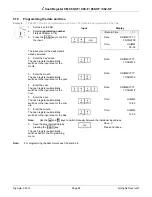Cash Register CM 980-SF / 980-F / 960-SF / 962-SF
Olympia 2012
Page 78
All Rights Reserved!
6.15
Programming the training pass code
You can enter a 6-digit pass code for Training mode which must then be entered each time a clerk wants to operate the
cash register in Training mode.
Example:
123456 should be programmed as the training pass code.
Input Display
=PASS CODE
0 1
1. Set the key to PRG.
2. Select
programming number
11
(see Chapter 6.1.2).
3. Press
the
┣
CASH
┫
key to confirm
the input.
TRAINING
CODE
NEW
CODE
4. Enter the current pass code (de-
fault setting: 000000) in the
TRAINING CODE
input area.
Note:
Always enter the pass
code as a 6-digit number!
5. Press
the
┣
CASH
┫
key to confirm
the input.
******
TRAINING
CODE
6. Enter a new 6-digit pass code in
the
NEW CODE
input area.
7. Press
the
┣
CASH
┫
key to confirm
the input.
****** NEW
CODE
8. Enter the pass code again in the
Confirm CODE
input area.
******
Confirm
CODE
9. Press
the
┣
CASH
┫
key to confirm
the input.
Save...!!
Please Continue...
10. Conclude clerk programming by
pressing the
┣
SUB-TOTAL
┫
key.