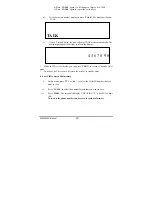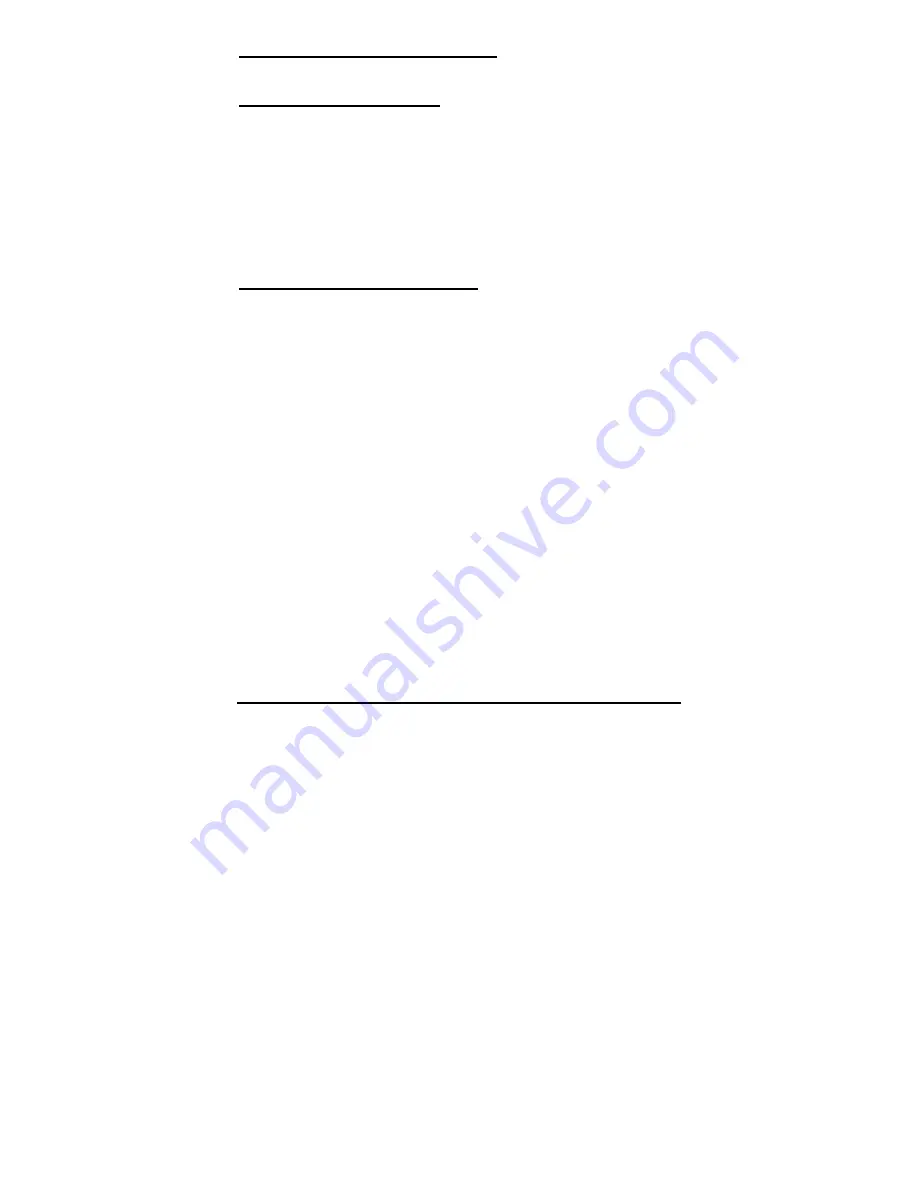
OL3020 User Manual
32
Part II
InfoGlobe Operation
1 InfoGlobe
Features
1. CID name and number display Caller ID records - up to 54 records
2. Real-time
Clock
3. Floating Messages (up to 30 characters)
4. Built-in Year-round Greetings
5. 6 User Programmable Alert Messages
6. Automatic Daylight Savings Time Adjustment
7. Demonstration
Mode
8. Captivating
animation
9. Programmable Timer on/off
2
InfoGlobe Control Keys
LEFT
Power ON / OFF – Hold LEFT down to turn Globe On and Off. Press and hold
key for at least 1 second.
Press to go to left character setting.
Start/stop rotation in CID list view.
Press to exit menu and return to standby.
RIGHT
Press and hold to start Demonstration Mode.
Press to go to right character setting.
Delete record(s) in CID list view.
Press to exit menu and return to standby.
SELECT
Press to enter into menu selection. Use UP/DOWN keys to locate desired setting.
Press to confirm a menu entry.
Press again after confirmation to go back to main menu.