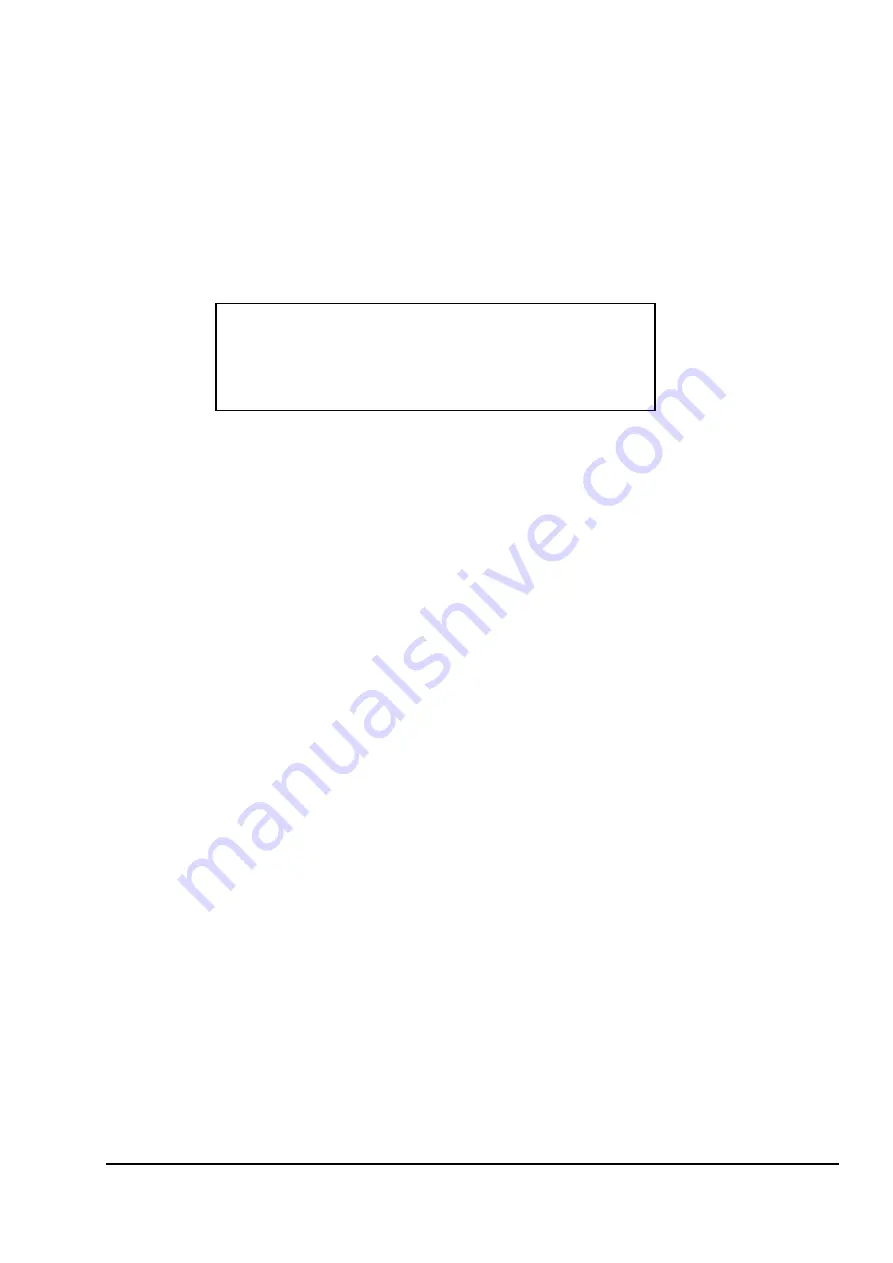
7 Power
Up
1.
After the battery pack is installed in the Handset and the Base Unit is powered up, the Handset should be placed in the
cradle of the Base Unit for charging and setting a new security code (registration).
2.
Once the second Handset has been charged, remove the first Handset from the Base cradle, and then place the second
Handset in the Base to allow registration to take place. This should take less than one minute.
3.
The completion of a successful security code transfer operation will be indicated by a flash of the ‘
In Use
’ LED on
the Base Unit and a beep generated by Handset.
4.
In the event you do not receive the visual and audible indicators, check to ensure the Base is powered and the battery
pack is connected. Return the Handset to the Base cradle.
5.
In Standby mode, the handset number will be displayed.
CALL
NEW
CALL
1
]
[
5
10:00
PM
1 0/3 0
8 Answering Calls on Either Handset
1.
The incoming call is signaled by a ringing sound from the Handset and by the blinking of the Base Unit’s ‘
In
Use/Charge
’ LED. The Handset’s ‘
New Call
’ LED also blinks during ringing.
2.
When the Handset is in the cradle, simply pick it up to talk. It will automatically answer the call. The ‘TALK’ button
will be disabled for 5 seconds. This is the
Auto Answer
feature.
3.
When the Handset is away from the Base Unit, press the ‘
TALK
’ button on the Handset. You can also press any
number key
0-9
,
*
or
#
to answer the call. This is the
Any Key Answer
feature. The ‘
In Use / Charge
’ LED turns on
after the connection is successful.
4.
If the communication link cannot be established within
8 seconds
, three error beeps will be heard from the Handset
to indicate communication has failed.
9 Make a Call from Either Handset
1.
Each new call must begin by pressing the ‘
TALK
’ button on the Handset. It will scan for a clear channel of
communication. At the same time, ‘TALK’ will be shown on LCD display.
2.
If the communication link is not established within
8 seconds
, there error beeps will be heard from the Handset to
indicate communication has failed.
3.
You can dial the phone number first, then press
TALK
(this is called
pre-dial
); or press
TALK
first, then dial.
10 Terminate a Call
1.
To terminate a call, press the ‘
TALK
’ button;
-
OR
-
2.
Place the Handset in the cradle; the call is then terminated.
11 Short Paging (To Locate the Handsets)
1.
Press the ‘
PAGE’
key on the base unit. ‘PAGING’ will be shown on the LCD display and the Handset will emit 3
short beeps, followed by a 1-second pause, then 3 short beeps.
OL6815 User Manual
11












































