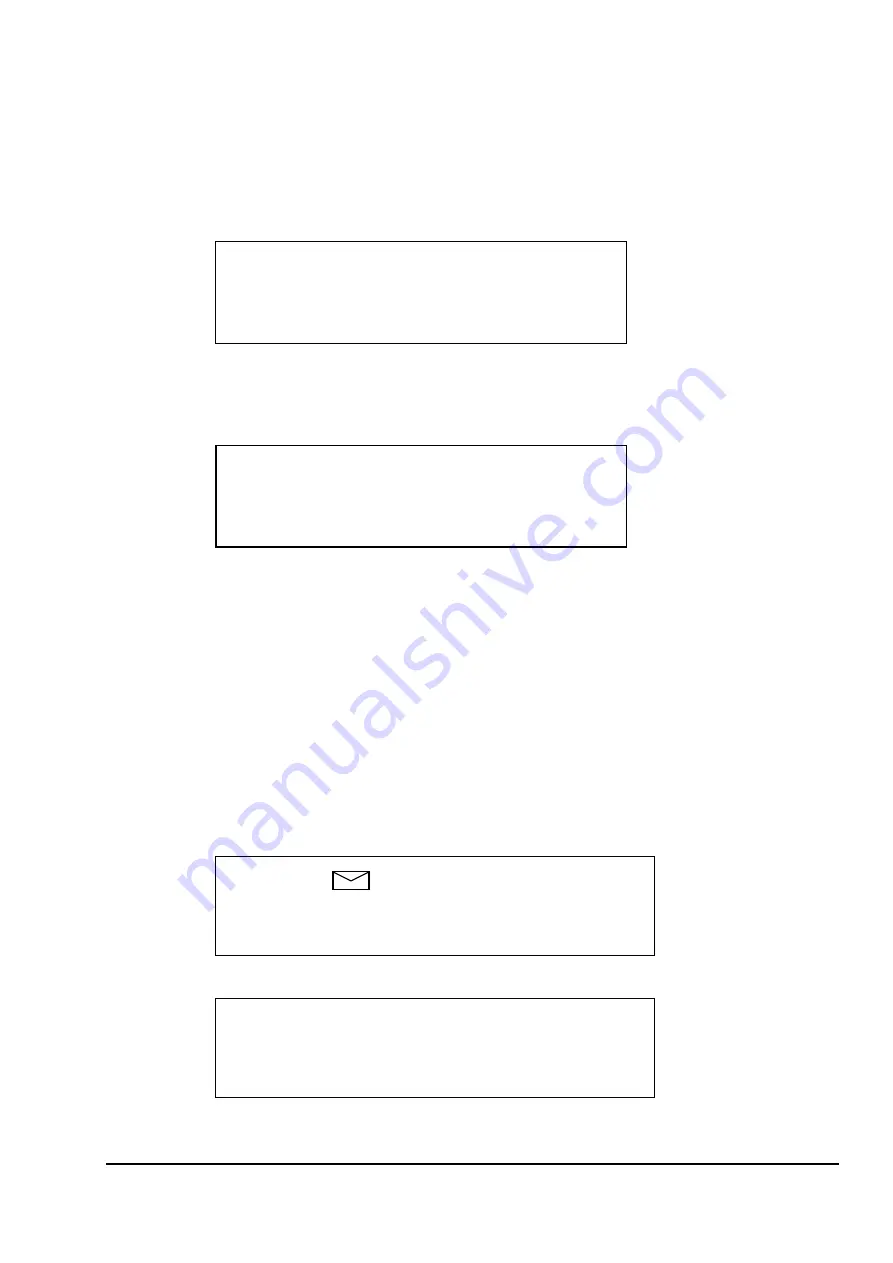
8.
Save CID to Speed Dial memory
a. In idle mode, press ‘
▼
/#’ or ‘
▲
/*’ to select the Caller ID number that you want to save.
b. Press
‘
CALLS
’ to select the number format that you want to save.
c. Press
‘
MEM.
’ The screen will display ‘LOCATION ? X’, where X is a digit (0-9).
Note: only the phone number can be saved to speed dial memory.
L O C A T I O N ? X
d. ‘X’ is the lowest empty memory slot. Press ‘
MEM.
’ to confirm. If you prefer a different memory location, press the
desired location number (0-9). The display will now show ‘MEM X STORED’.
WARNING: Make sure you’re
not unintentionally replacing a number already stored in that
location!
M E M X S T O R E D
*
Press ‘CHAN.’ to return to standby (idle) mode.
*
No activity for 20 seconds will return the display to standby mode.
21 Visual Message Notification
In conjunction with voicemail service through your local telephone service provider (subscription required), your Handset
can alert you to new voicemail messages by providing an
envelope
icon on the display.
NOTE:
most, but not all service
providers can provide this notification service.
This feature is independent of the answering system built into the
Base!
After receiving a ‘new message’ signal from your service provider, the envelope icon will appear, alerting you that
you have new message(s).
NEW
CALL
5
10:00
PM
1 0/3 0
After reviewing all new messages, the icon will disappear.
NEW
CALL
5
10:00
PM
1 0/3 0
OL6815 User Manual
19















































