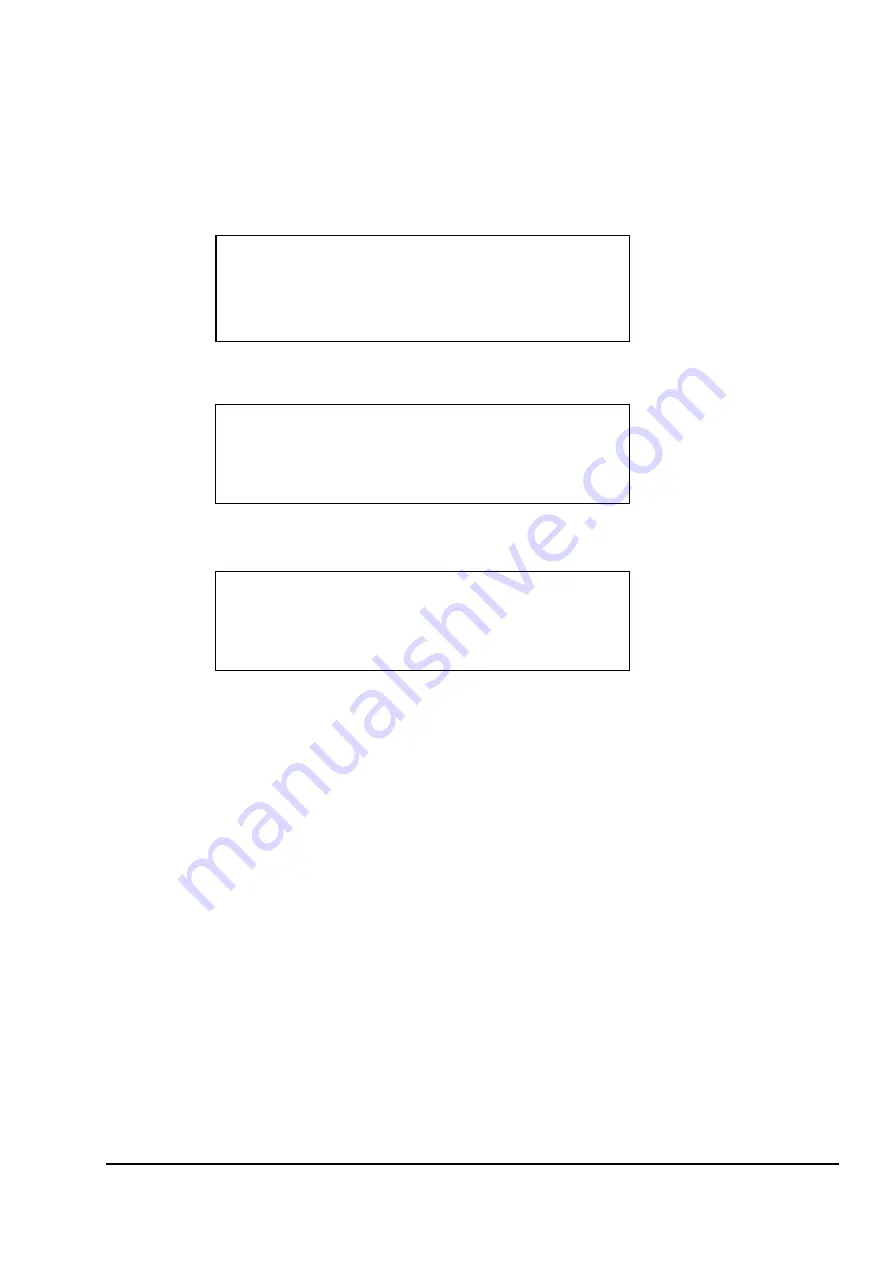
23 Pre-dialing (Handset OFF)
1.
You can enter a phone number while in the standby mode. The maximum number of digits is 24. For example, enter
number 0:
CALL
0
10:00
PM
1 0/3 0
Enter number 1:
OL6815 User Manual
22
Enter number 012345678999990
2. Press
‘
DELETE
’ to delete last entered digit. If all digits are deleted, the Handset will return to standby.
3. Press
‘
FLASH
’ to clear all entered digits and return to standby mode.
4. Press
‘
TALK
’. The unit will enter TALK mode automatically. The phone number will scroll across the screen from
right to left as it is dialed.
5.
Saving a number in Speed Dial memory
From the idle mode, enter the phone number (up to 16 digits), and then press ‘
MEM.
’. The display will show
‘LOCATION ? X’. Press ‘
MEM.
’ to confirm;
OR
, press a digit key to select a different memory location. The
display shows ‘MEM X STORED’.
*
No activity for 20 seconds will return the handset to standby mode.
24 Redial with Handset OFF
1. Press
‘
REDIAL
’ while in standby mode. The display will show the redial number. If the number is greater than 24
digits, the display will show only the last 24 digits.
2.
Use the keypad to add additional digits to the redial number.
3. Press
‘
DELETE
’ to delete last entered digit. If all digits are deleted, it will return to standby.
1
0
10:0
PM
1 0/3 0
2
1
0
0
9
9
9
9
9
8
5
7
6
10:0
PM
1 0/3 0
3 4












































