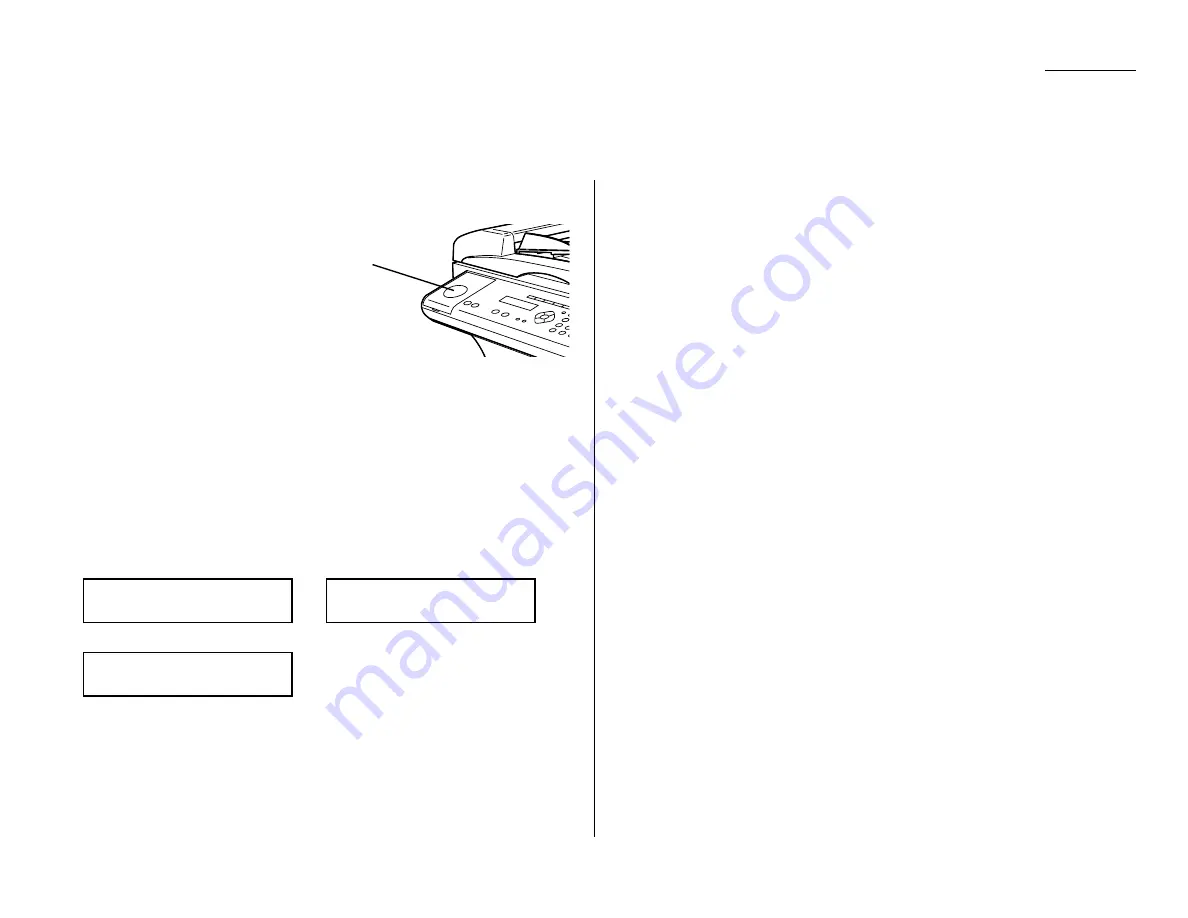
1.11
Getting started
Changing modes
You can use this machine not only as a
fax machine, but as a copier or scanner
as well. Press
COPY
/
FAX
/
SCAN
to change
to the fax mode. copy mode or scan
mode.
Fax mode: If you want to use facsimile
features, change to the Fax mode.
Copy mode: If you want to use copier
function, change to the Copy mode.
Scan mode: If you want to use scanner features, change to the Scan mode.
When the machine is in the Fax mode, the
FAX
light on the control panel is on, if the
machine is in the Copy mode, the
COPY
light is on, and if the machine is in the Scan
mode, both the
COPY
light and
FAX
light off.
Note: You cannot switch modes in any of the following cases:
• When scanning a fax message for transmission.
• During the real time transmission.
• When programming any function settings.
Standby display of each mode:
In Fax mode
In Copy mode
In Scan mode
Turning off the power
Fax documents stored in memory will be lost 72 hours after you turn the power
switch off or unplug the power cord. (See “Specifications,” page
AI
.1.)
How to operate the machine
To press: 0 (zero), 1, 2, 3, 4, 5, 6, 7, 8, 9, # or *
Use:
The numeric keypad.
Tip:
At no other time within this manual will we refer to the letters printed
below the numeric keys and their uses (such as accessing abc by pressing
the 2 key.) These letters are there only for your convenience in using your
fax machine as a telephone.
To press:
A
,
B
,
C
,
D
or any other letter key
Use:
The one-touch key labeled with that letter.
Tip:
Please don’t confuse the zero (0) with the letter
O
.
Here’s an example. If we say “press Program key,
A
, 1, 0, 1,
ENTER
” …
… you’d press Program key
… then
A
(one-touch key 01(A))
… then 1
… then 0 (the numeric key zero)
… then 1
… and then
ENTER
Note: Even though our example above includes commas, do not enter them into
the fax machine. Those characters appear in our instructions to separate
one number from the other. They do not need to be entered into your fax
machine.
There is a function (broadcasting) which requires commas to be entered, but
there is a special way to enter them. We’ll explain this process later.
In other way, you can search almost all of your machine’s function using the cursor
key. See page 1.13.
Scan Ready 200dpi
A4 100%
Copy Ready 1
A4 Auto 100%
Fax Ready
1 Jan 2001 0:00
COPY/FAX/SCAN key
Operating tips
Summary of Contents for OM 9812
Page 1: ...OM 9812 OM 9816 Operating Instructions Plain paper digital Copier Fax Printer Scanner...
Page 7: ...This page intentionally blank...
Page 52: ...2 21 Basic operation This page intentionally blank...
Page 124: ...Changing the default settings This page intentionally blank 4 13...
Page 146: ...Just in case This page intentionally blank 5 21...
Page 147: ...Appendix and index...
Page 154: ...D88 90290 60...
















































