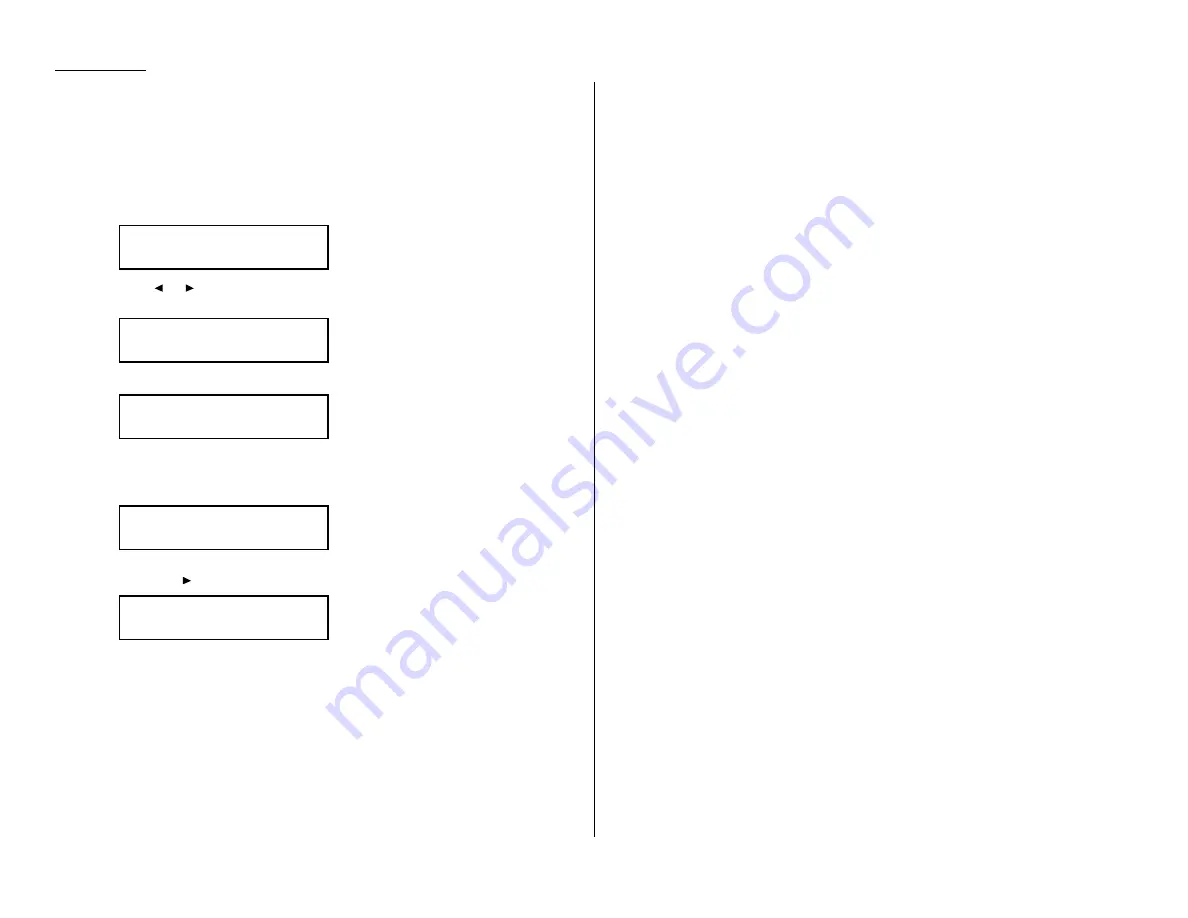
2.18
Basic operation
Copy protection
With such a versatile copier built right into your fax machine, you might want to
make sure it doesn’t become too tempting to unauthorized copying that could
deplete your machine’s supplies more rapidly. So, to limit the use of your fax
machine to only sending and receiving faxes — in other words, to activate copy pro-
tection:
1
Press Program key,
B
, 3, 0, 5,
ENTER
.
2
Press
or
until the setting you want appears.
In this example, we’ve chosen On.
3
Press
ENTER
to save the setting.
Whenever someone tries to change the machine to Copy mode, the machine will
sound a brief alarm tone and display:
To turn copy protection to use the machine’s copying function, repeat steps 1-3, in
step 2, you press
so that the display shows:
Copy Protect :Off
/
/Enter
Fax Ready
Copy Off
Copy Protect
** Complete **
Copy Protect :On
/
/Enter
Copy Protect
:Off
/
/Enter
Summary of Contents for OM 9812
Page 1: ...OM 9812 OM 9816 Operating Instructions Plain paper digital Copier Fax Printer Scanner...
Page 7: ...This page intentionally blank...
Page 52: ...2 21 Basic operation This page intentionally blank...
Page 124: ...Changing the default settings This page intentionally blank 4 13...
Page 146: ...Just in case This page intentionally blank 5 21...
Page 147: ...Appendix and index...
Page 154: ...D88 90290 60...
















































