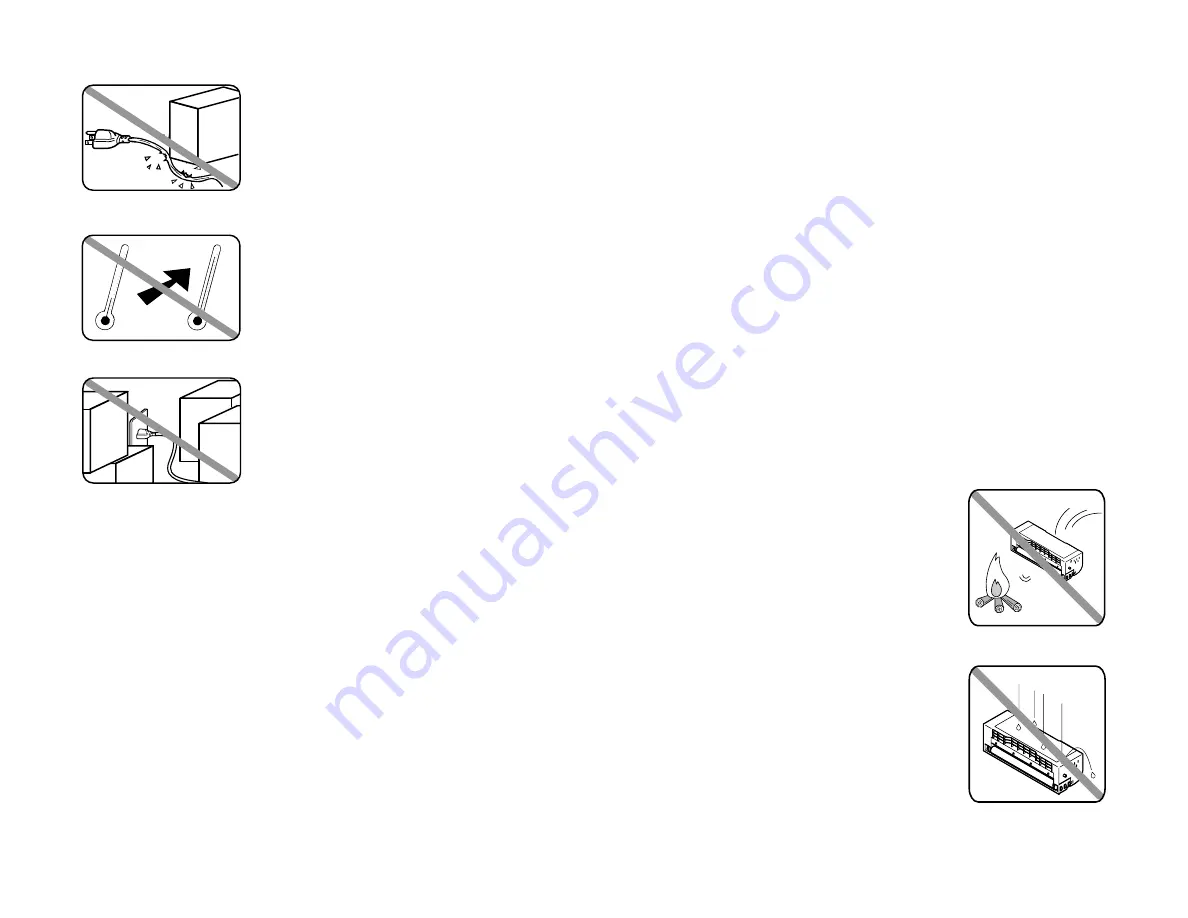
Do not put furniture or equipment on
the power cord
Do not put anything on or over the electrical power
cord, and do not route the power cord under rugs or
carpets. Doing so can damage the power cord or
machine, and can cause fire or electrical shock.
Avoid temperature fluctuations
Sudden changes in temperature can cause damag-
ing condensation to form inside your machine.
Allow clearance around the outlet
Don’t stack boxes or furniture around the outlet.
Use caution when carrying the machine
Lift and carry the machine as described in your
operating instructions. Some machines require two
people to safely and properly carry.
Use supplies manufactured
specifically for Olympia machines
Using toner cartridges and other supplies that are
not manufactured specifically for Olympia machines
may affect the operation of your unit.
Storing and handling toner and drum cartridges
To avoid damage to your machine and to assure the best performance possible, fol-
low these guidelines when storing and handling toner and drum cartridges:
Store the cartridge
Store the cartridge at a constant temperature within a range of 32º F to 95º F (0º C
to 35º C). To avoid dew do not store cartridges in locations subject to extreme fluctu-
ation of temperature and humidity.
Do not stand the cartridge on its end and do not store it
upside down.
Do not open the protective bag of the cartridge until you are
ready to install the cartridge.
Do not store cartridges in areas of:
• Direct sunlight
• Dusty conditions
• Near floppy disks or other computer media, computer screens, or any other mate-
rials sensitive to magnetic fields.
DO NOT BURN TONER CARTRIDGES!
The toner powder is extremely flammable. Exposure to
flame can cause toner cartridges to burn or explode,
causing serious injury.
Be careful not to get the toner powder in
your eyes.
If the toner powder gets in your eyes, wash your eyes well
and see a doctor.
Keep cartridges away from water or oil.
Do not expose cartridges to direct sunlight.
Do not expose the cartridges to static or
other electrical shock.
Summary of Contents for OM 9812
Page 1: ...OM 9812 OM 9816 Operating Instructions Plain paper digital Copier Fax Printer Scanner...
Page 7: ...This page intentionally blank...
Page 52: ...2 21 Basic operation This page intentionally blank...
Page 124: ...Changing the default settings This page intentionally blank 4 13...
Page 146: ...Just in case This page intentionally blank 5 21...
Page 147: ...Appendix and index...
Page 154: ...D88 90290 60...







































