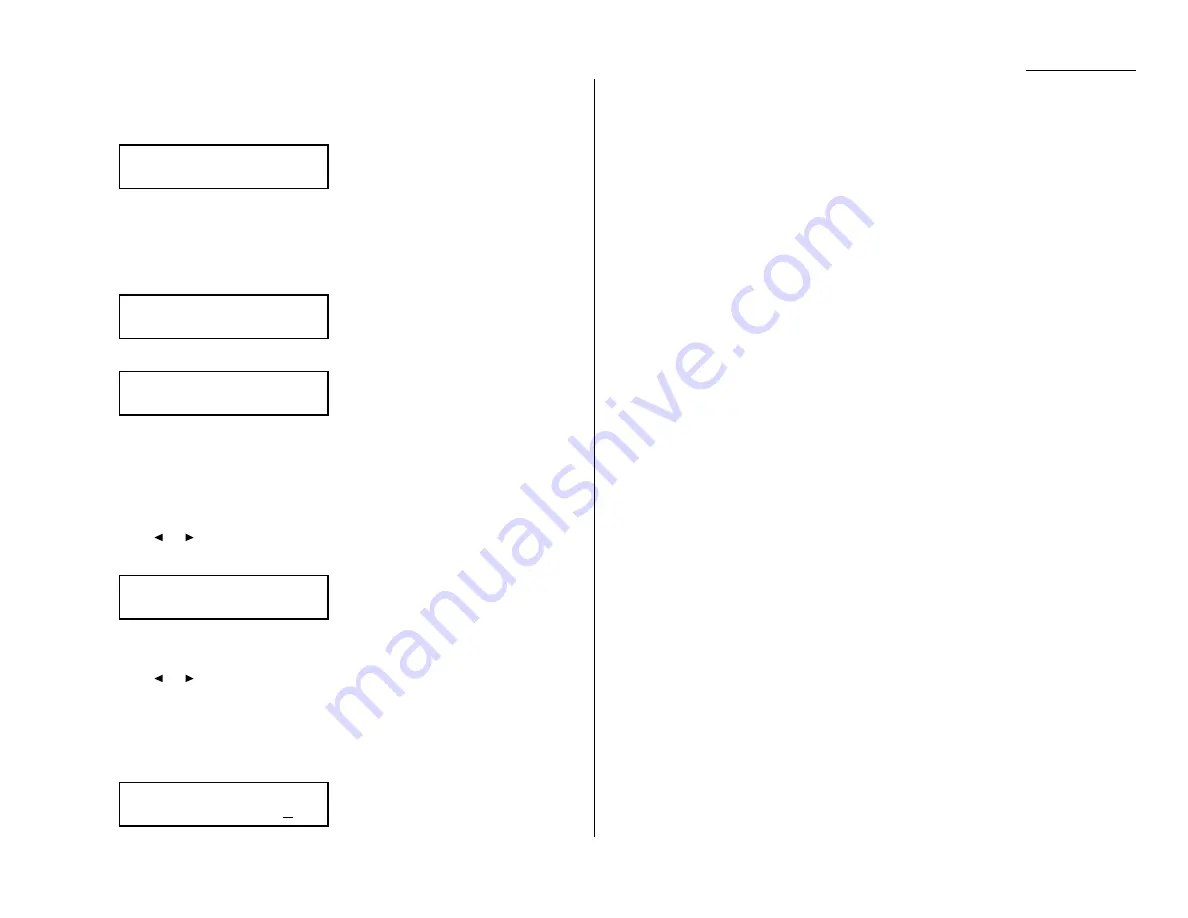
Advanced features
If you chose Relay:
20
The machine asks for the fax number for the remote unit.
The
LCD
shows:
21
Enter the fax number using a one-touch key, a speed-dial number or a call
group number. You cannot use the numeric keypad to enter these numbers.
To add each fax number, press
BROADCAST
between each one to insert a
comma, then enter the number. You can specify up to 200 numbers for a
remote unit.
22
Press
ENTER
to save the settings. The
LCD
shows:
The machine asks for the type of
TTI
you want to appear on the faxes that are
relayed to other callers.
• Sender — Relay the document with sender unit’s
TTI
(don’t send your
TTI
).
• Both — Relay the document with both the sender unit’s
TTI
and your
TTI
.
• Yours — Relay the document with your
TTI
instead of the sender unit’s.
Press
or
until the mode you want appears.
23
Press
ENTER
to save the settings. The
LCD
shows:
On: Print the document automatically when it’s received.
Off: The machine does not print it, but only relays it to the other machine.
Press
or
until the mode you want appears.
Then press
ENTER
to save the settings and go on to step 24.
24
The machine asks for your F-Code box’s four-digit security
I
.
D
. code. This is
the
I
.
D
. code for the box’s security, which you use to (1) print a document any
remote F-Code-compatible fax sends to this F-Code box or (2) you enter before
you can make any changes to this F-Code box.
If you do not want to change the
I
.
D
. code, skip to step 27.
25
Decide on a four-digit
I
.
D
. code (0001-9999) for this F-Code box.
Write it down, and put it in a safe place.
Important: Do not use 0000 as an
I
.
D
. code.
26
Use the numeric keypad to enter the four-digit
I
.
D
. code for this F-Code box.
Important: After completing this step, you must know this code to print
documents sent to this F-Code box. Be sure to write it down.
27
Press
ENTER
to save the F-Code box information.
To create or modify another F-Code box, repeat steps 3-27.
To finish, press
STOP
.
Printing a list of F-Code boxes
The list of F-Code boxes includes:
(1) Each box’s identifier number
(2) Box name (if any)
(3) Sub-address
(4) Password
(5) Box type
(6) Each box’s settings
To print a list of your F-Code boxes, press Program key,
E
, 1, 1, 3,
ENTER
.
Printing a list of documents stored in your F-Code boxes
The list of documents stored in your machine’s F-Code boxes includes:
(1) Each box’s identifier number
(2) Box name (if any)
(3) Box type
(4) Each file number (or document number) that is stored
To print a list of documents stored in F-Code boxes, press Program key,
E
, 1, 1, 4,
ENTER
.
03:Set F-Code Box
Enter I.D. Code:0000
Auto Print
:Off
/
/Enter
Select TTI
:Sender
/
/Enter
Enter Relay Number
S001,G12_
Enter Relay Number
_
3.29
Summary of Contents for OM 9812
Page 1: ...OM 9812 OM 9816 Operating Instructions Plain paper digital Copier Fax Printer Scanner...
Page 7: ...This page intentionally blank...
Page 52: ...2 21 Basic operation This page intentionally blank...
Page 124: ...Changing the default settings This page intentionally blank 4 13...
Page 146: ...Just in case This page intentionally blank 5 21...
Page 147: ...Appendix and index...
Page 154: ...D88 90290 60...
















































