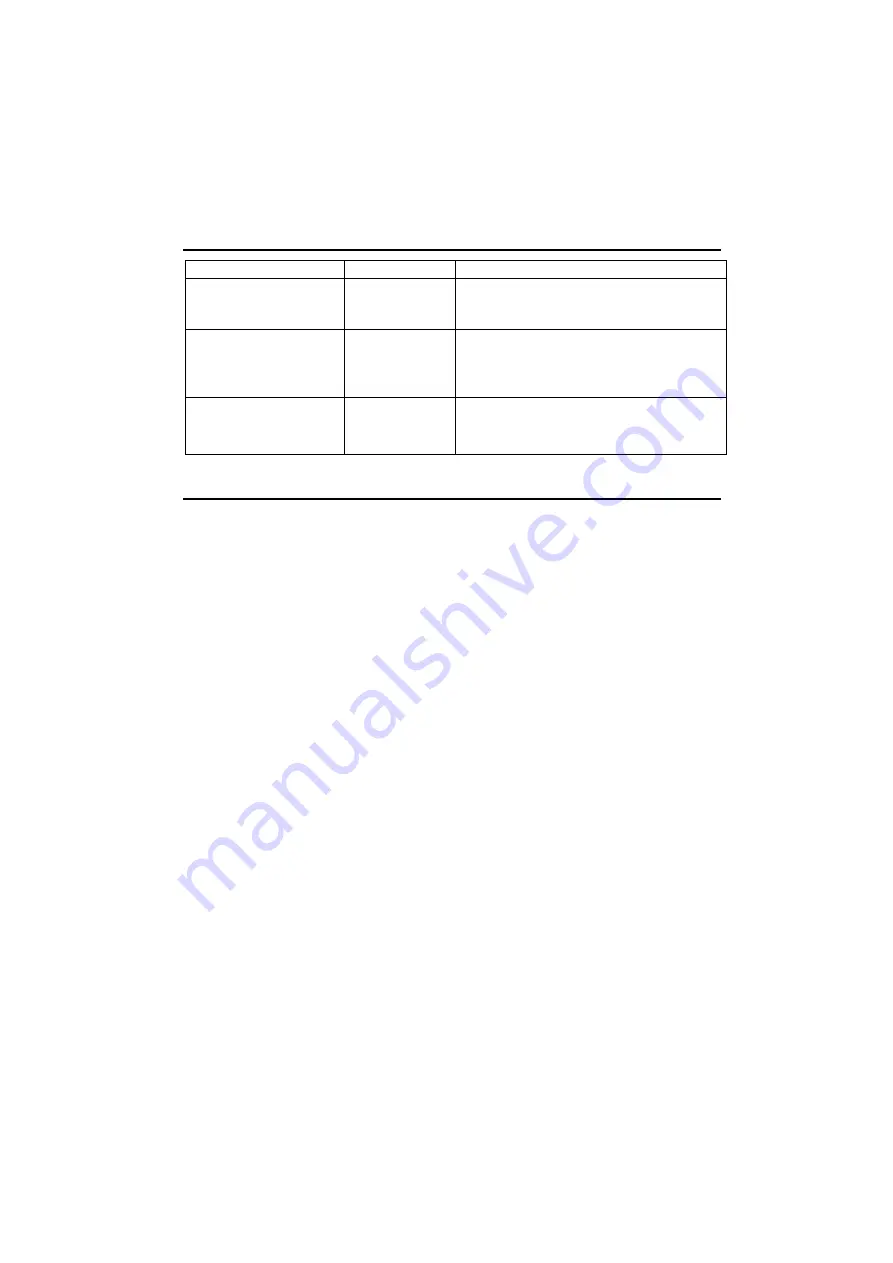
23
5.4
Inserting CDs or credit cards
Note:
Only insert one CD or credit card at a time for the shredding process.
1. The device is switched on and the
AUTO
function is activated .
2. Insert the CD or credit card in the CD/credit card infeed.
5.5
Switching the device off
Set the On/Off switch to its
OFF
position.
6 Indicator
Elements
Indicator Cause
Solution
OVERHEAT
PROTECTION
lamp
lights up.
Motor has
overheated
Let the motor cool down. Observe the
operating cycle described in Chapter
"Technical Data".
JAM STOP
lamp lights
up.
Overloading
(material jam)
Clear the material jam. Observe the
recommended capacities regarding the
material to be shred stipulated in Chapter
"Technical Data".
POWER
lamp lights up. Device is
ON
7 Motor
Protection
The motor switches off automatically in the event of an overload. First of all, disconnect
the power plug from the power socket and allow the motor to cool down to room
temperature. Then connect the power plug to the power socket again and continue
operation.
Note:
Observe the operating cycle stipulated in Chapter "Technical Data".
Summary of Contents for PS 408.2 CCD
Page 3: ...3 PS 408 2 CCD Automatischer Aktenvernichter BEDIENUNGSANLEITUNG DEUTSCH 11 2010...
Page 16: ...16...
Page 17: ...17 PS 408 2 CCD Automatic Shredder Operating Instructions ENGLISH 11 2010...
Page 29: ...29 PS 408 2 CCD Destructeur automatique de documents Mode d emploi FRAN AIS 11 2010...
Page 41: ...41 PS 408 2 CCD Distruggidocumenti automatico Manuale d uso ITALIANO 11 2010...
Page 53: ...53 PS 408 2 CCD Destructora autom tica de documentos MANUAL DE INSTRUCCIONES ESPA OL 11 2010...
Page 65: ...65 PK 408 2 CCD Automatische papiervernietiger GEBRUIKSAANWIJZING NEDERLANDS 11 2010...
Page 77: ...77 PS 408 2 CCD Automatick skartova N VOD K OBSLUZE ESKY 11 2010...
Page 89: ...89 PS 408 2 CCD Destruidor autom tico de documentos MANUAL DE INSTRU ES PORTUGU S 11 2010...
















































