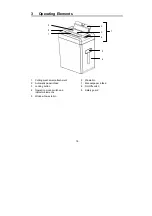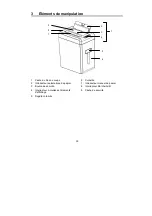19
4 Starting
Up
1. Remove the device carefully from the packaging.
Attention:
The underside of the cutting mechanism attachment has sharp edges. Risk
of injury!
2. Place the device on a level surface.
3. Position the device near a power socket. However, do not position it near a source of
heat or water.
4. Lock the safety guard of the automatic paper infeed by sliding the locking button to
the
LOCK
position.
5. Insert the waste bin.
Note:
The shredder only operates when the original waste bin is inserted correctly.
6. Set the On/Off switch to its
OFF
position.
7. Connect the power plug to a power socket.
Note:
Pay attention that the power cable is laid so that people or pets do not walk over
it or that other objects can be set down on it. Pay attention to the information re-
garding power supply on the rear side of the device for the necessary pre-
cautions.
Safety note:
For reasons of safety, the power socket to which the shredder
power plug is connected must be near to the device and freely
accessible so that the power supply can be disconnected
quickly in an emergency!
Summary of Contents for PS 705.4 CC
Page 3: ...3 PS 705 4 CC Automatischer Aktenvernichter Bedienungsanleitung DEUTSCH 10 2013...
Page 15: ...PS 705 4 CC Automatic Shredder Operating Instructions ENGLISH 10 2013...
Page 27: ...705 4 CC Destructeur automatique de documents Mode d emploi FRAN AIS 10 2013...
Page 39: ...PS 705 4 CC Distruggidocumenti automatico Manuale d uso ITALIANO 10 2013...
Page 51: ...PS 705 4 CC Destructora autom tica de documentos Manual de instrucciones ESPA OL 10 2013...
Page 63: ...PS 705 4 CC Automatische papiervernietiger Gebruikshandleiding NEDERLANDS 10 2013...
Page 75: ...PS 705 4 CC Destruidor autom tico de documentos Manual de instru es PORTUGU S 10 2013...
Page 87: ...PS 705 4 CC Automatick skartova N vod k obsluze ESKY 10 2013...