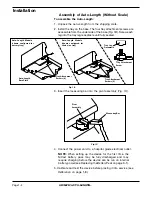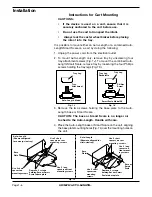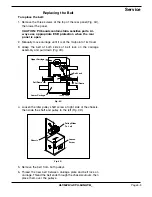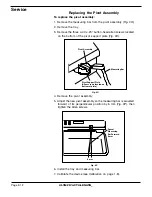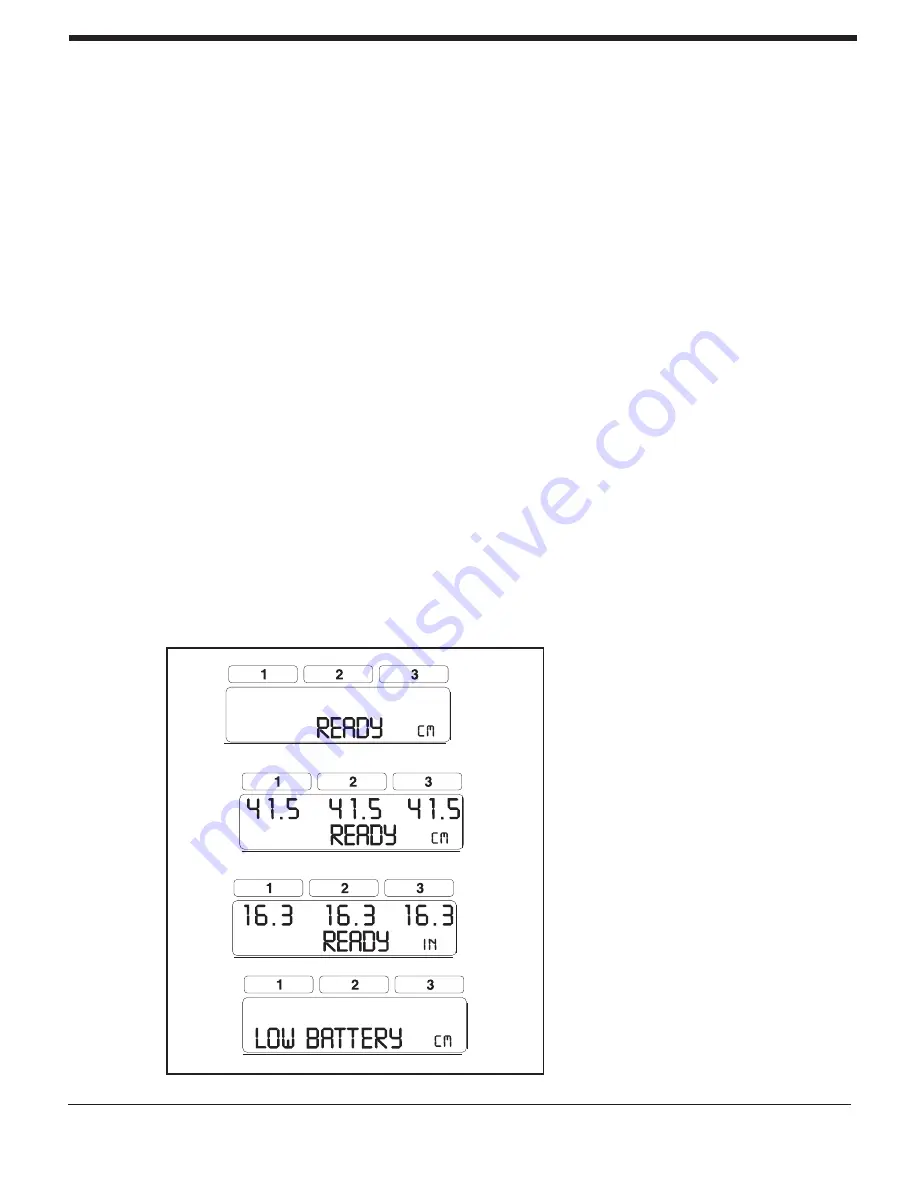
Page 2-5
OLYMPIC AUTO-LENGTH
™
Operation
Display
The Auto-Length’s display provides three measurement readings in
the upper half of the display screen (
Fig. 2H
). Messages appearing
in the lower half of the display screen show the Auto-Length’s status,
and prompt the operator. Common prompts include:
READY:
Indicates that power is on and the Auto-Length is ready
to measure.
RECALL:
Appears below the last measurements recalled from
memory.
CALIB:
Indicates that the Auto-Length is in its calibration mode.
LOW BATTERY:
Indicates the Auto-Length’s batteries are de-
pleted and should be recharged (see
also
Replacing the Battery
Pack
on page 3-1). Measurements cannot be made while the
“Low Battery” message appears.
ERROR:
Appears when the measuring bar jams against an
immovable obstacle and the motor stalls.
BAR JAMMED:
Appears if the measuring bar is pushed past
the rest position.
RECALIBRATE:
Appears in the upper half of the display if the
device requires calibration. “RECALIBRATE” shows until the
Auto-Length is placed into calibration mode, and the device will
not measure until it has been calibrated (see
Calibration
on
page 1-8).
Fig. 2H