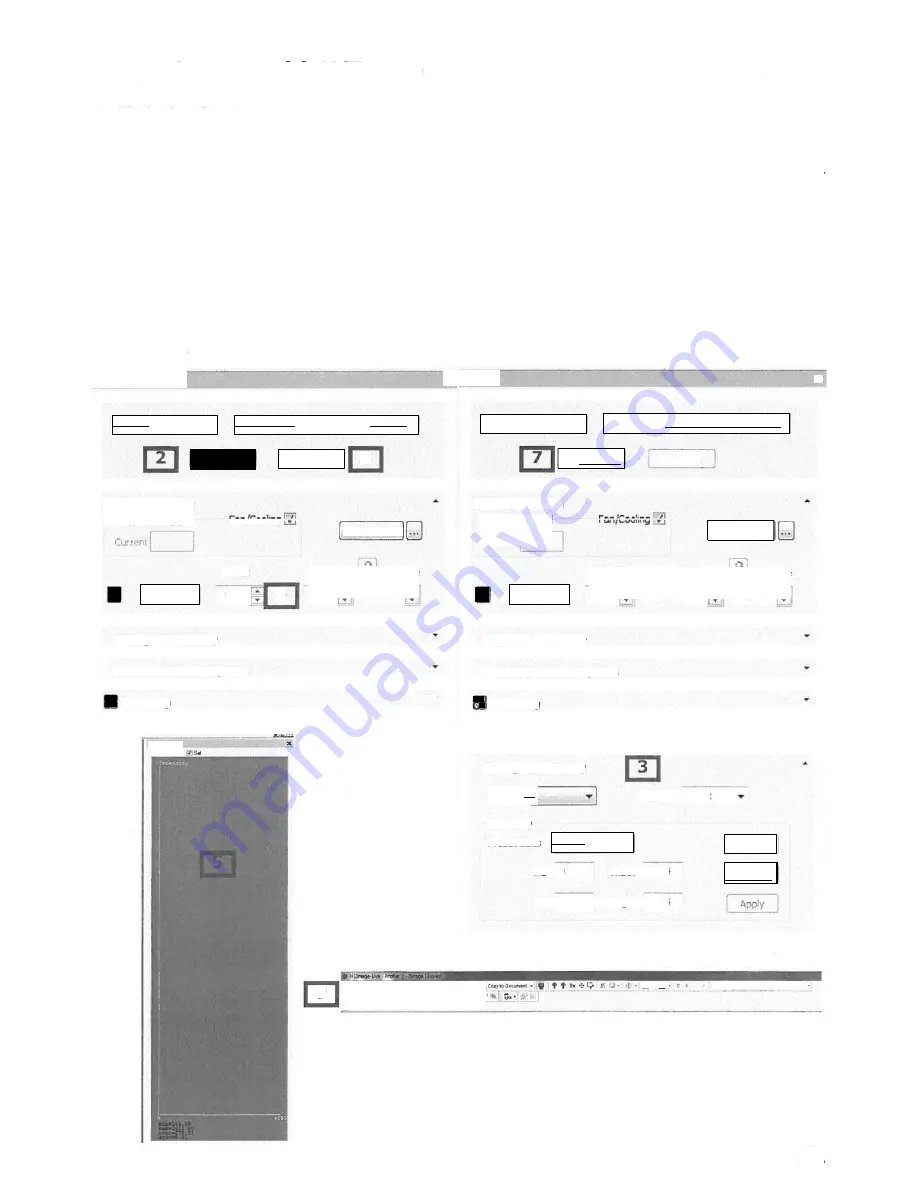
11
[Mono:
1 Channel
Mono: 1 Channel
v•
[C10600-100
(ORCA-R2) SIN:
011316
.
C10600-106
(CIRCA-R2) SP!: 011316
- - - —
X
Capture
X
Binning and SubArray
Advanced Camera Properties
Binning and SubArray
Advanced Camera Properties
•I•
us
LI
Processing
IF! 0
uL
Processing
Depth
16 bit
Binning and SubArray
Binning
[1
Sub-Array
Reset
Preset Sizes
[1344
x 1024
X 0
0
L
iedag.:
Width 1344
Image Capture with HClmage
1.
Click the
Capture
pane.
2.
Click
Live
for a live image from the camera
3.
Camera binning or image sub-array can be set in the
Binning SubArray
panel.
4.
In the
Camera Control panel,
adjust exposure/gain manually or automatically by
clicking on Auto Expose; view the intensity distribution in the histogram.
5.
Check Sat. (saturation) in the histogram of the Image Display to guard against
image saturation. Saturated pixel are indicated in Red. Yellow indicates pixels ap -
proaching saturation.
6.
Adjust camera exposure and gain settings as necessary
7.
Click Abort.
8.
Click Capture1 to acquire an image.
9.
Click the Save icon to save the image in My Documents>UserName_Unit>file
name.tif
Capture
MEM
Capturel
Abort
1
Capture1
iY
2
/
Camera Control
1 Lin 1,1.A.M.Pin M.,11
Auto Expose
Auto Expose
Temperature [C]
Current
100
Camera Control
Temperature [C]
Offset
B
4
U
0
Default
Default
Gain
Exposure
0
0.10000(
Offset
Gain
Exposure
0
! ;
0
0. 10400C
1
Ilkstogurs
r
;401
Lop
g:
• ItE•
4
,1
•
a-
YO
0
Height 1024
I
lb
O..^ •
la
Coorto0wpo•d •
It
I P f o r H O V I . M o o n . .
t l e f r a
8
9
Summary of Contents for 1X71
Page 17: ...HClmage Live ...



































