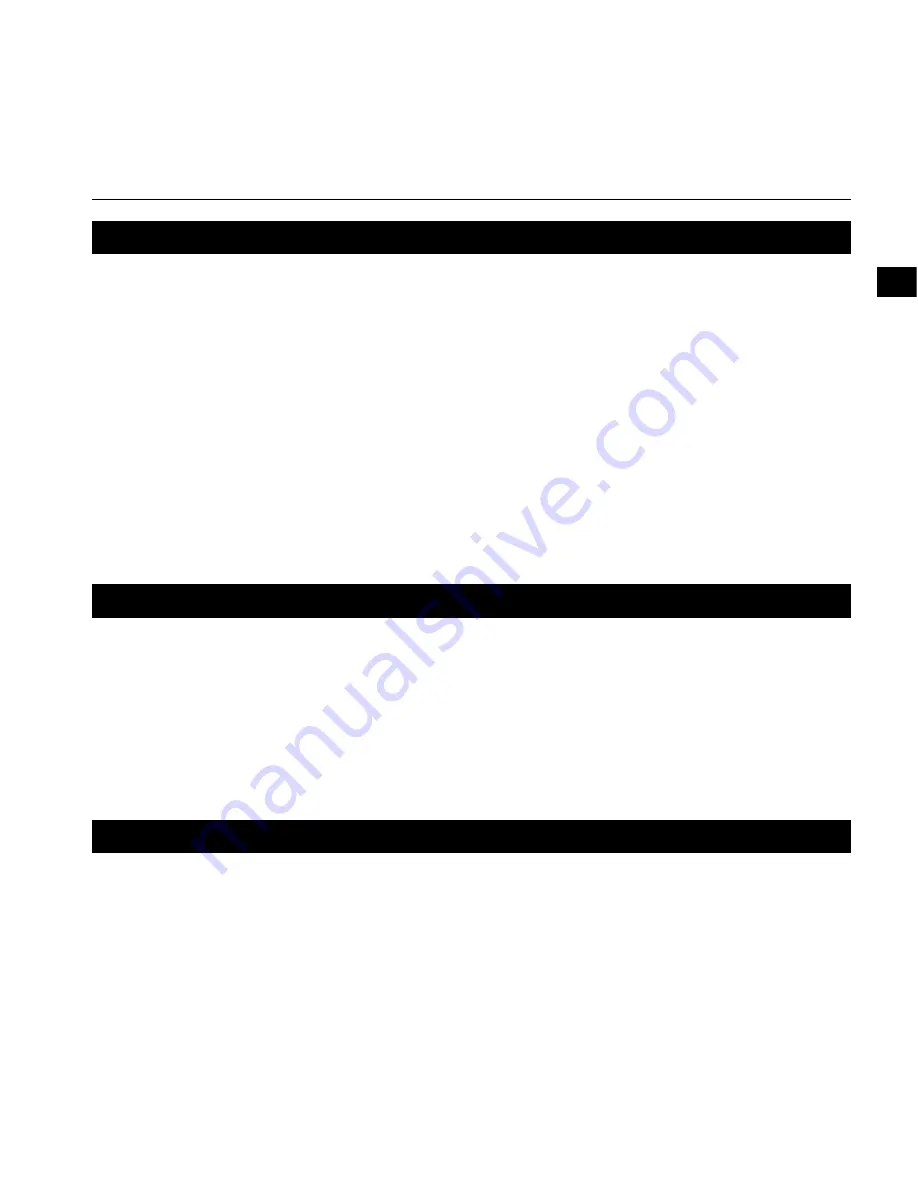
3
EN
1. Professional Transcription Software
Using online help
For information on the ODMS and DSS Player for Mac usage and features, please refer to the online help.
To start online help:
OdMS (Windows)
¥
While the ODMS is running, select the [
Help
] menu, [
Contents
].
ø
While the ODMS is running, press
F1
on the keyboard.
dSS Player for Mac (Macintosh)
While DSS Player for Mac is running, select [
DSS Player help
] from the [
Help
] menu.
Note:
The online help will be available after the ODMS and DSS Player for Mac installation.
download the software
In order to download the software, please access the website in your respective region.
http://www.olympus.eu/sds-downloads/
(Europe, Middle east and Africa)
https://www.olympusamericaprodictation.com/odms-r7
(The Americas)
https://www.olympus.com.au/support/
(Oceania)
OS compatibility
For information on the latest OS upgrades compatibility, please visit the Olympus Web page.




































