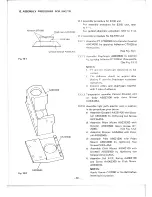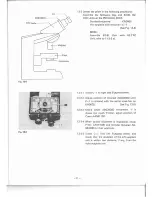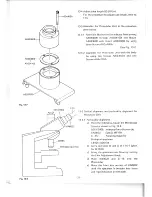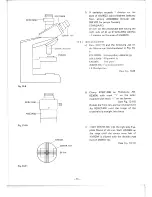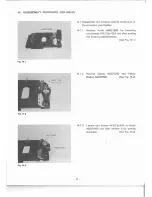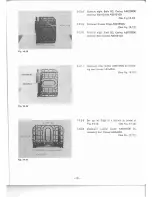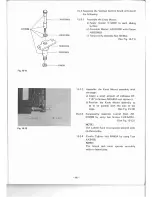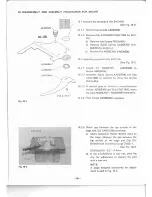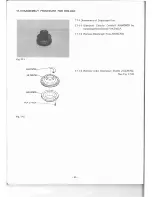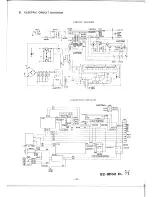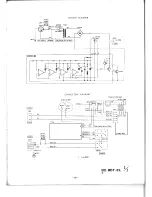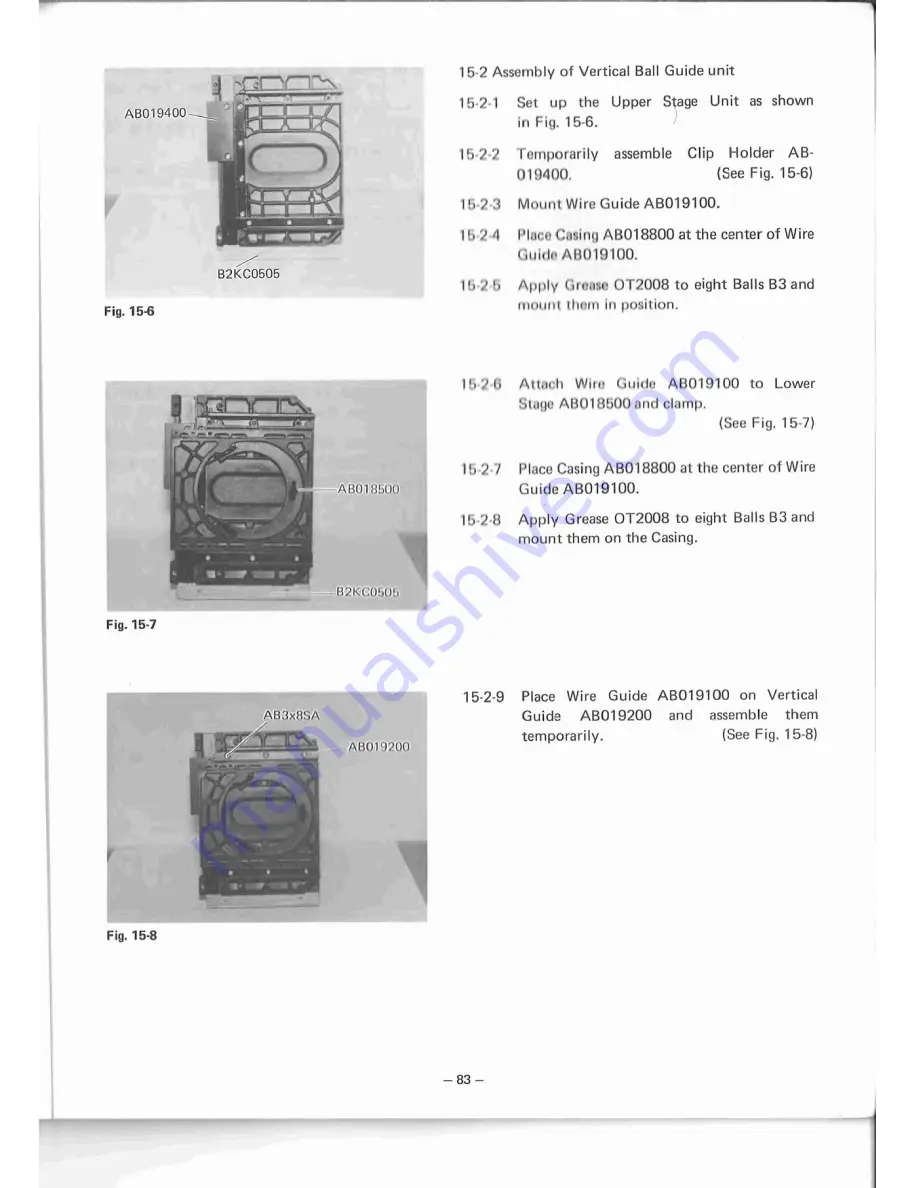Summary of Contents for BH2 Series
Page 1: ...OLYMPUS RESEARCH MlCROSCOPES 1 SERIES BH2 BHS REPAIR MANUAL...
Page 6: ...A MODEL OR UNIT PARTS NUMBER AND QUANTITY I 3...
Page 9: ...A M0I I I OIi UNIT PARTS NUMBER AND OUANTITY...
Page 11: ...AB 046500 A 1 O lH A9 025600 KNW 2 6SA 3PUK 2 6 Y 5SA...
Page 13: ......
Page 14: ......
Page 17: ...I SP 1 6X4U0 AB 018400 AB 021000 AB 021200 ACU 2 6X 1OSA...
Page 19: ......
Page 21: ...AA 7 8 8 9 0 0 AB 034200 _ _ CUK 3X8SA ER AND QUANTITY...
Page 100: ...21 ELECTRIC CIRCUIT DIAGRAM CIRCUIT DIAGRAM...
Page 103: ......