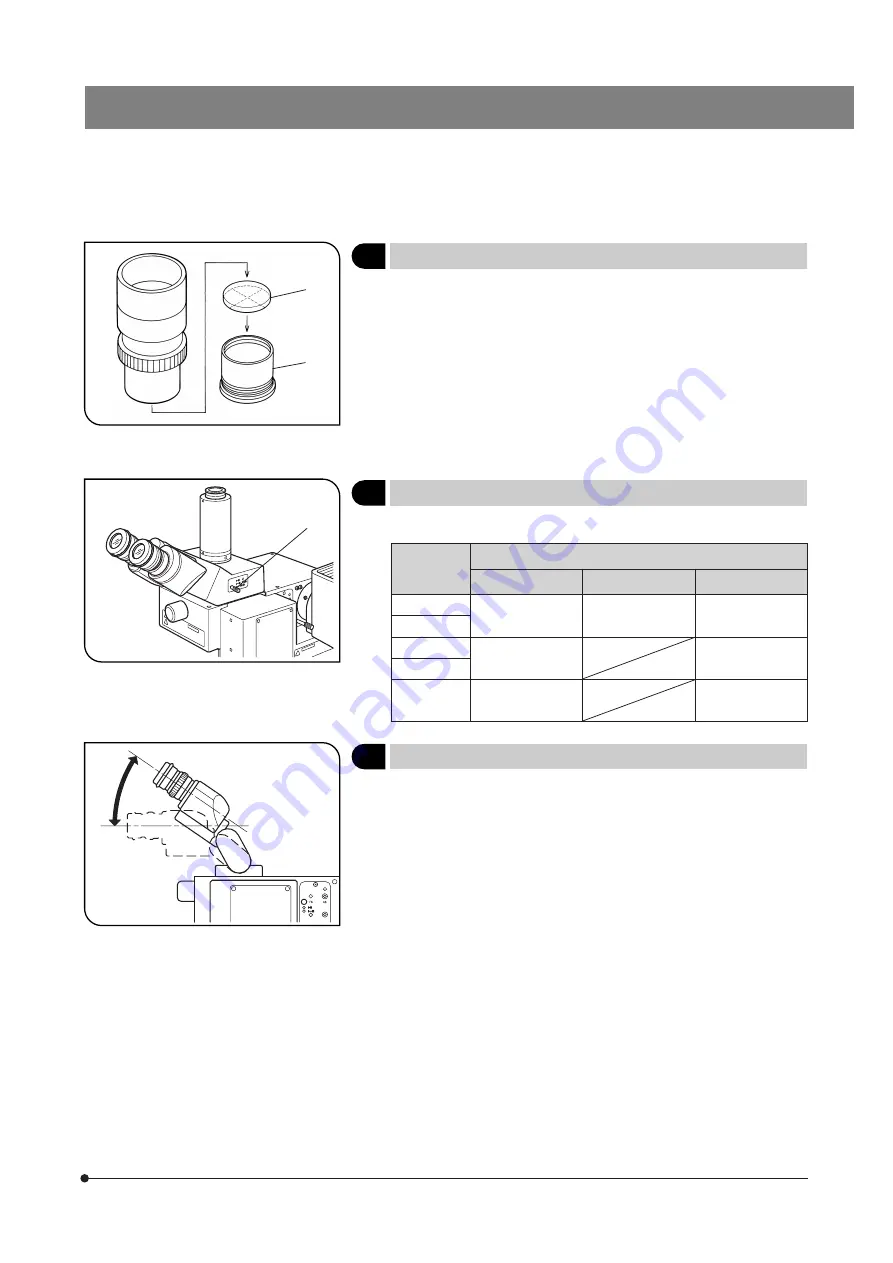
15
BXFMA
Fig. 15
4
Using Eyepiece Micrometer Disks
(Fig. 15)
Eyepiece micrometer disks can be inserted into the WHN10X-H (or
WHN10X) eyepieces.
However, if the eyepiece does not have the helicoid adjustment facility
and your eyesight is poor, you may have difficulties in focusing on the
eyepiece micrometer disk. In this case, it is recommended to look into
the eyepiece through your eyeglasses.
Use 24 mm dia. x 1.5 mm thick micrometer disks.
Following Fig. 15, unscrew the micrometer mounting frame
2
from the
eyepiece and place a micrometer disk
1
into the mounting frame. Reat-
tach the micrometer mounting frame in the original position.
@
²
Fig. 16
Fig. 17
5
Selecting the Light Path of Trinocular Observation Tube
(Fig. 16)
Slide the light path selector knob
1
to select the desired light path.
Trinocular
Tube
Light Path Selector Position
Pushed in
Middle position
Pulled out
U-TR30-2
Binocular 100%
Binocular 20%
TV, photo 80%
TV, photo 100%
U-SWTR-3
U-ETR-4
Binocular 100%
TV, photo 100%
U-SWETR
U-SWETTR2
Binocular 100%
Binocular 20%
TV, photo 80%
6
Adjusting the Tilt (with the U-TBI3/SWETTR-5)
(Fig. 17)
}Adjust the height and tilt of the observation tube to obtain the most com-
fortable viewing position.
Holding the binocular section with both hands, raise or lower it to the
desired position.
# Never attempt to force the binocular section past the upper or lower
stop position. Applying excessive force could destroy the limiting
mechanism.
# The U-TBI3 cannot be used in combination with any intermediate
attachment.
@
















































