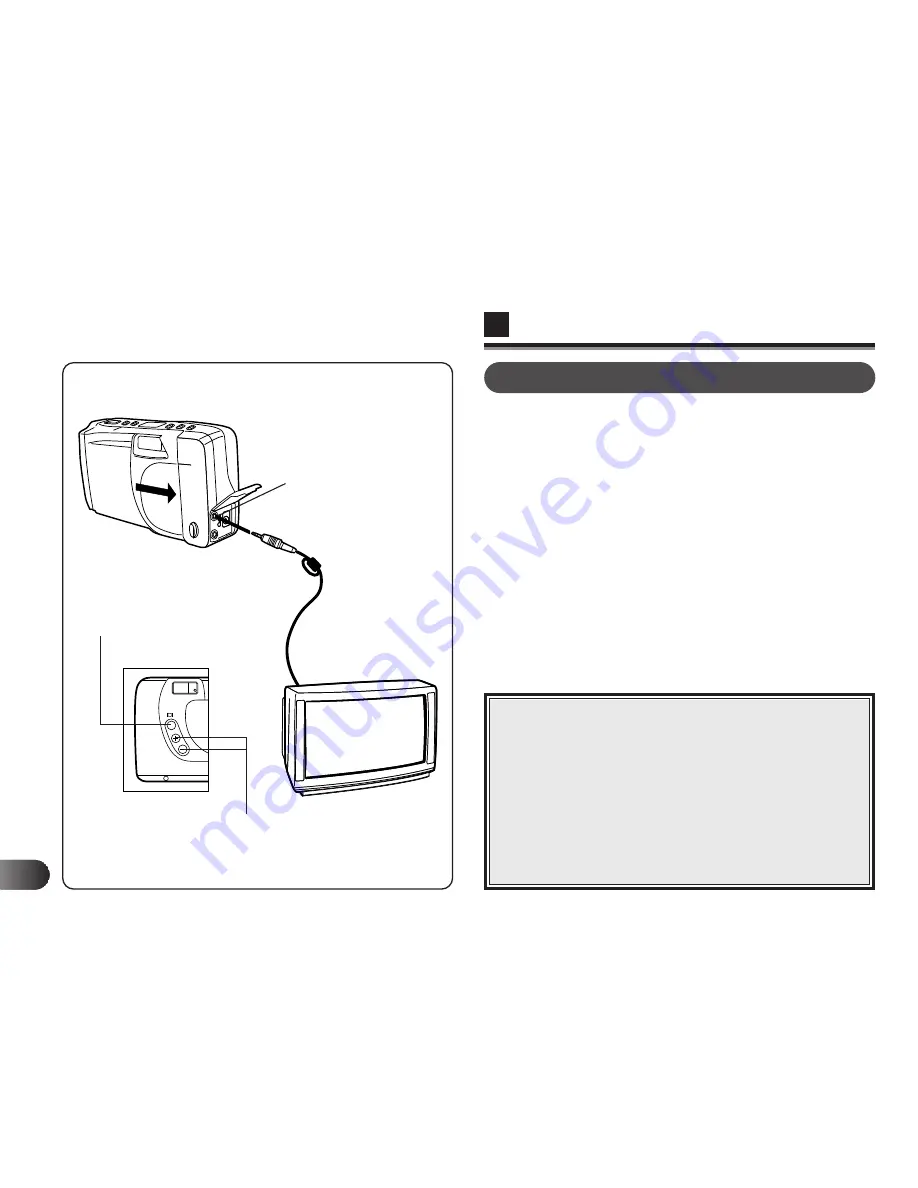
E
130
CONNECTING TO A TELEVISION
By connecting the camera to a television with the
provided video cable, you can monitor the picture on
a large screen even without a personal computer.
Make sure that the power of the TV and the camera are off
and the lens barrier of the camera is closed before
connecting.
1
Connect the cable by inserting it into the video output
connector of the camera and the input connector of the
TV.
2
Turn on the TV.
3
Turn on the camera by pressing the LCD monitor ON/OFF
button.
4
Select the picture with the Previous (–)/Next (+) button.
Video output connector
Prise de sortie vidéo
Conector de salida de
video
LCD monitor ON/OFF button
Touche de marche/arrêt de
l’écran ACL
Botón ON/OFF del monitor LCD
Previous (–)/Next (+) button
Touche de retour en arrière (–) / avance (+)
Botón previa (–)/próxima (+)
◆
The LCD monitor turns off automatically when
connected to a TV.
◆
The picture may appear to be off-center on the TV
screen because of the TV adjustment.
◆
Your TV may produce a black frame around the
picture, which may look peculiar when printed to a
video printer.
◆
The use of the optional AC adapter is
recommended.
◆
Images shown on screen can be saved to video
tape.
Note:
















































