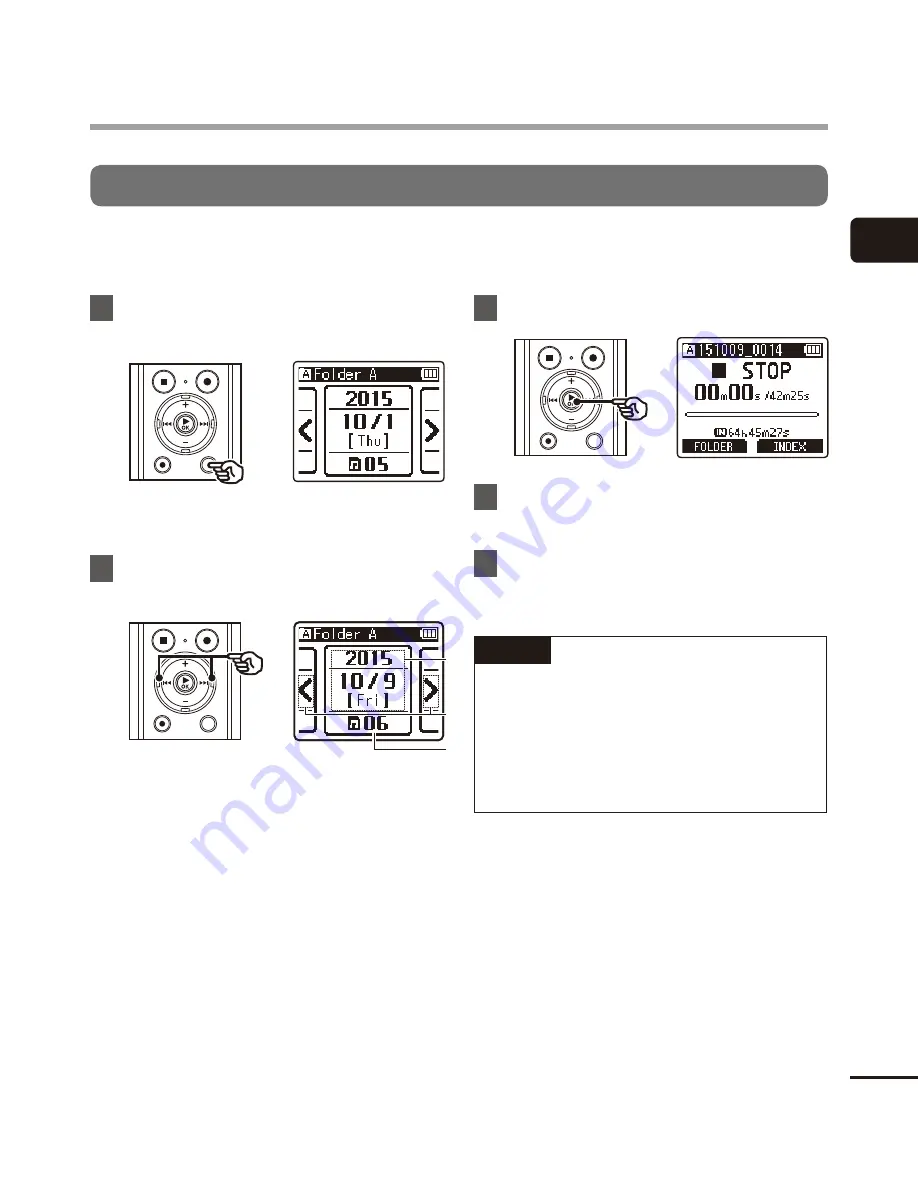
1
21
EN
Selec
ting f
olders and files
Selecting folders and files
Using the calendar search function to search for a file
Recorded audio files are automatically marked with the date and displayed in calendar format,
making it quick and easy to search for files.
1
While the voice recorder is in stop
mode, press the
LIST
button.
•
The display changes to the calendar
screen.
2
Press the
9
or
0
button to
to select the desired date.
a
b
c
a
Date file was recorded
b
Displayed when dates with files exist
before and after
c
Number of files saved (recorded) on
selected date
3
Press the
`
OK
button.
4
Press the
9
or
0
button to
select the desired file.
5
Press the
`
OK
button to start
playback.
TIP
•
The search is performed within the
current folder. If the saved file is in
another folder, press the
F1
(
FOLDER
)
button to select a folder again.
•
Only the dates on which files exist are
displayed.









































