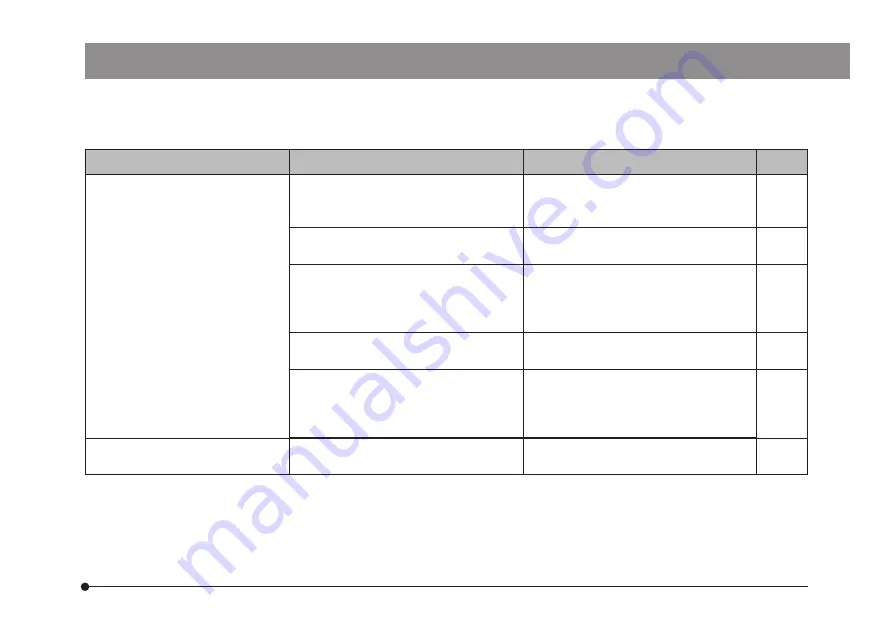
DP74
45
Problem
Cause
Remedy
Page
The image is too dark.
The exposure correction is set to the -
side beyond the appropriate value.
Return the exposure correction value
to 0 and set the appropriate exposure
correction value.
(Online
manual)
The bright area of the image is set as
the metering area.
Set the area where you want to meter
as the metering area.
(Online
manual)
AE lock, which was set when the
exposure time was shorter than the
currently required exposure time, is
active.
Cancel the AE lock.
(Online
manual)
The output highlight level of the level
adjustment is too low.
Reset the current level adjustment and
adjust the level properly again.
(Online
manual)
The illumination of the microscope is
too dark
Adjust the brightness by increasing the
illumination intensity of the microscope
or disengaging the attenuation filter
from the light path.
–
The peripheral area of the image
is dark.
The peripheral area is dark due to the
matter of optical performances.
Perform the shading correction.
(Online
manual)












































