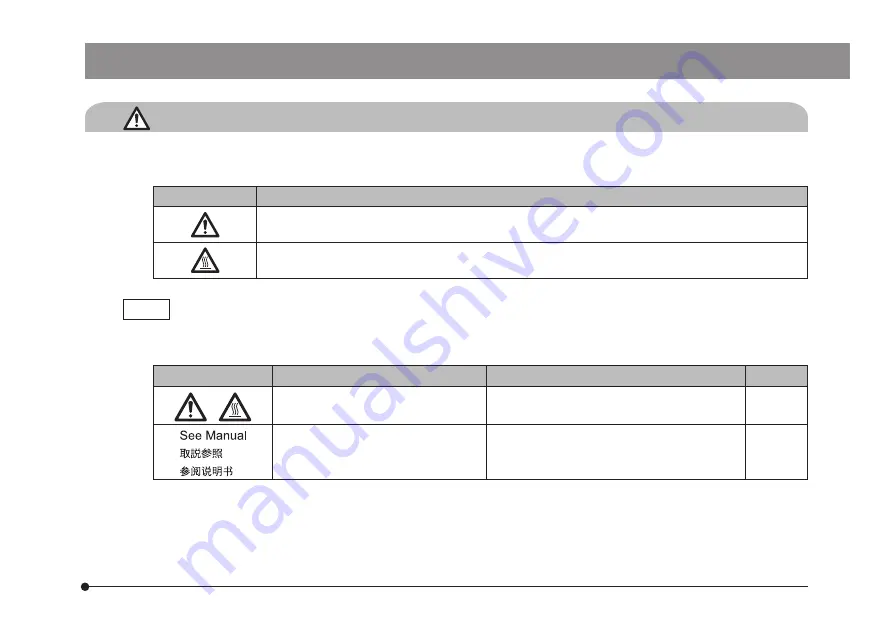
DP74
5
The following symbols are placed to the product.
Understand the meaning of the symbols and always use the product in the safest possible manner.
Symbol
Meaning
Indicates a non-specific general hazard. Follow the description given after this symbol or in the
instruction manual.
Indicates that the surface becomes hot, and should not be touched with bare hands. It may
cause burns.
Labels
Labels are placed at parts where special precaution is required when handling and using the system. Always pay
attentions to the labels.
Label
Indication position
Description in instruction manual
Page
Side surface of the fan on the PCIe
interface board
Precautions for high temperature
4
Right side of the fan on the PCIe
interface board
Precautions for using the adjacent slot of
the PCIe interface board.
6, 26
If label becomes dirty or is peeled off, contact Olympus for replacement.
CAUTION - Safety symbols -










































