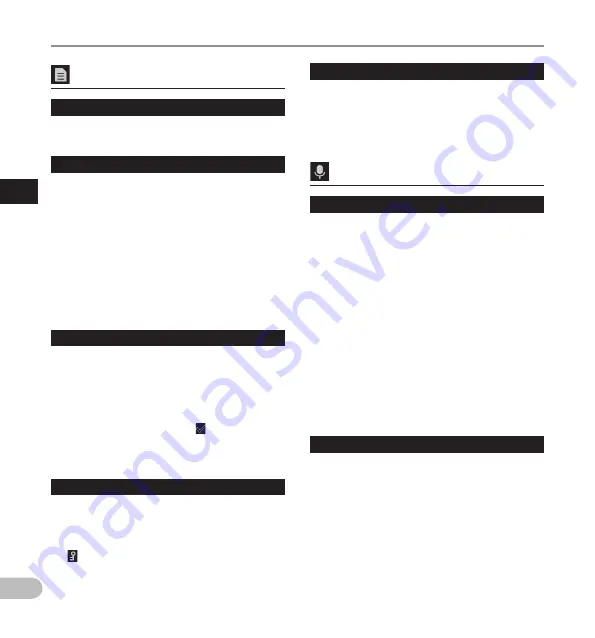
38
3
EN
Menu it
ems
File menu
File information
The recorder can display a variety of information
related to the current file.
Priority
By default, the F2 button is programmed with the
Priority function. The setting can also be performed
from the menu.
You can set a priority level on each file recorded.
You can select “high” or “normal”. The default is
normal level.
[Set]:
High level.
[Cancel]:
Normal level.
• Each time the F2 (PRIORITY) button is pressed
the Priority level will change (high/normal).
Status
When you set [Pending] to the file, the file becomes
“Pending file”. If “Download file” is set to “Finished
file” by ODMS software, the [Pending] file is not
transferred and only [Finished] file (edited file) will
be transferred to your PC.
[Pending]:
Sets to a file of “editing” and [ ] will appear on
the information display.
[Finished]:
Sets to a file of “already edited”.
File lock
The File lock function allows you to prevent
important files from being accidentally erased.
[Lock]:
Locks the file and prevents it from being erased.
[ ] will appear on the display.
[Unlock]:
Unlocks the file and allows it to be erased.
Menu items
Worktype
The Worktype information of the recorded or
uploaded files can be edited with the menu settings
of the recorder.
For details, see “Editing the Worktype information”
(
☞
Recording menu
Mic mode
To achieve high-quality audio recordings, select
from the three microphone modes which best
matches to your usage or environment.
[Dictation 1]:
Recommended for recording in quiet
environment.
[Dictation 2]:
Narrows the directionality of the recording in
order to capture the voice of the speaker. This is
effective when recording in noisy environment.
[Conference]:
Records in high quality stereo which is useful
when recording multiple number of users in a
conference room.
Mic sense will be fixed to the Intelligent Auto
Mode. In this mode, recording levels are
automatically adjusted to match the volume of
the sound source.
Mic sense
You can select from the three microphone
sensitivities to meet recording needs.
[High]:
The highest recording sensitivity. Suited to
recording conferences.
[Mid]:
Suited to recording dictation.
[Low]:
The lowest recording sensitivity. Suited to
recording close-talk.
















































