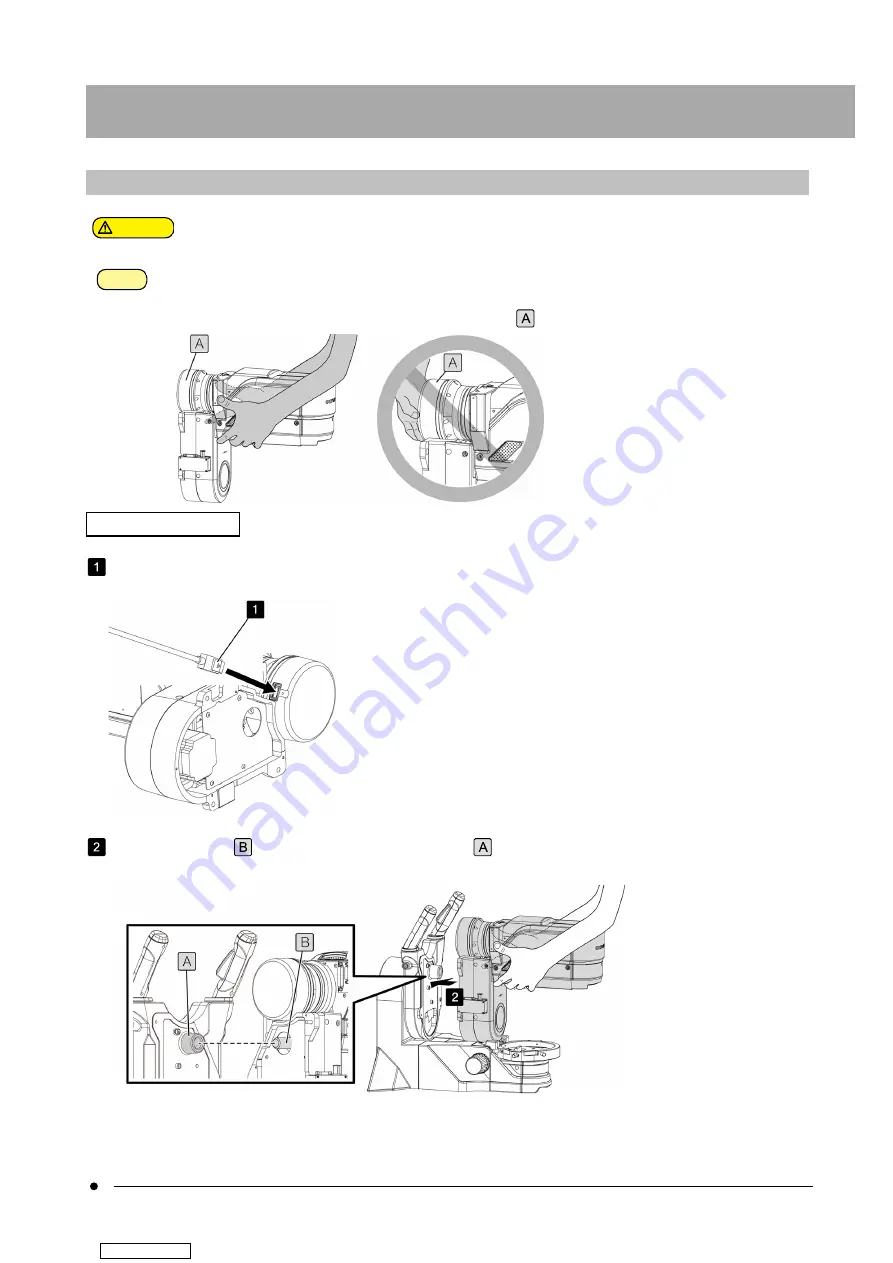
DSX1000
8.3 Attachment/detachment of the zoom head
CAUTION
Attach or detach the zoom head according to this section. If you attach or detach the zoom head in
incorrect procedures, the product may be damaged due to the influence of static electricity.
NOTE
l
Hold the zoom head securely with both hands.
l
Be careful not to pinch your fingers or hands.
l
If you carry the zoom head, do not hold the camera head
.
Attaching the zoom head
Place the zoom head on the desk with its left side facing down, and insert the camera cable to the connector of the
zoom head.
Insert the protrusion
of the zoom head into the boss hole
of the microscope frame completely until the zoom
head contacts the microscope frame.
31
8. Assembly
Downloaded from










































