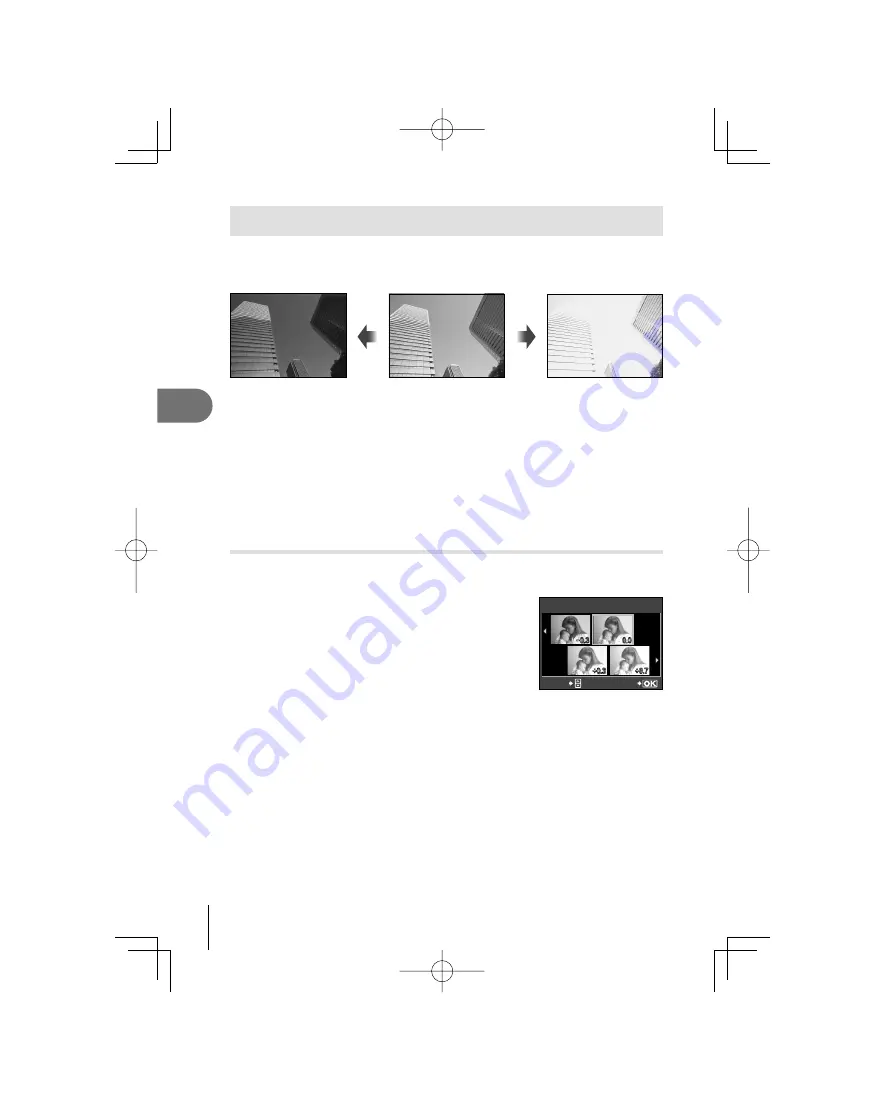
40
EN
Other shooting options and advanced settings
2
Controlling exposure (exposure compensation)
Press the
F
button (
F
) and use
HI
to adjust exposure compensation. Choose
positive (“+”) values to make pictures brighter, negative (“–”) values to make
pictures darker. Exposure can be adjusted by ±3 EV.
Negative (–)
No compensation (0)
Positive (+)
%
Tips
To change the exposure adjustment interval:
g
“EV STEP” (P. 75)
#
Caution
Exposure compensation is not available in
A
,
M
, or
SCN
modes.
Changing the default exposure restricts the range of exposure compensation values
available.
Previewing the effects of exposure compensation and white
balance
You can check the effects of exposure compensation and white balance on a
4-split screen.
1
Press the
INFO
button repeatedly to
display the multi view display.
g
“Switching the information display” (P. 33)
Use
FG
to switch between exposure
compensation and white balance.
•
F
WB/
F
+0.3
+0.7
-0.3
0.0
SET
2
Use
HI
to select the desired value and press
i
.
You can take the picture using the set value.
#
Caution
This function cannot be used in
A
,
ART
,
SCN
,
n
or
M
modes.
•
•
•
•
•
S0027̲E.indb 40
S0027̲E.indb 40
2009/12/21 14:52:51
2009/12/21 14:52:51
















































