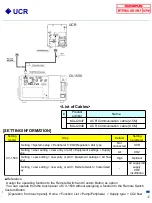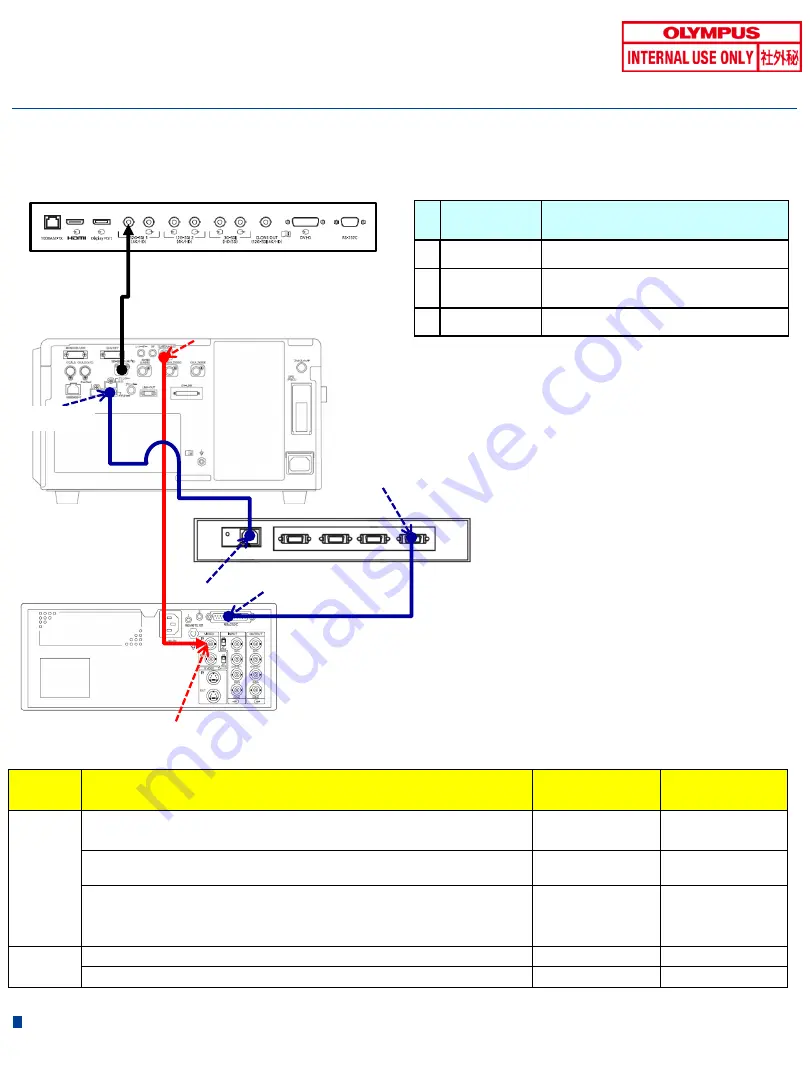
MAJ-1916
32
◆
OEP-4(MAJ-1916)
Composite output
VIDEO IN
CV
Adaptor
RS-232C
PRINTER
1
2
3
#
Product
symbol
Name
1
MB-677
BNC cable (3M)
2
MAJ-1918
Peripheral Device Remote
Cable
3
MH-995
Remote cable
<List of Cables>
OEV321UH
CV-1500
OEP-4
* Refer to OEV321UH for the connection
and setting with OEV321UH.
*
■
Precautions
・
Set in the order of
“
CV Communication Device Connecting Model
”
to
“
Video Printer
Connecting Model". In the opposite order of setting
If this is done, "Video printer type" will be "Not connected".
MAJ-2363 can be used instead of MAJ-1916.
For the wiring and setting when using MAJ-
2363, refer to "CV-290+OEP-4(MAJ-2363)"
Refer
Setting
model
Step
Default
Setting
parameter
CV-1500
Setting> System setup > Peripherals 1>CV interface
converter type
Not connected
MAJ-1916
Setting > System setup > Peripherals 1 > Video printer type
Not connected
OEP-4
Setting> User Setting > Release/Pre-freeze
>Release 1 save location or Release 2 save location
Portable
memory
Portable
memory
Video printers
OEP-4
BASIC SETUP>INPUT SEL
COMPONENT
VIDEO
INPUT SETUP>SD/HD SEL
AUTO
AUTO
[SETTING INFORMATION]
Summary of Contents for EVIS X1
Page 1: ...EVIS X1 Installation Guide Ver 4 0 Olympus Europa SE Co KG 1...
Page 4: ...4 1 System organization...
Page 6: ...6 2 Package contents...
Page 8: ...8 3 Precautions for installation...
Page 15: ...15 4 Set up device on WM NP3...
Page 17: ...17 5 Installation and setting...
Page 24: ...24 6 CV 1500 wiring and setting Peripheral equipment excl US center...
Page 43: ...43 7 CV 1500 wiring and setting US Center...
Page 69: ...69 8 CV 1500 wiring and setting CV 190 190PLUS 290 And peripheral equipment...
Page 108: ...108 9 CV 1500 wiring and setting ENDO AID CADe...
Page 109: ...109 Cabling Standard Setup ENDO AID CV 1500 OEV321UH...
Page 112: ...Alternative with Scopeguide OIP 1 CV 1500 UPD 3 112...
Page 113: ...Setup 3a OIP 1 CV 1500 UPD 3 IMH 200 113...
Page 114: ...Setup 3b OIP 1 CV 1500 UPD 3 IMH 10 20 114...
Page 115: ...Case 4 OIP 1 CV 1500 UPD 3 nCare 115...
Page 116: ...Case 5 OIP 1 CV 1500 UPD 3 nCare EUS 116...
Page 117: ...Case 6 CV 1500 OEV321UH OIP 1 PSCU 117...
Page 118: ...Case 7 CV 1500 OEV321UH OIP 1 PSCU nCare 118...
Page 119: ...Case 8 CV 1500 OEV321UH OIP 1 PSCU HVO 400ST 119...
Page 120: ...Case 9 CV 1500 OEV321UH OIP 1 UPD 3 PSCU 120...
Page 121: ...Case 10 CV 1500 OEV321UH OIP 1 UPD 3 PSCU Care 121...
Page 122: ...Case 11 CV 1500 OEV321UH OIP 1 UPD 3 PSCU HVO400 122...
Page 123: ...123 10 Appendix...
Page 128: ...128...