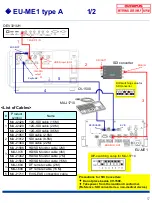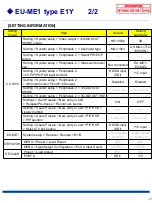When using 180/260 series scope 1/3
It is necessary to connect CV-1500 to CV-190/190PLUS/290.
* The scope before the 260-180 series cannot be used.
* When using the 290-190 series, there is no need to connect CV-190/190PLUS/CV-290.
■
Pre-setup checks
◆
Ensure that CV-190/190PLUS/290's patient-information display settings are set to
"Compatible Modes".
If the compatibility mode is not set, set the compatibility mode before connecting with CV-
1500. When connecting without setting, the error "E301" will occur.
* The patient information display setting can be changed only by Olympus service
personnel.
Please check by the following methods and contact service personnel prior to the
establishment of CV-1500 if setting is required.
[Confirmation method]
It can be determined whether the cursors can be moved to the image yellow frame, when the
patient information is entered.
Compatible mode: The cursors can move to the part indicated in the yellow box
(letter can be input)
Not in compatible mode: The cursors cannot be moved to the part indicated in the
yellow box (letter input not possible)
71
Not in compatibility mode
Compatibility mode
CV-190/190PLUS/290 screen
Summary of Contents for EVIS X1
Page 1: ...EVIS X1 Installation Guide Ver 4 0 Olympus Europa SE Co KG 1...
Page 4: ...4 1 System organization...
Page 6: ...6 2 Package contents...
Page 8: ...8 3 Precautions for installation...
Page 15: ...15 4 Set up device on WM NP3...
Page 17: ...17 5 Installation and setting...
Page 24: ...24 6 CV 1500 wiring and setting Peripheral equipment excl US center...
Page 43: ...43 7 CV 1500 wiring and setting US Center...
Page 69: ...69 8 CV 1500 wiring and setting CV 190 190PLUS 290 And peripheral equipment...
Page 108: ...108 9 CV 1500 wiring and setting ENDO AID CADe...
Page 109: ...109 Cabling Standard Setup ENDO AID CV 1500 OEV321UH...
Page 112: ...Alternative with Scopeguide OIP 1 CV 1500 UPD 3 112...
Page 113: ...Setup 3a OIP 1 CV 1500 UPD 3 IMH 200 113...
Page 114: ...Setup 3b OIP 1 CV 1500 UPD 3 IMH 10 20 114...
Page 115: ...Case 4 OIP 1 CV 1500 UPD 3 nCare 115...
Page 116: ...Case 5 OIP 1 CV 1500 UPD 3 nCare EUS 116...
Page 117: ...Case 6 CV 1500 OEV321UH OIP 1 PSCU 117...
Page 118: ...Case 7 CV 1500 OEV321UH OIP 1 PSCU nCare 118...
Page 119: ...Case 8 CV 1500 OEV321UH OIP 1 PSCU HVO 400ST 119...
Page 120: ...Case 9 CV 1500 OEV321UH OIP 1 UPD 3 PSCU 120...
Page 121: ...Case 10 CV 1500 OEV321UH OIP 1 UPD 3 PSCU Care 121...
Page 122: ...Case 11 CV 1500 OEV321UH OIP 1 UPD 3 PSCU HVO400 122...
Page 123: ...123 10 Appendix...
Page 128: ...128...