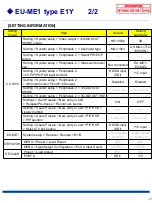■
Preparation for connection
Connecting CV-1500 to CV-190/190PLUS/290 requires the following cable
types:
■
Operational constraints
◆
Turn both CV-190/190PLUS/290 and CV-1500 on when using the 180/260 system scope.
◆
When removing the 180/260 system scope, be sure to turn off CV-190/190PLUS/290 and
remove the scope.
◆
When CV-190/190PLUS/290 is turned off, the error "E532 (image cable not connected")
will occur, but the error will be resolved by turning on the power supply again. (Not a
defect.)
◆
The display position of the PIP screen is limited to the lower left display regardless the
user setting.
◆
Do not operate from CV-190/190PLUS/290 front panel. Operate from CV-1500 touch
panel. It may cause errors such as "white balance cannot be completed" and "CV-
190/190PLUS/290 error display" etc. (If it occurs, restart both CVs.)
◆
The water container should be placed on the holder of the trolley.
73
#
Product symbol
Name
Numb
ers
1
MAJ-2477
Sets of EXERA III/LUCERA ELITE
connections
1
Set
Breakdown
MAJ-2363
CV interface converter 2
1
MAJ-1918
Peripheral Device Remote Cable (1.8M)
3
MAK-2432
Activation connectors
1
MAJ-1433
Foothold
1
2
MAJ-1951
SDI-cable (2.5M)
1
MAJ-1912
SDI-cable (8.5M)
3
MH-985
Y/C video cable (2.95M)
1
MAJ-987
Y/C cable (15M)
4
MAJ-1941
Light source cable
1
※
Use CV communicatin converter 2 (MAJ-2363) when connecting with CV-190/190PLUS/290.
It is required.
Conventional MAJ-1916 cannot be used.
When using 180/260 series scope 3/3
Summary of Contents for EVIS X1
Page 1: ...EVIS X1 Installation Guide Ver 4 0 Olympus Europa SE Co KG 1...
Page 4: ...4 1 System organization...
Page 6: ...6 2 Package contents...
Page 8: ...8 3 Precautions for installation...
Page 15: ...15 4 Set up device on WM NP3...
Page 17: ...17 5 Installation and setting...
Page 24: ...24 6 CV 1500 wiring and setting Peripheral equipment excl US center...
Page 43: ...43 7 CV 1500 wiring and setting US Center...
Page 69: ...69 8 CV 1500 wiring and setting CV 190 190PLUS 290 And peripheral equipment...
Page 108: ...108 9 CV 1500 wiring and setting ENDO AID CADe...
Page 109: ...109 Cabling Standard Setup ENDO AID CV 1500 OEV321UH...
Page 112: ...Alternative with Scopeguide OIP 1 CV 1500 UPD 3 112...
Page 113: ...Setup 3a OIP 1 CV 1500 UPD 3 IMH 200 113...
Page 114: ...Setup 3b OIP 1 CV 1500 UPD 3 IMH 10 20 114...
Page 115: ...Case 4 OIP 1 CV 1500 UPD 3 nCare 115...
Page 116: ...Case 5 OIP 1 CV 1500 UPD 3 nCare EUS 116...
Page 117: ...Case 6 CV 1500 OEV321UH OIP 1 PSCU 117...
Page 118: ...Case 7 CV 1500 OEV321UH OIP 1 PSCU nCare 118...
Page 119: ...Case 8 CV 1500 OEV321UH OIP 1 PSCU HVO 400ST 119...
Page 120: ...Case 9 CV 1500 OEV321UH OIP 1 UPD 3 PSCU 120...
Page 121: ...Case 10 CV 1500 OEV321UH OIP 1 UPD 3 PSCU Care 121...
Page 122: ...Case 11 CV 1500 OEV321UH OIP 1 UPD 3 PSCU HVO400 122...
Page 123: ...123 10 Appendix...
Page 128: ...128...