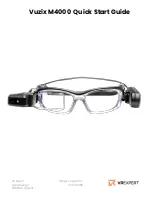22
Initial Applications
Image Viewer
This application displays the image files stored in the internal storage of the device.
In order to save image files to the internal storage, see "Connection to Computer"(P31).
█
Operation procedure
Video Player
This application plays back the movie files stored in the internal storage of the device.
In order to save movie files to the internal storage, see"Connection to Computer"(P31).
To play back the voice, connect the earphone or headset to the 4-pole mini jack.
█
Operation procedure
Touch operation
Button operation
Play the next movie
Swipe from back to front
Press the button
❷
Play the previous movie
Swipe from front to back
Press the button
❸
Pause/Play
Single tap
-
Exit the application
-
Press the button
❶
Folder used
:
OLYMPUS/Photo
Supported file formats
:
jpg
Touch operation
Button operation
Display the next image
Swipe from back to front
Press the button
❷
Display the previous image
Swipe from front to back
Press the button
❸
Exit the application
-
Press the button
❶
Folder used
:
OLYMPUS/Video
Supported file formats
:
mp4