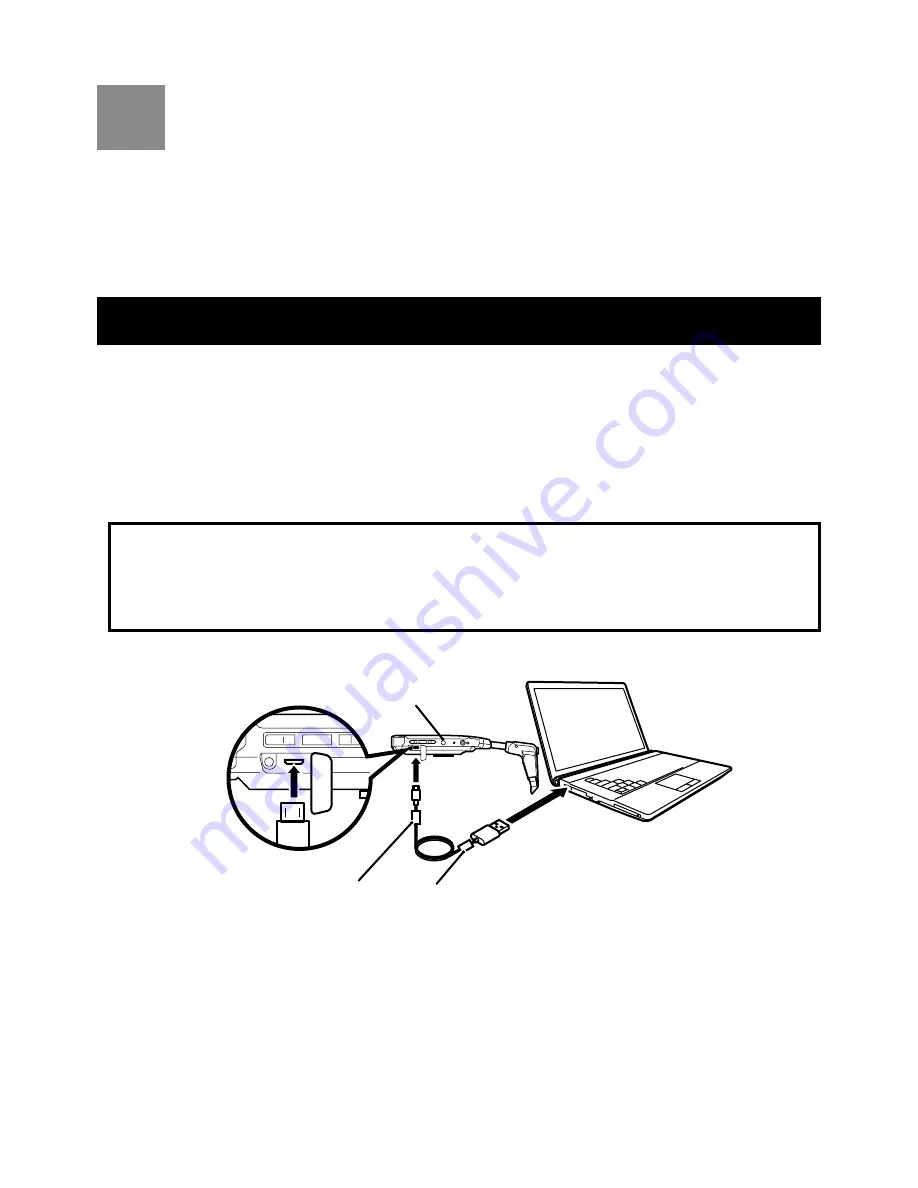
31
Connection to Computer
Connecting this device with a computer via a Micro-USB cable allows for transferring
the data in the device's internal storage to the computer. Data backup or deletion can
be performed in this mode. Furthermore, by saving movie/image files in the specified
initial application folders, the movie/image can be shown on the device.
Connecting to computer via Micro-USB cable
The following are the operation systems of the computers that can be connected.
• Microsoft® Windows Vista® SP2
• Microsoft® Windows® 7 SP1
• Microsoft® Windows® 8/8.1
• Microsoft® Windows® 10
• Mac OS X v10.8 - 10.11, mac OS v10.12
1. Connect the device with the computer via a Micro-USB cable (when the device is ON).
If the device is connected to the computer for the first time, the device driver software is
automatically installed on the computer. Wait until the installation is completed.
Once the installation is complete, the device is recognized as a portable device on the
computer.
For Macintosh computers,
Download the "Android File Transfer" from the following website and install it to the computer.
https://www.android.com/filetransfer/
The power is ON.
US
B
USB
Use the enclosed ferrite cores.






































