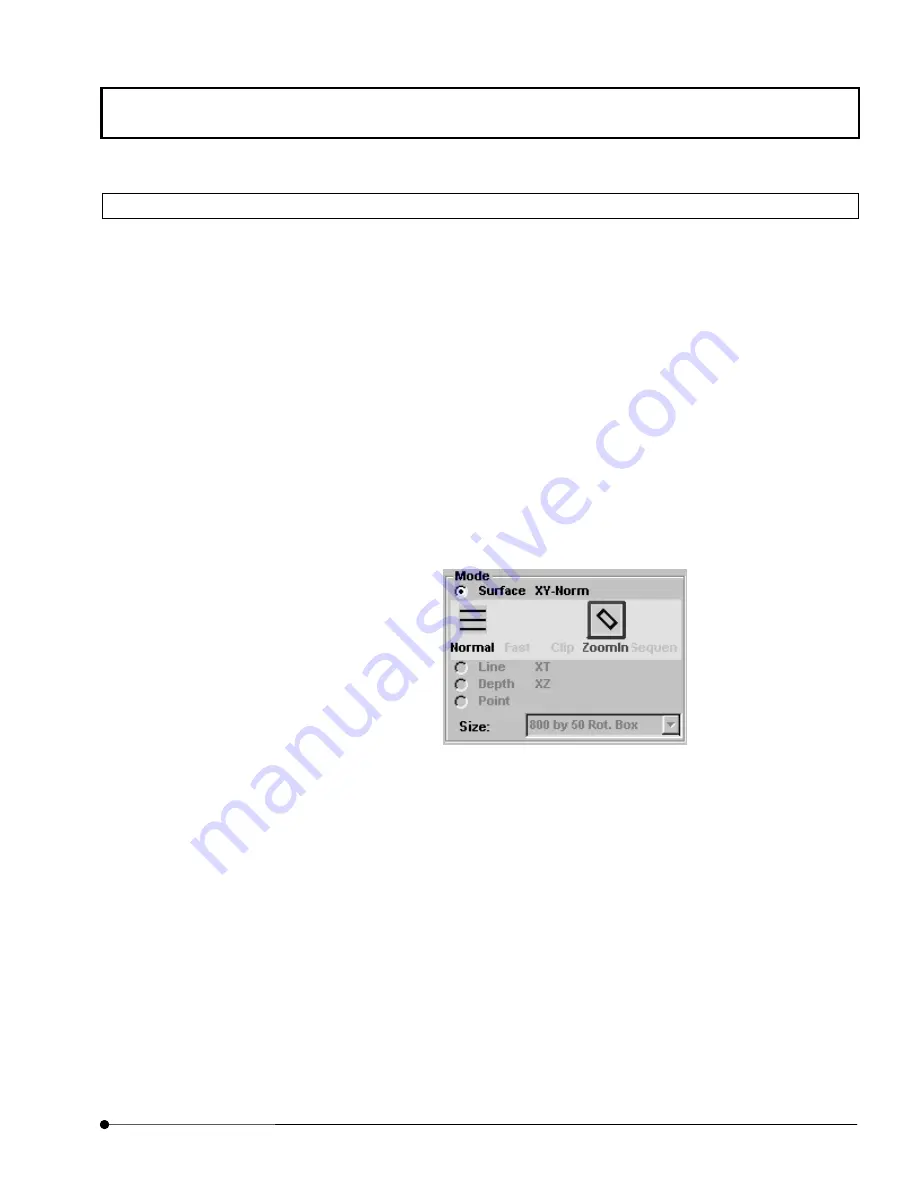
APPLIED OPERATIONS
/Image Acquisition
OPERATION INSTRUCTIONS
2 - 7 5
Page
2-2-6 Image Acquisition by Magnifying the Rectangular Position (Zoom-In Scan)
The Zoom-In Scan mode limits the scanning area to the range to be observed and acquires
the image of that area by magnifying it.
When the image is acquired in this mode, the number of pixels in the X direction becomes
identical to the image size before start of this mode, and the magnification applied is
determined according to the size of the limited range. High-speed image acquisition can be
made possible by decreasing the number of pixels in the Y direction.
1. Acquire an image in the XY observation mode. See section 2-2-1, “Image Acquisition
with XY observation for operation procedure.
2. Select <ZoomIn> under the [Surface XY] option button in the [Mode] group box in the
[Acquire] panel. A frame indicating the control range appears in the [Live] panel.
3. Move the frame to the area to be observed. To move the frame, place the mouse
pointer inside it and drag the mouse.














































