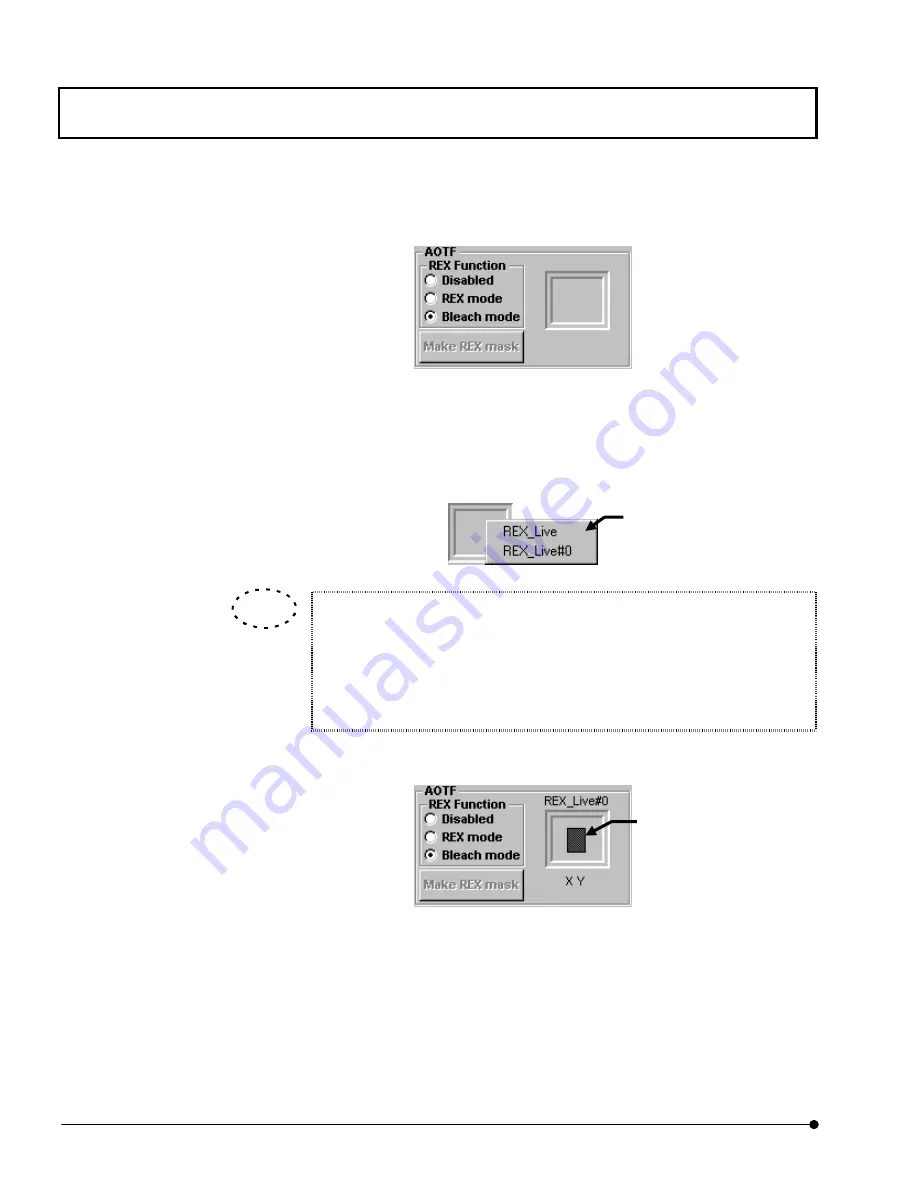
APPLIED OPERATIONS
/Image Acquisition
OPERATION INSTRUCTIONS
2 - 1 0 6
Page
4. Select the [Bleach mode] option button in the [AOTF] group box of the [Laser] sub-
panel.
5. A frame to specify the REX mask file appears on the right side of the [Bleach mode]
option button. Right-click the mouse inside the frame to display the pop-up menu as
shown below.
Select the image to be masked in the menu.
In order to use the already saved file as a REX mask file, open the image
beforehand.
The opening method of the REX mask file is completely the same as that of an
image. For details, see section 2-3-2, “Opening Previously Saved Images” in
this manual.
6.
The icon of the selected REX mask file is displayed inside the frame.
7.
Set each laser ON/OFF, and their intensity.
If necessary, use the [Laser Intensity] dialog box in the [Lasers] sub-panel to set the
laser ON/OFF.
And the value set in the [Laser Intensity] dialog box can be obtained apart from the
value set in the Disable/REX mode.
The REX mask file displayed
in the image window is pop-
up displayed.
The icon of the selected
REX mask file is displayed
inside the frame. And the
file name and the
observation mode are also
displayed above and under
the frame.
TIP
















































