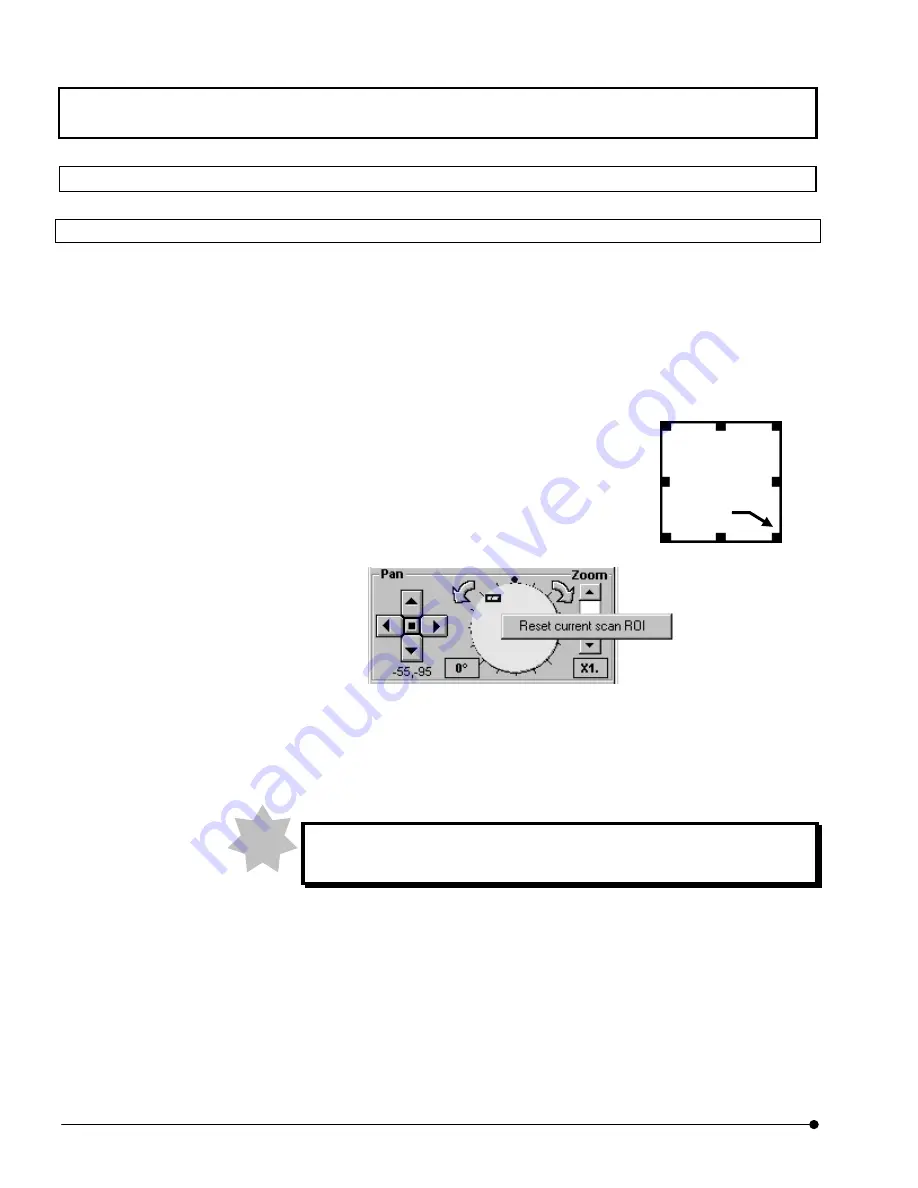
APPLIED OPERATIONS
/Image Acquisition
OPERATION INSTRUCTIONS
2 - 1 1 2
Page
2-2-13 Notes for image acquisition
2-2-13-1 Memory of setting information for scanning region
Frame with handle described in 2-2-5 Clip Scan, Frame with hand described in 2-2-6 Zoom-
in Scan, Straight line with handle described in 2-2-9, Cross line cursor described in 2-2-10
Point Scan are all called Scanning Region Setting - ROI (Region Of Interest). This Scanning
Region Setting – ROI holds the setting information described below when scanning is
executed; and the information appears in the same state when each scan mode is selected
next time.
·Angle
·Profile
·Position
When default setting information is desired,
click (mouse right) over circle region in [Pan Zoom] group box.
As [Reset current scan ROI] menu appears, select it.
The ROI selected at this time is returned to default setting information.
When size of image acquisition is changed, all ROI setting information
would be initialized.
ROI
Handle
NOTE







































