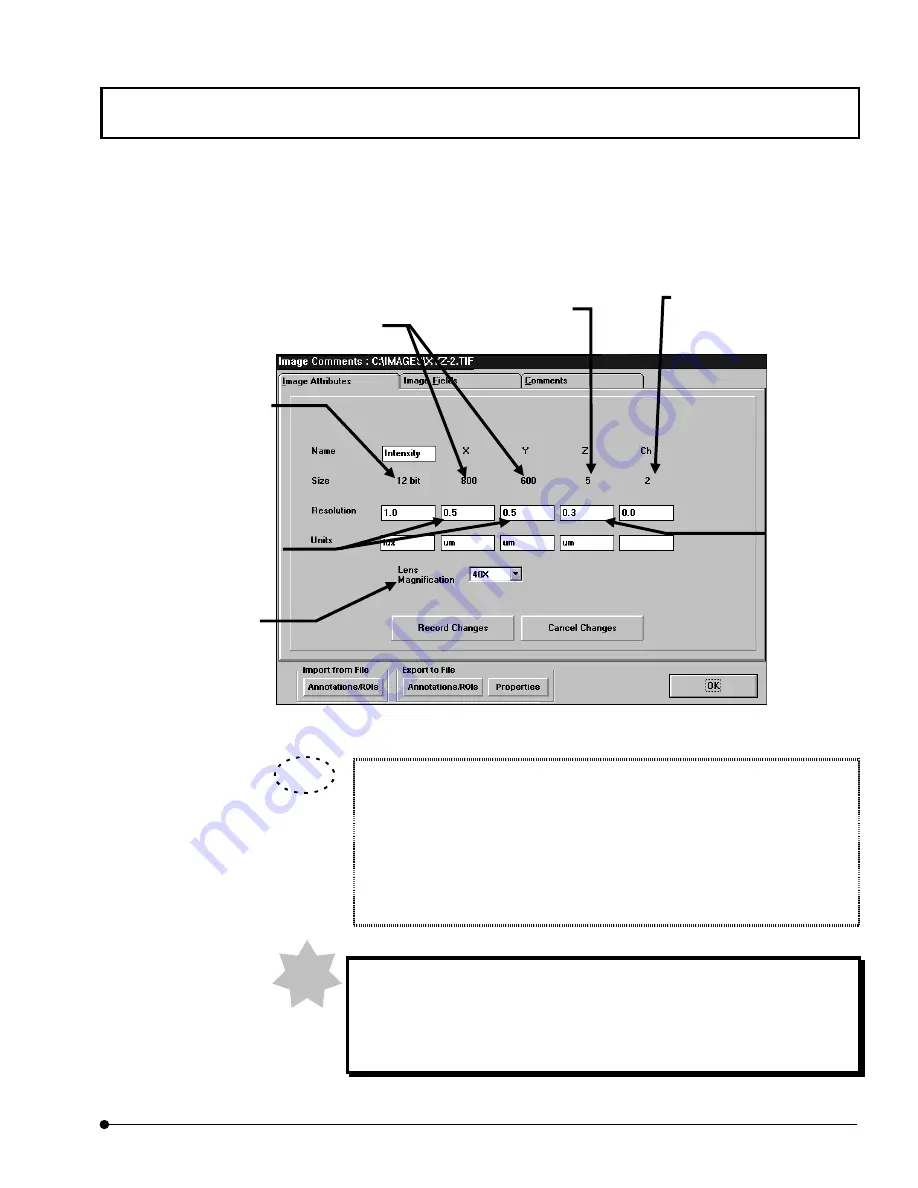
APPLIED OPERATIONS
/Saving, Opening and Shredding Images
OPERATION INSTRUCTIONS
2 - 1 3 9
Page
3. Display the [Image Attributes] panel at the front. The panel as shown below appears,
where the information on the selected image is shown.
Fig. 2-38 [Image Attributes] Panel
The [X Size], [Y Size] and [Z Size] text boxes can also be used to change the
lengths per image pixel or the number of steps in the Z-direction. These values
are used in the scale display and many other analysis operations. When
opening and analyzing an image file creased with another application on
FLUOVIEW, enter the lengths per image pixel and the number of steps in the
Z-direction if these values are known, then click the <Set Attributes> button.
During modification of the lengths per image pixel, the number of steps in
the Z-direction or the objective setting, if it is required to restore the
previous setting, click the <Restore Attributes> button. However, once the
<Set Attributes> button is pressed, the original setting cannot be restored.
[Intensity]
Shows the length of the data
expressing the intensity value.
[CH]
Shows the number of image
acquisition channels.
[Z]
Displays number of Z
slices.
[Z]
Shows the
number of
steps in the
Z-direction.
TIP
NOTE
[X Resolution]/[Y Resolution]
Show the lengths per pixel in
the X- and Y-directions.
[X]/[Y]
Show the resolution values
in the X- and Y-directions.
[Lens Magnification]
Displays objective Lens
Magnification when the
image is acquired.













































