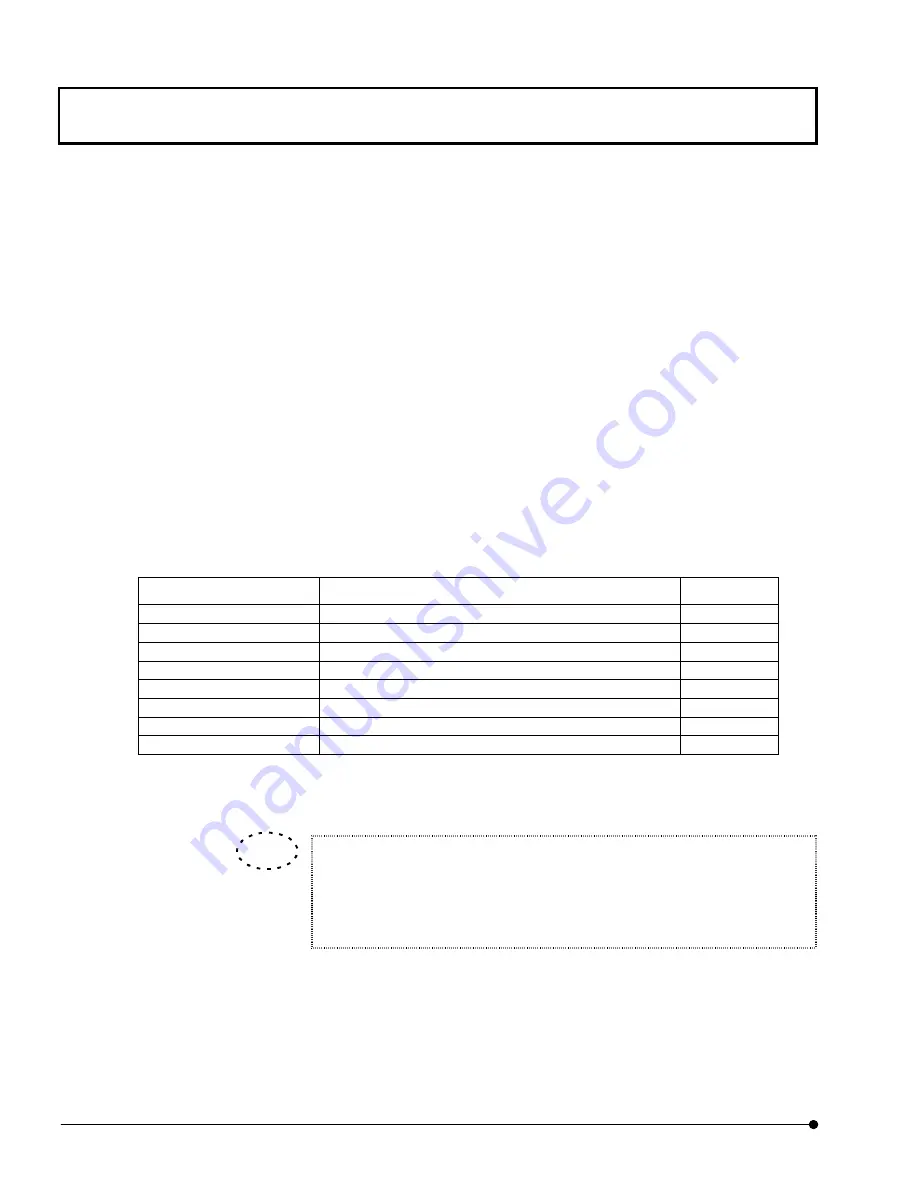
APPLIED OPERATIONS
/ Protocol processor
OPERATION INSTRUCTIONS
2 - 1 5 4
Page
Only available Laser type and PMT channel column is used with [Laser Intensity] and [PMT
Voltage].
The values in each cell are applied to the [Acquire] panel at the beginning of the protocol.
When “Init” is specified in a cell, the value set in the [Init Val] box is applied.
The blank cell applies the value set to the track immediately above.
The width and height of PAPP window is adjustable. Width of each row is also adjustable.
The columns are used to set the following data.
No.: Track number. The Track is available if it is checked.
Mode: Select the mode of the track.
New mode : Assign primary image acquisition mode. The scan mode listed below
can be assignable.
Series mode:
This mode can set the previous scan mode to acquire consecutive
XYT, XYZT, or XZT image with the acquisition parameter modified.
Sub-menu of New mode
Description
Series
XY
Acquires XY image.
X
XYT
Acquires XYT image.
O
XYZ
Acquires XYZ image.
X
XYZT
Acquires XYZT image.
O
XT
Acquires XT image.
X
XZ
Acquires XZ image.
X
XZT
Acquires XZT image.
O
Pt*T
Acquires Point-T image.
X
O Series mode (track for linkage) can be connected continuously.
X Series mode (track for linkage) cannot be connected continuously.
When [Mode] column is changed and initializations for all subsequent columns
are required, put a check in [Refresh when changing Mode]. When information
registered is not changed, uncheck [Refresh when changing Mode] at [Option]
menu.
Command : The MACRO command mode.
For
: Start of repetition (repetition processing using variables)
Next
: End of repetition (repetition processing using variables)
Start by: Select the image acquisition start method.
TIP
















































