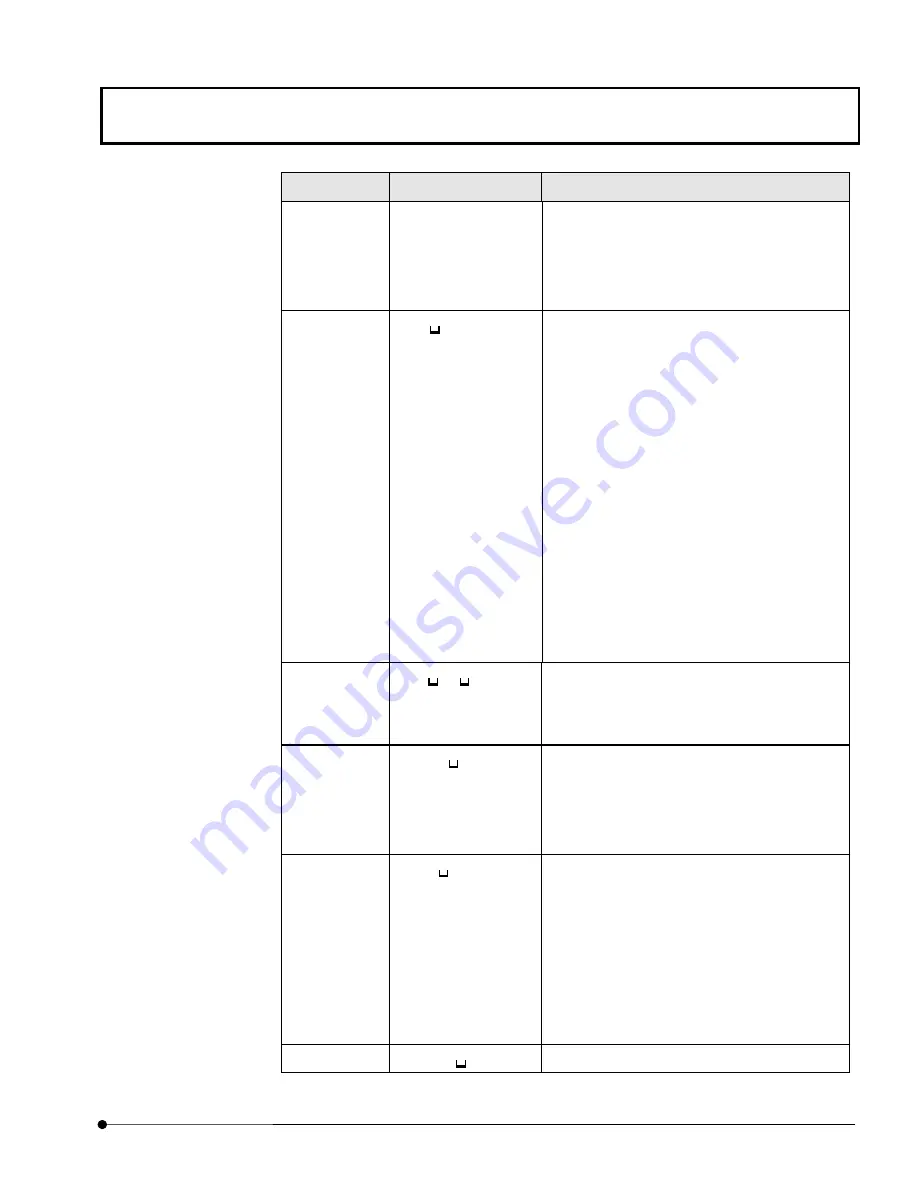
APPLIED OPERATIONS
/Protocol processor
OPERATION INSTRUCTIONS
2 - 1 6 1
Page
Command
Entry form
Description
designated is to be Valid, select ON and, in
case that Invalid is to be set, select OFF.
<E.g> In case that channel 1 is to be Valid,
enter [EnCh1, ON].
Filter
Filter [NORMAL
/KALMAN/PEAK]
[ ,value]
[NORMAL/KALMAN/PEAK]: It defines type of
integration.
NORMAL: No integration
KALMAN: KALMAN filter
PEAK: Peak detecting integration
value: In case that KALMAN is selected,
integration cycle of KALMAN filter is set and,
in case of PEAK, max. addition cycle at PEAK
integration is set. In case that NORMAL is
selected, no setting is required.
<E.g> In case that integration is required 4
times, using KALMAN filter, enter [Filter
KALMAN, 4].
Gain
Gain ch, value
Sets the Gain value of channel.
<E.g.> Enter “Gain 2, 50” to set 50 to Gain of
channel 2.
LivePlot
LivePlot
[ON/OFF]
[LivePlot ON] is selected, LivePlot is
displayed.
In case of [LivePlot OFF], LivePlot is not
displayed. (This is TIEMPO option.)
Merge
Merge
MergeFile1,
MergeFile2
[ ,Ch(s)][ ,Ch(s)]
Merges image data that is located under
FLUOVIEW software.
The following example is to merge 2ch of File1
and 3ch of File2.
<E.g>
[Merge C:¥FLUOVIEW¥Images
¥File1,C:¥FLUOVIEW¥Images¥File2,2,3]
Message
Message message
Displays a message to suspend executing a















































