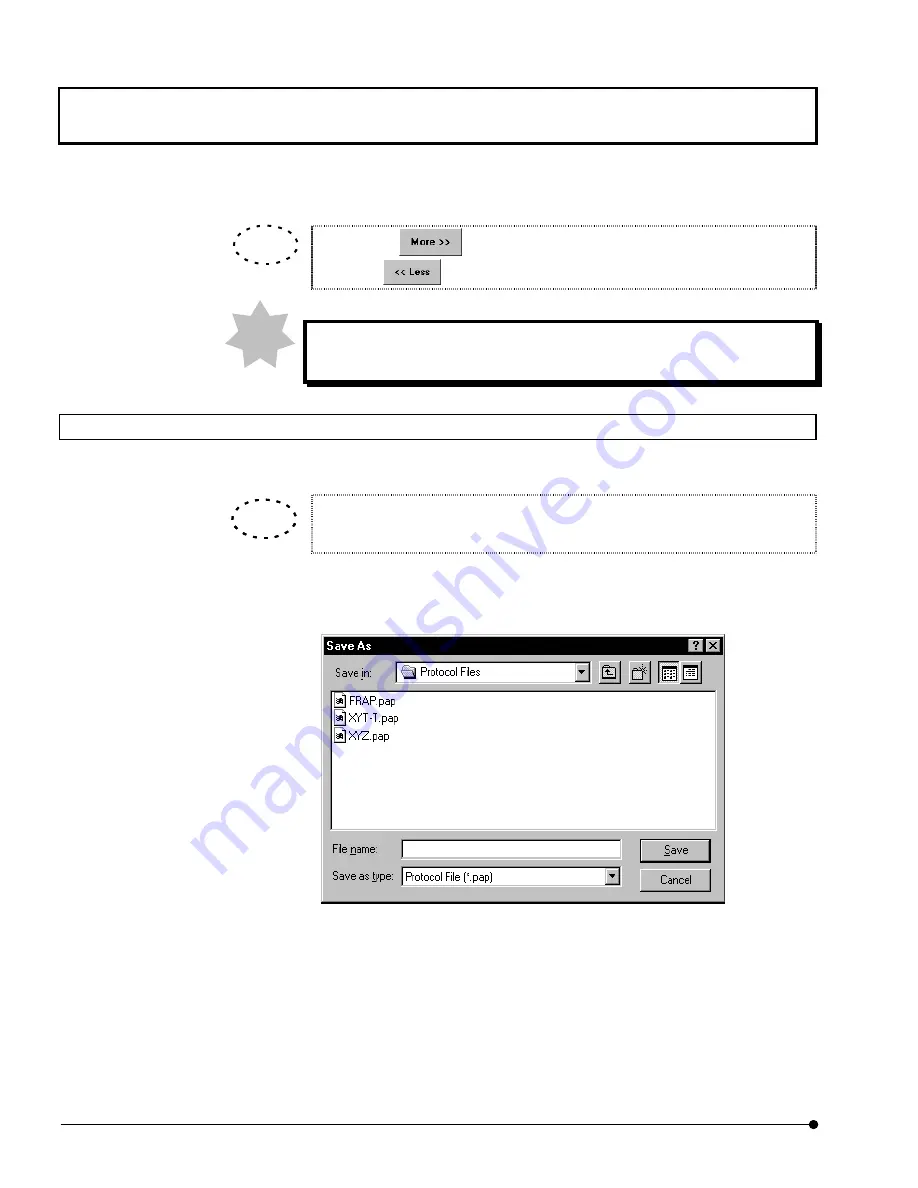
APPLIED OPERATIONS
/ Protocol processor
OPERATION INSTRUCTIONS
2 - 1 7 0
Page
By pressing
<More> button, the detail information is displayed. By
pressing
<Less> button, close the information display..
During [Protocol Creator] window is displayed, [PAPP] window can not be
operated.
2-4-3 Saving the Protocol
The Protocol Processor creates and saves protocol files in the CSV file format.
The CSV file format applies the text format delimiting the items with comma in a
database. Protocol files can be saved only in the CSV format.
1.
In the [File] menu, select [Save] or [Save As].
The [Save As] dialog box appears as shown below.
2.
To change the save destination drive and/or directory, use the [Save in:] drop-down list.
3.
Enter the file name in the [File Name:] text box.
TIP
TIP
TIP
NOTE
















































