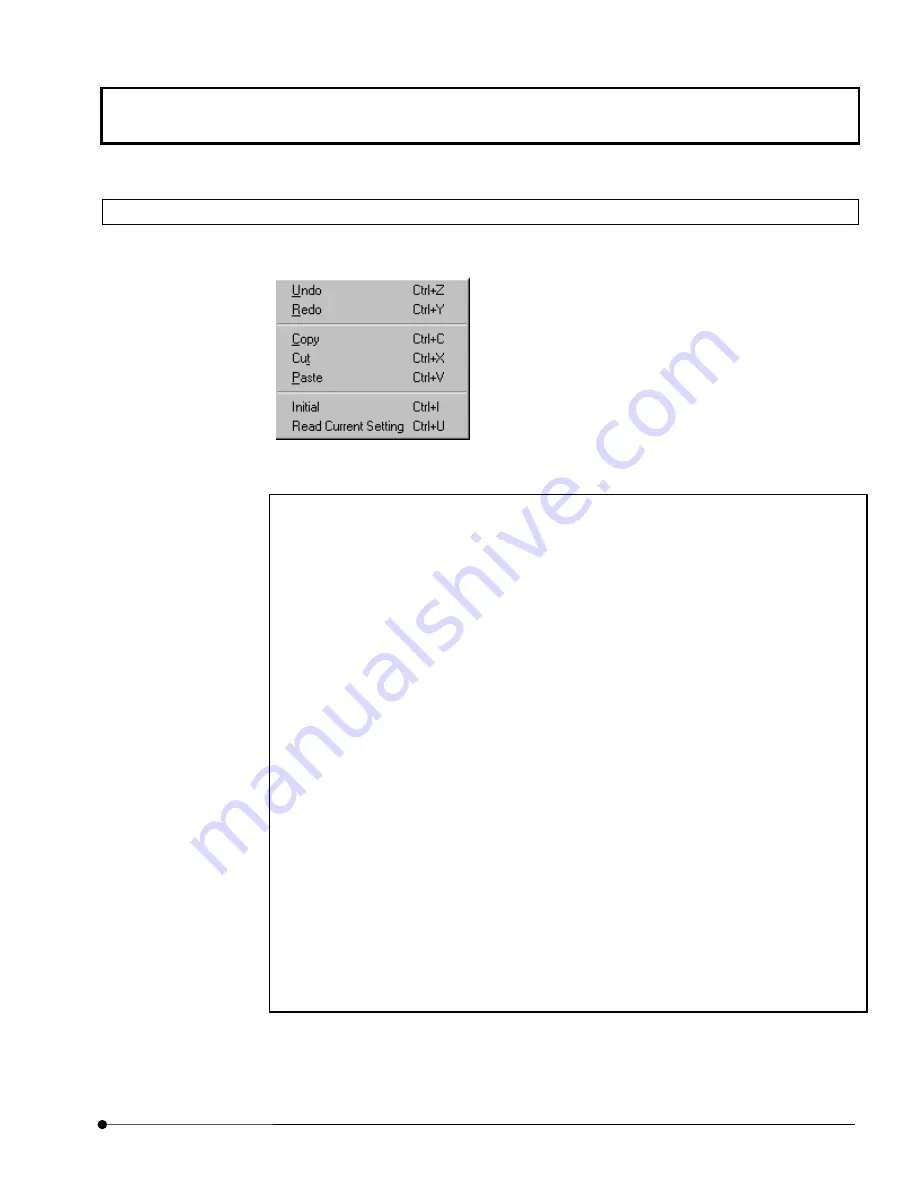
APPLIED OPERATIONS
/Protocol processor
OPERATION INSTRUCTIONS
2 - 1 9 5
Page
2-4-9 Pop-up Menu
Right-clicking the mouse in the cells in the [PAPP] window displays the pop-up menu to edit
the protocol as sown below;
One Point!
In addition to the pop-up menu, the menu in the [PAPP] window is available to edit the
protocol.
•
Remove the effect of the previous operation.
Select “Undo” in the [Edit] menu in the [PAPP] window.
•
Repeat the previous operation.
Select “Redo” in the [Edit] menu in the [PAPP] window.
•
Copy the value in cell.
Select “Copy” in the [Edit] menu in the [PAPP] window.
•
Cut the value in cell.
Select “Cut” in the [Edit] menu in the [PAPP] window.
•
Paste the value copied.
Select “Paste” in the [Edit] menu in the [PAPP] window.
•
Insert a cell.
Select “Insert” in the [Edit] menu in the [PAPP] window.
•
Insert the cell copied.
Select “Insert Copied Cell” in the [Edit] menu in the [PAPP] window.
•
Delete the value in cell.
Select “Delete” in the [Edit] menu in the [PAPP] window.
Removes the effect of the previous operation.
Repeats the previous operation.
Copies the value in the selected cell.
Cuts the value in the selected cell.
Pastes the value copied or cut into another cell.
Applies the initial value into cell.
Applies the value in the [Acquire] panel into cell.
















































