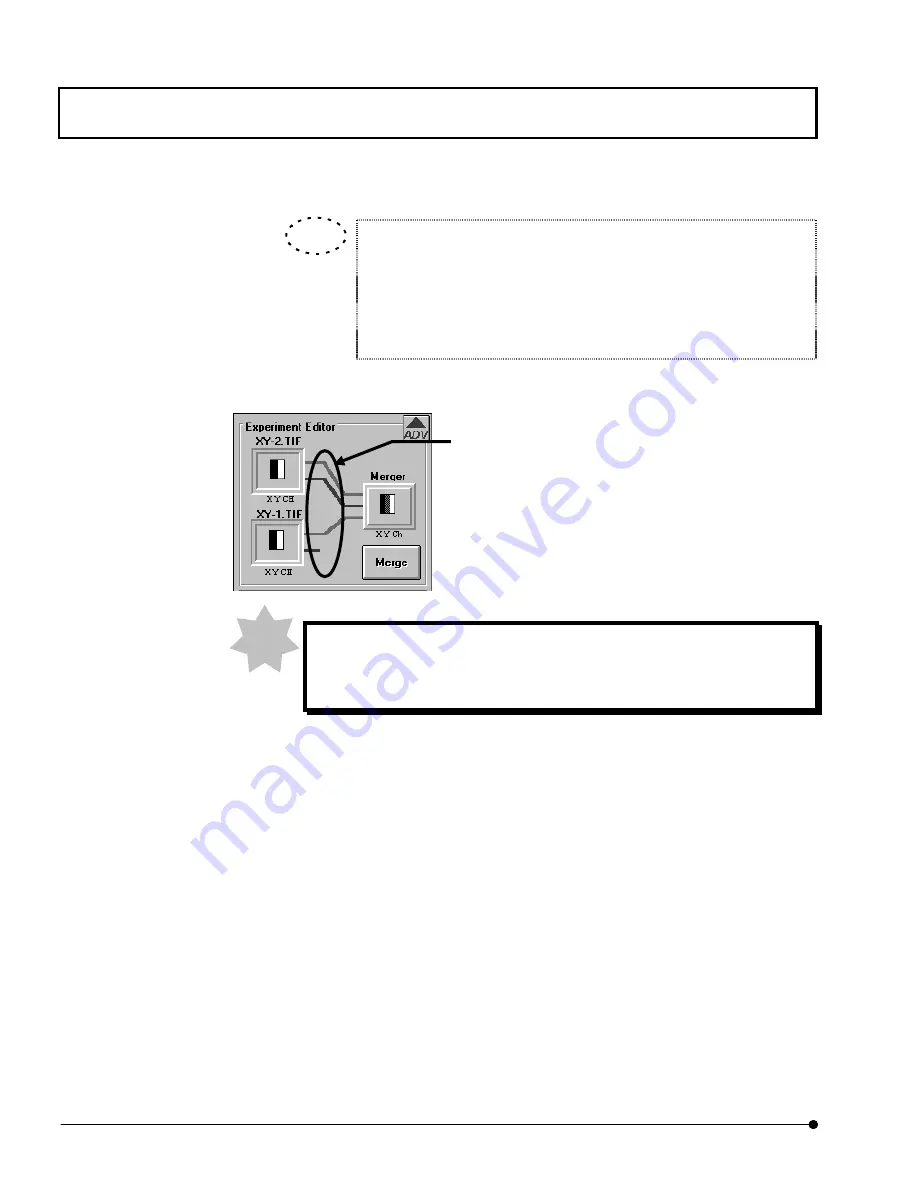
APPLIED OPERATIONS
/Merger/Extraction of Image Channels
OPERATION INSTRUCTIONS
2 - 3 4 2
Page
When the mouse pointer is approached to the icon-side end of a line
connected to [Merger], the color of the line end turns into yellow.
Clicking the line in this condition switches the channel between the
selected and deselected status alternately. The lines connected to
[Merger] indicate the selected channels.
Up to 6 channels can be selected together.
To select another channel after having selected 6 channels, deselect the
unnecessary channels before selecting required channels.
Clicking a channel line in this area switches
the channel between the selected and
deselected status.
TIP
NOTE










































