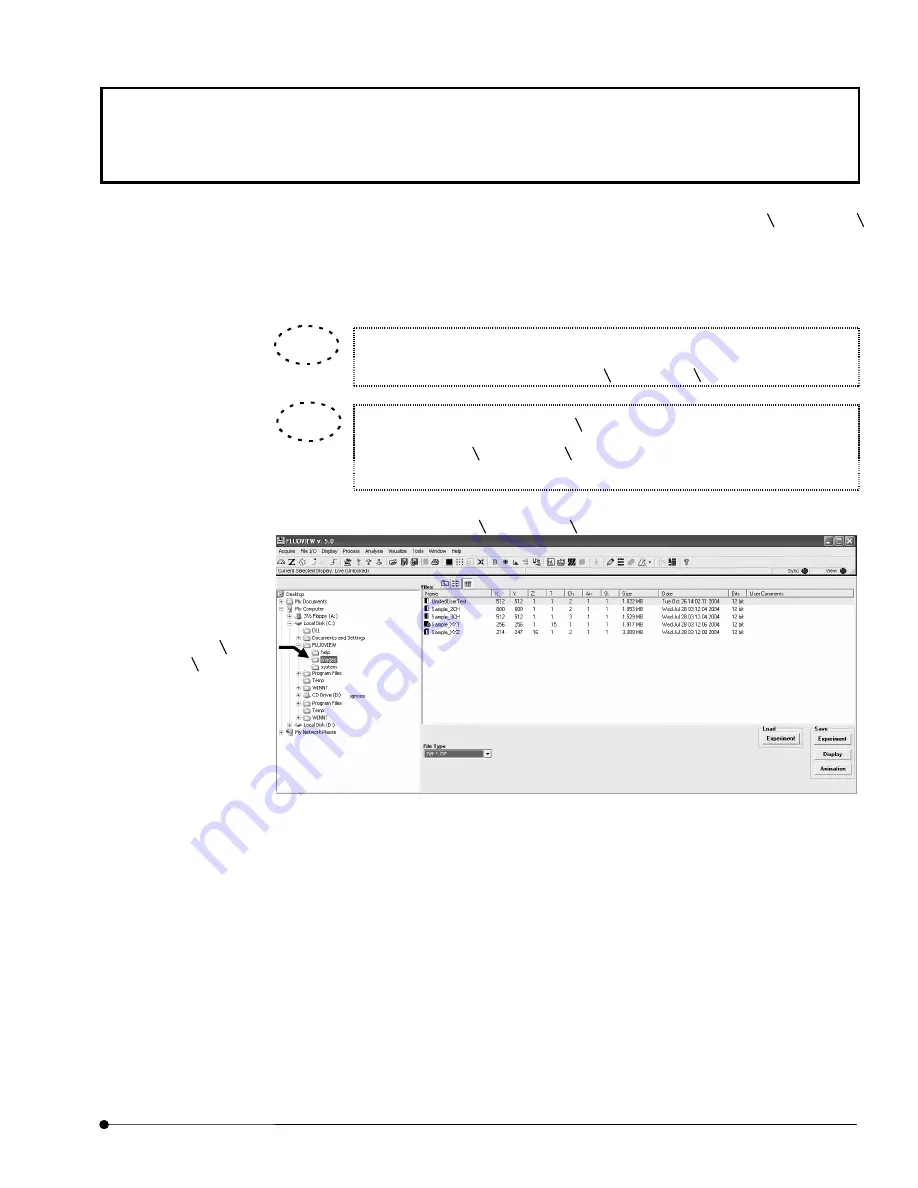
Appendix D Change of Default Folder for [File I/O] Panel
OPERATION INSTRUCTIONS
D - 1
Page
Appendix D Change of Default Folder
for [File I/O] Panel
FLUOVIEW FV1000 usually opens the default folder for the [File I/O] panel (C: FLUOVIEW
IMAGES) to save acquired images or load saved images.
The default folder for saving an image can be changed or a desired folder can be specified
directly when loading a saved image.
Change the default folder only when required.
There is no need of change if folder C: FLUOVIEW IMAGES is all right.
Folder names are delimited with “ ”.
For example, “C: FLUOVIEW IMAGES” means folder “IMAGE” in folder
“FLUOVIEW” in “drive C”.
z
When the default folder is C: FLUOVIEW IMAGES
A different default folder can be set for each of the users logging in Windows .
Default folder “C:
FLUOVIEW IMAGES” is
being open.
TIP
TIP
















































