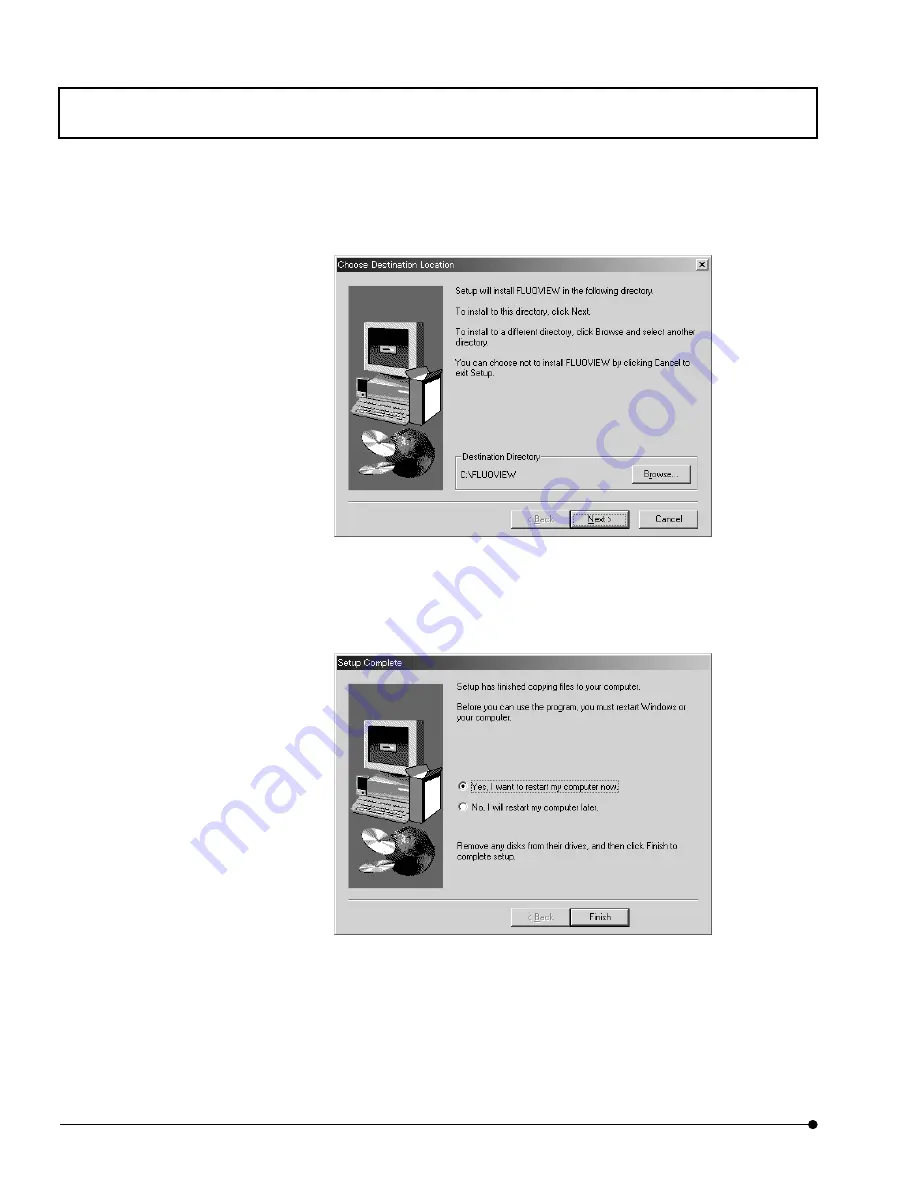
Software Setup/
New Setup of the Software
MAINTENANCE
1 - 4
Page
5. When the [Choose Destination Location] dialog box appears, confirm the setup
destination drive name and directory and select the <Next> button.
6. When the setup has completed, the [Setup Complete] dialog box appears. Select the
[Yes, I want to restart my computer now.] option button and press the <Finish> button.
This will restart the computer.









































