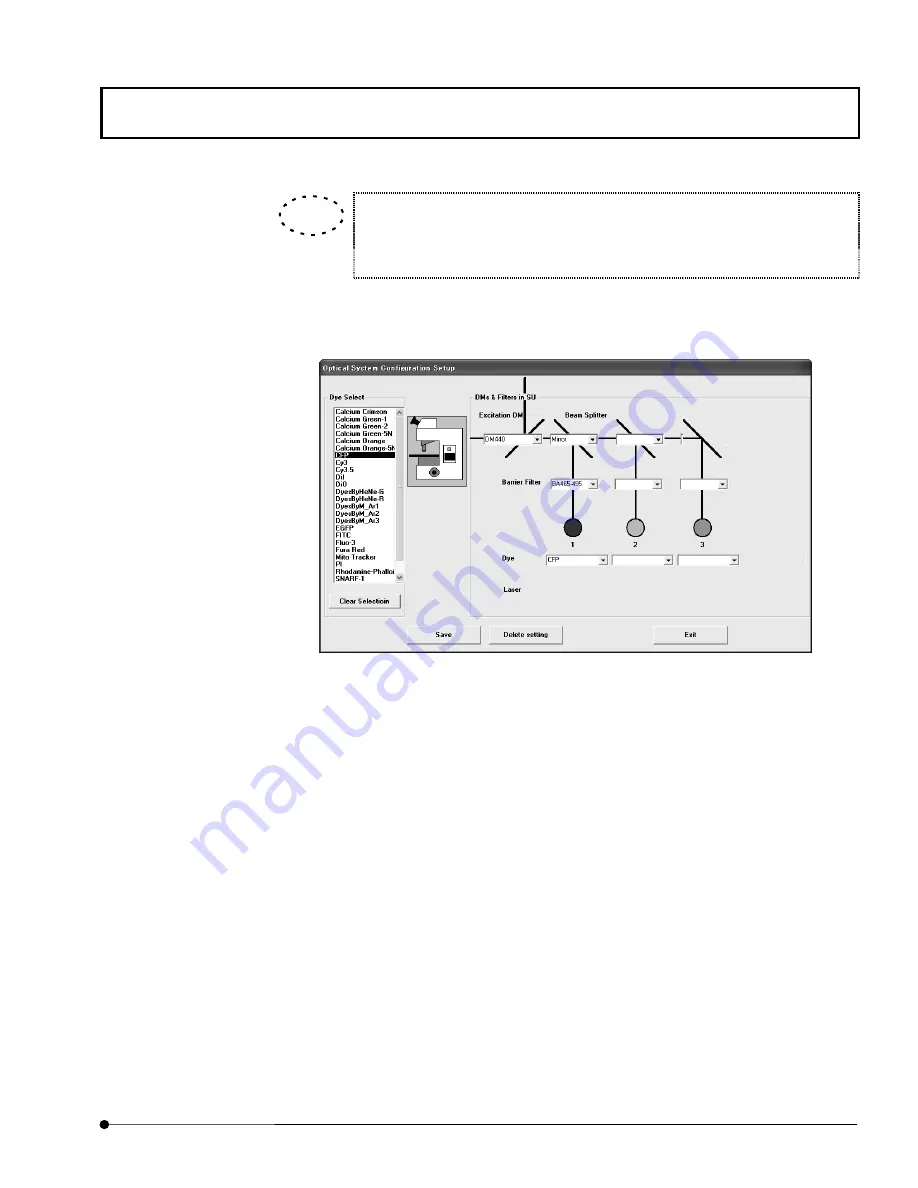
Software Setup/
Adding the filters
MAINTENANCE
1 - 3 1
Page
Associations between dyeing methods and filters are saved per dyeing method
combination, and applied when the combination is selected in the [Dyes] sub-
panel of the FLUOVIEW software.
5.
To change the excitation dichroic mirror, use the [Excitation DM] drop-down list.
When it is not required to specify excitation dichroic mirror, select the blank.
In this example, select ”DM440”.
6.
To change the beam splitter, use the [Beam Splitter] drop-down list.
When it is not required to specify a beam splitter mirror, select the blank.
In this example, select “Mirror” for Channel 1.
7.
To change the barrier filter, use the [Barrier Filter] drop-down list.
When it is not required to specify a barrier filter, select the blank.
In this example, select “BA465-495” for channel 1.
TIP













































