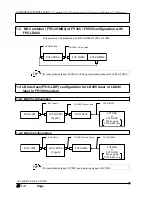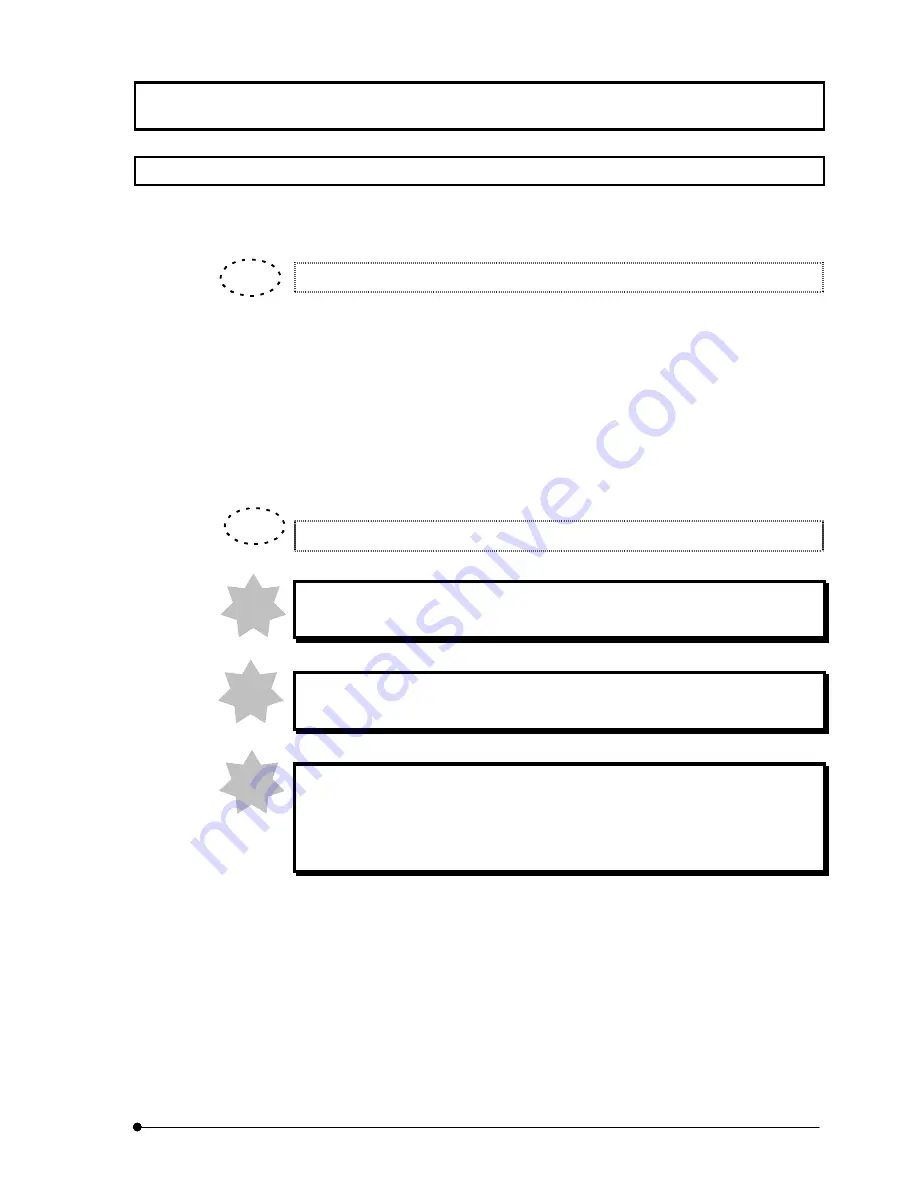
Powering up and shutdown
/ Powering up
IV.
OPERATION INSTRUCTIONS
IV.
1 - 1
Page
1 Powering up and shutdown
1-1 Powering up
1.
Verify that remote interlock (1) is set properly.
See
I.
1-4 page for instruction of remote interlock.
2.
Connect power cord to power consent.
3.
Turn power switch (2) to | - (ON) position.
4.
Turn key switch (3) right to ON position.
5.
Turn shutter switch (4) OPEN.
When you use FV300, FV500 or FV1000, boot up FV300, FV500 or FV1000 software.
When you use the FV1000, at first, you turn on the FV10-PSU and the UCB. Next
you turn on the FV5-LDPSU. Last, you run the FV10-ASW / FV10-SW software.
In case that FV300/500 is used, power of FV5-LDPSU must be turned ON and then,
FV300 / FV500 software must be booted.
When you use FV5-LD405 and FV5-FUR405, manipulator adjustment of fiber is
done by our service personnel. Do not touch the manipulator. If you
accidentally touch the manipulator, light path of fiber may be displaced and laser
power from tip of fiber may get weak.
NOTE
TIP
TIP
NOTE
NOTE
Summary of Contents for FV5-LD405
Page 2: ......
Page 8: ......
Page 10: ......
Page 20: ......
Page 22: ......
Page 40: ......
Page 42: ......
Page 44: ......
Page 46: ......
Page 48: ......
Page 50: ......
Page 52: ......
Page 54: ......
Page 62: ......
Page 64: ......
Page 66: ......
Page 74: ......
Page 76: ......
Page 78: ......
Page 80: ......
Page 82: ......
Page 84: ......
Page 86: ......
Page 90: ......
Page 91: ......