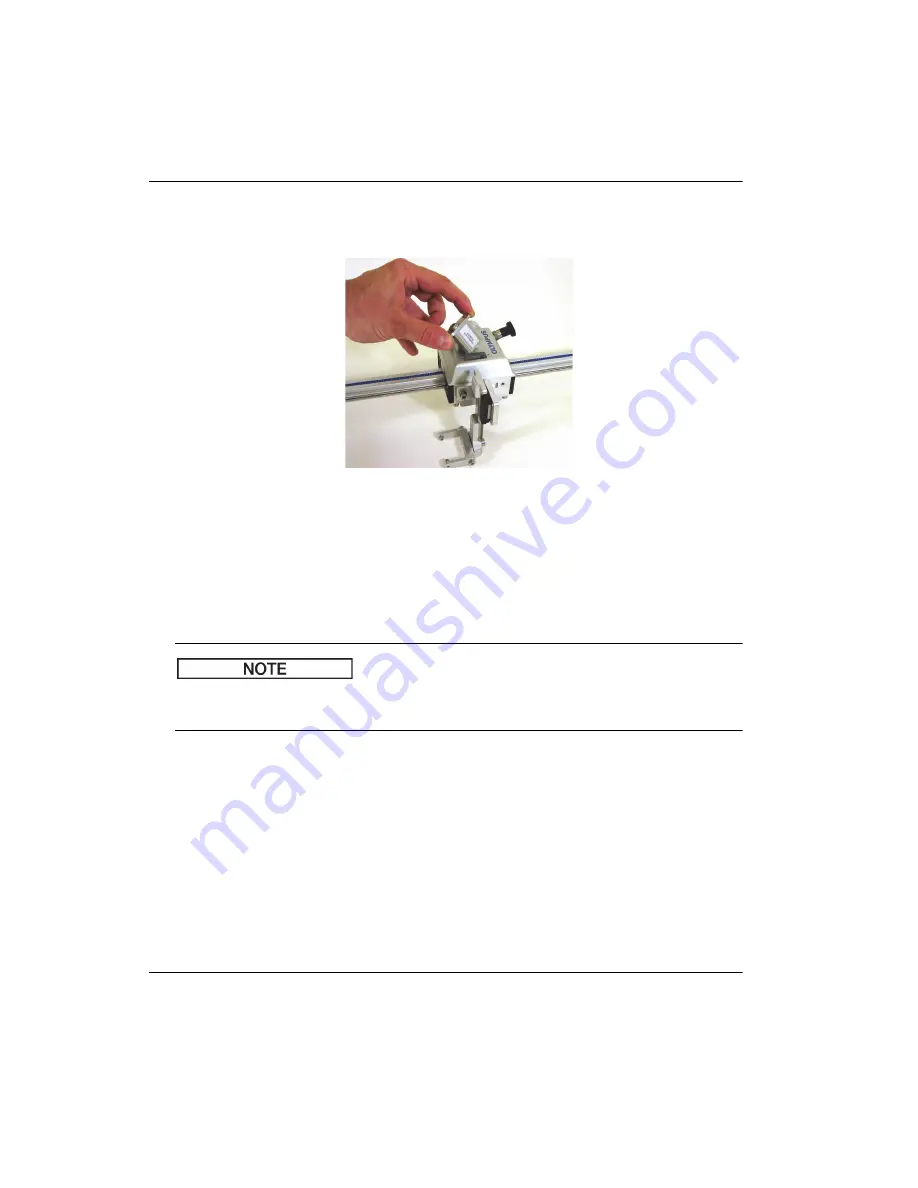
DMTA029-01EN, Rev. E, December 2017
Chapter 2
38
2.
Remove the encoder (see Figure 2-32 on page 38), and then replace it with the new
encoder, repeating the steps in reverse order.
Figure 2
‑
32 Removing the encoder
2.2.8
Changing the Length of an Axis
The X-axis or Y-axis length on the GLIDER scanner can be increased or decreased by
changing the appropriate frame section.
To minimize wear of the axis-gear components, it is recommended to minimize the
axis-changing frequency.
To change the length of an axis
1.
Remove the axis by turning the increment knob with one hand while supporting
the axis with the other hand (see Figure 2-33 on page 39).
You will feel a light resistance as the axis is moving; however, continue to turn the
knob until the axis completely exits the encoder module.
NOTE
Summary of Contents for GLIDER
Page 6: ...DMTA029 01EN Rev E December 2017 List of Abbreviations vi...
Page 16: ...DMTA029 01EN Rev E December 2017 Important Information Please Read Before Use 10...
Page 18: ...DMTA029 01EN Rev E December 2017 Introduction 12...
Page 54: ...DMTA029 01EN Rev E December 2017 Chapter 2 48...
Page 62: ...DMTA029 01EN Rev E December 2017 Chapter 4 56...
Page 70: ...DMTA029 01EN Rev E December 2017 Chapter 5 64...
Page 76: ...DMTA029 01EN Rev E December 2017 List of Tables 70...
















































