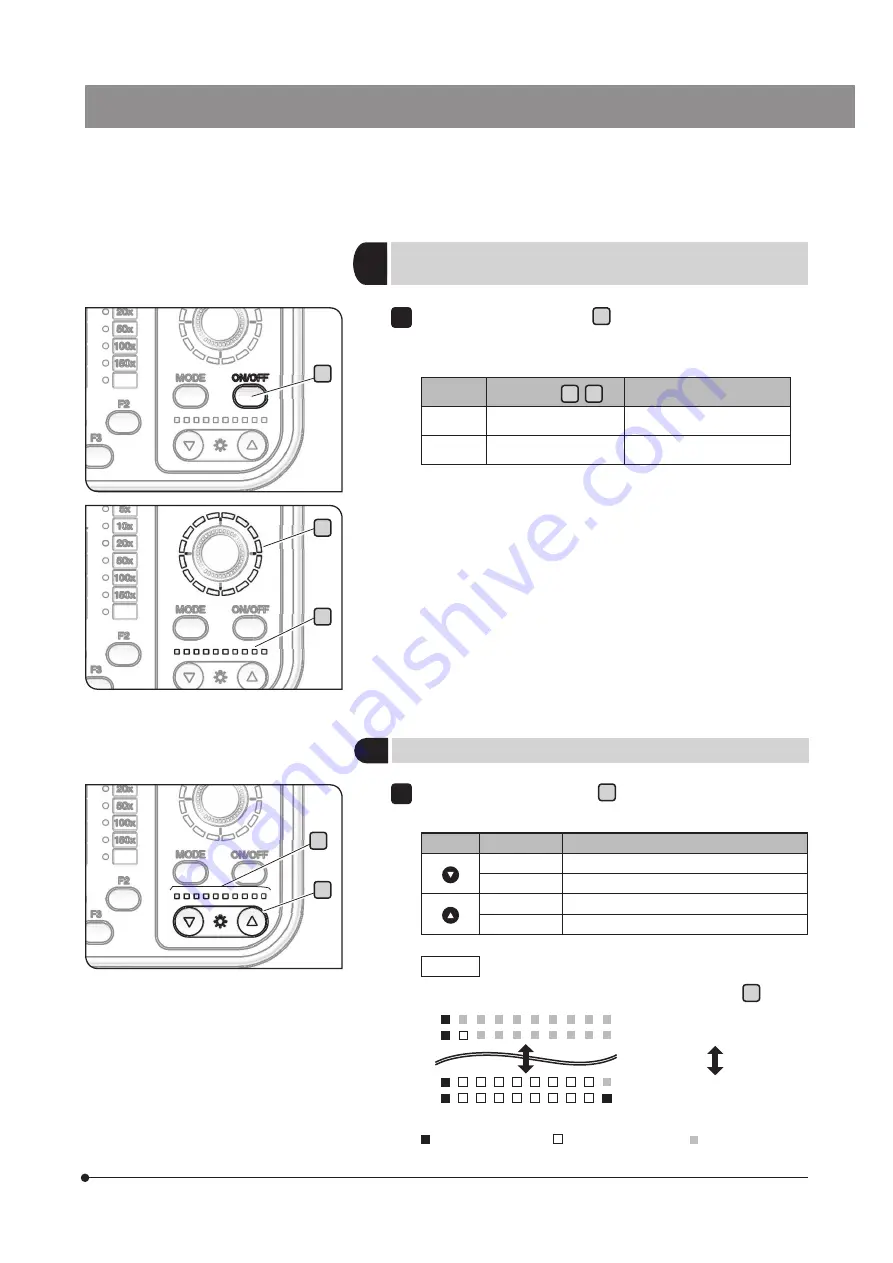
39
GX53
a
b
c
If you press the ON/OFF button a of the hand switch (BX3M-HS) to set
it to ON, the illumination of the MIX slider for reflected light observation
(U-MIXR) turns ON.
State
Indicator ( b , c )
Function
ON
Turns ON.
The illumination turns ON.
OFF
Turns OFF.
The illumination turns OFF.
1
Press the light intensity button a of the hand switch (BX3M-HS) to
adjust the brightness of the illumination.
Button
Operation
Function
Short press Darken by every predetermined quantity.
Long press Darken continuously.
Short press Brighten by every predetermined quantity.
Long press Brighten continuously.
Indicator
The light intensity state can be checked by the indicator b .
Brightness : OFF
(Light intensity value : 0%)
Brightness : Maximum
(Light intensity value : 100%)
: Turns ON in blue. : Turns ON in white. : Turns OFF.
1
3
Adjusting the brightness of the illumination
a
b
2
Turning ON the illumination of the MIX slider
for reflected light observation




































